When developing a game, you may have already noticed that you will repeat certain tasks and operations over and over. This process can get slightly boring, and we don't like to do boring stuff. Making the game should be as much fun as playing. That's why this project deals with using the computer to automate repetitive tasks. We will make preparations and write scripts in such a way that the computer can easily repeat them and still create surprising results.
This project will form the basis for a classic dungeon crawl adventure game. We will build a game similar to Gauntlet. The image below shows the box art for this famous swords and sorcery adventure game. More information about this game can be viewed at http://en.wikipedia.org/wiki/Gauntlet_%28arcade_game%29:
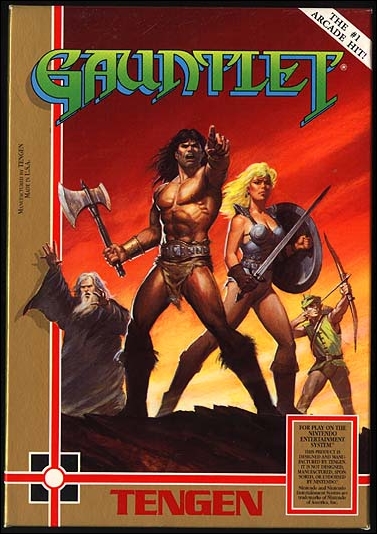
The basis for such games is the level design. We could work for hours inventing and drawing interesting level designs. But with some realistic planning, we can also use the calculation power of the computer to generate interesting levels for us. This second approach is what we will use in this project.
We will also create a controllable character and a game goal. The final result of this project will be a basic maze game. The next project will build on this base to make it a more challenging game.
Based on simple tiles, we will dynamically create a multitude of levels. As we have the computer generate the levels based on random numbers, the amount of variation is nearly endless.
This kind of approach does require a bit of planning beforehand, so we don't accidentally generate something that will get the player stuck. But this planning and design is half the fun of creating a level editor in this way, and as an added bonus, the levels will keep surprising not only the players but also us, as developers of the game.
The plan for the game involves drawing the level tiles; creating a script to generate the levels; and then adding a character, item, and goal to turn the level into a game. We will be covering the following tasks:
- Planning the level map
- Drawing the level tiles
- Preparing the tiles in Scratch
- Creating a level generator
- Creating a character
- Creating a goal
- Adding a bomb item
- Adding the bomb effects
To create the map tiles for the game, it could be useful to use an external image editor, such as Photoshop or GIMP. These editors offer accurate grids and rulers, which are lacking in the Scratch drawing tool. These grids can make it a lot easier to draw accurate map tiles.
If you want to design your own map tiles, it could be useful to have some paper and pencils at hand. This way you can create quick sketches to test ideas before you take an extra effort to create anything digitally.
