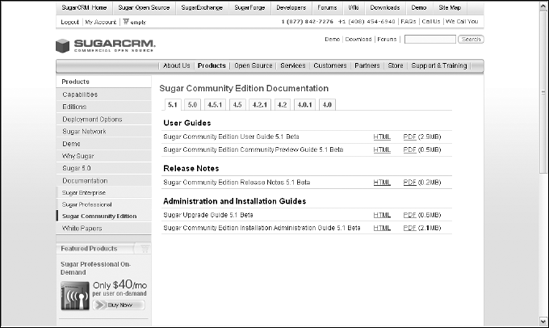In This Chapter
Read this book!
Viewing the Help menus
Downloading documentation
Checking out the Sugar Adoption program
Attending Sugar University
Visiting virtually with your Sugar cohorts
Attending a conference
Visiting Sugar Developer Web site
Accessing your Sugar portals
Hiring an outside consultant
We all learn differently. Some of you are visual learners and rely on documentation to help you. Others of you may take a more hands-on approach and prefer to tinker with a program as a way to learn. Still others of you require a bit more handholding, and prefer to have someone directly show you the ropes. I hope this chapter helps you find the answers to your sugary questions — no matter what your learning style!
My editor advised me when I wrote my first For Dummies book that I was not writing the Great American novel — and that very few people would read my book from cover-to-cover. That said, I'm really hoping that eventually you will read the book from cover-to-cover.
Although this book comes complete with a cover in a very tasteful shade of yellow that may enhance your office décor, it's not going to do you a whole lot of good sitting on your bookshelf. Feel free to use the Index (conveniently located in the back of the book) to help you find an answer in the flip of a page.
If you happen to be embarrassed to be seen reading a For Dummies title, try pasting the cover of your favorite computer magazine over the book — and remember just which Dummy will have the last laugh!
In addition to the information that I provide in this book, SugarCRM comes with a very good — and quite extensive — online Help system that supplies step-by-step instructions for just about any sweet feature that you might want to explore. For example, if you're attempting to create a new Contacts record, clicking Help displays a listing of all the Contacts record's fields and what they mean. If you're configuring your e-mail account, clicking Help gives you step-by-step instructions for the configuration process.
You can access the Sugar context-sensitive online Help system by clicking the Help icon displayed in Figure 19-1. Help arrives in the shape of a new window.
To make life even sweeter, the Help window gives you three options at the top of the window:
Print: Click this option to create a hard copy of the Help window.
Email: Choose this option if you want to send a link to the Help system or to one or twenty of your closest Sugar users.
Bookmark this page: You can save the Help page to your Internet browser if you'd like a repeat performance sometime down the road.
A picture may be worth a thousand words but I'd rather have the thousand words when it comes to researching a problem. And way more than a thousand words are available to you on the SugarCRM Web site. Simply go to the Support & Training menu on Sugar's Home page and choose Documentation.
The Documentation page breaks down the documentation into three sections: Enterprise, Professional, and Community Edition. Click the section that corresponds to your version and you'll see a nice assortment of User Guides. And, as you see in Figure 19-2, additional tabs allow you easy access to the documentation from previous versions of Sugar.
You can choose to see the documentation in either HTML or PDF format; if you choose the PDF format, you have the option of either viewing or saving the document.
Tip
For those of you who might not be familiar with Adobe Reader, it includes a couple of really great searching tools that will prove helpful when looking for an answer to your question. In Reader, choose Edit
Tip
Although I'm not an advocate of sacrificing more trees in the rain forest, at times you might find it easier to print the documentation — particularly if you want to give your entire office easy access to the manual. Choose File
I've spent the last ten years implementing CRM for small to mid-sized businesses, and I've learned that a CRM implementation is not something you enter into without plenty of prior planning.
Sugar designed the Sugar Adoption Program to help keep you organized during the CRM transition. The Sugar Adoption Program Web page features three important links:
List of resources: Here's where you find links to virtually every little detail to make your Sugar implementation painless — and then some. In addition to common sites, such as the Sugar Wiki, Documentation, Forum, and Training, you find links to a sample Intranet launch page that you can use to help transition your staff into using Sugar. There's also a neat Adoption Checklist spreadsheet that can help you organize your implementation.
Roles and Responsibilities: Everyone wants to claim credit for when things go right; no one, however, wants to take the blame for when things don't go so right. Here's where you see a clear description of the duties you assign to the members of your implementation team, from the IT manager to the database administrator.
Sugar Adoption Checklist: Here's where you find a list of the critical checkpoints of a CRM installation, as well as links to corresponding documentation.
You can access the Sugar Adoption Program materials by clicking the Support and Training menu on the SugarCRM Web site and then choosing Sugar Adoption Program.
Although it doesn't offer a tree-lined campus and a great football team like my alma mater (Go, Gators!), the Sugar University offers a great curriculum of courses designed to increase your knowledge of SugarCRM at a very rapid pace. And, unlike other universities, 80 percent of the Sugar University content is free — as in no tuition!
You find Sugar University by choosing Support & Training on the SugarCRM Home page and then clicking Training. Sugar University offers several options:
Online Library: Every university has a library, and Sugar U is no exception. Here's where you find How Do I learning guides with step-by-step instructions for the most common tasks and Show Me videos for a visual guide to many of the main Sugar functions.
Learning Session: Think of this as your course catalog because here's where you find all kinds of classes. Many of the classes come in the form of free, pre-recorded Webinars that you can "attend" at your leisure. Others, although free, require prior registration. A few of the courses require "learning credits," which either you purchase or they might be included with your Sugar subscription.
Sugar University Offerings: Here's where you can view all the Sugar training options — and, believe me, there are a bunch. In addition to the How Do I guides and Show Me videos mentioned earlier, you find links to hands-on workshops and classroom training.
Who knows? Maybe in a few years, there'll be a Sugar University Alumni Association!
It amazes me to think of the vast amount of information that the Internet contains. Whether you have a medical ailment or you're looking to purchase a new car, chances are good that the Internet will be one of your primary sources of information. SugarCRM has helped close the gap between users in various locations by creating a couple of sites that allow for virtual, interactive communication. Although you need to take some of the information found there with several grains of salt, these sites allow you to see what other users are thinking — and even post a few thoughts of your own.
Although Wiki means "quick" in Hawaiian, wiki is more commonly used to describe a collaborative Web site that allows anyone to edit, delete, or modify informational content that has been placed on a Web site. There are actually two Sugar wikis — one for Support and one for Developers. And, because Sugar is Open Source software, Sugar users are constantly editing the wikis. You'll find them to be a great source for issues that might not be covered with the more traditional learning materials.
You can find the Sugar wikis by selecting Support & Training from Sugar's Web site and then choosing Wiki.
In computer-speak, a forum is an online discussion group. In Sugar-speak, the Forums are a great way to post questions you might have about Sugar. Although the sweet folks at Sugar monitor the Forums, you often find that other users supply great answers.
You can get to the Sugar Forums by clicking the Forums link on the Sugar Home page. Here you find links to discussions on everything from general help to issues faced by Sugar developers.
Software can be frustrating even for the most seasoned of users. You might spend hours trying to figure something out to no avail only to find that the fault lies not with something you are doing but rather in something that the software isn't doing.
A software bug is an error or defect in your software that causes it not to work correctly. I've heard the term originated years ago when a couple of moths wreaked major havoc when they were French-fried in a super computer. Personally, I think the term originated because bugs can really bug you!
In any event, Sugar has a Web page devoted to those annoying insects. You can access that buggy Web site by going to www.sugarcrm.com/crm/sugarbugs.html. You can submit any bugs that you might stumble across — and discover what is bugging other Sugar users!
SugarCRM holds a number of conferences designed to let Sugar end-users learn first-hand about new features that might be coming down the Turnpike as well as to achieve an even higher mastery of their current version of Sugar. You can find the exact date and location of these events by clicking About Us and then choosing Events from www.sugarcrm.com.
The SugarCRM headquarters is located in the heart of Silicon Valley in Cupertino, California. This is where the folks at Sugar hold their yearly bash, SugarCon. In keeping with the spirit of Open Source software, SugarCon is open to vendors, consultants, end-users, and prospects. I guess a lot of people are looking for an excuse to visit California in February!
The three-day event features a number of simultaneous learning tracks as well as the opportunity to network with other Sugar users. Participants can select and attend the tracks that they find the most useful. And, from what my sources tell me, a good time is had by all!
If you can't make the trip out to sunny California, you might want to check out CRM Acceleration. CRM Acceleration events take place virtually all over the world and are designed to help companies understand and succeed with SugarCRM. These one-day workshops include sessions on marketing, sales, and customer support and are geared towards both existing and potential Sugar users.
Not content with merely using Sugar, developers are a weird bunch of people who want to change Sugar to take it to its next level. Chapter 15 shows you how to make modifications from within Sugar, and Chapter 18 shows you some of the neat products that some SugarCRM users have developed to work with Sugar. However, if you want to be one of those people that develop neat products yourself, then you want to visit the Sugar Developers Web site. You can access the site by clicking Developers from the SugarCRM Web site.
If you're a developer, you can find a wealth of information on the Sugar Developers Web site, including:
A blog.
Podcasts that you can download to have with you where your travels may take you.
Help on more advanced areas including Oracle, PHP, Apache, and IIS.
A toolbox containing snippets of code, tutorials, documentation, and other tools of interest to developers.
Links to chat sites and developer user groups.
I often wonder how many new words and phrases have been added to the dictionary since the advent of the computer. Interestingly enough, Sugar must have a great vocabulary because they've incorporated so many of these new concepts into their software and Web site. Unfortunately, because the Sugar Web site holds so much information, you might find it a bit difficult to navigate. Enter your portal.
A portal is a Web site or service that offers all kinds of resources and services. In the case of SugarCRM, your portal offers you links to everything from support resources and news about upcoming classes to answers to your frequently asked questions.
You can access your personalized support portal in two ways:
You need to login to the portal if you haven't done so already. If this is your first time logging in, you'll be asked to provide a username and password.
If you're using the Professional or Enterprise version of SugarCRM, you can activate a more specialized version of the Support Portal (shown in Figure 19-3) that will allow you to submit support questions to the technical support staff directly from your Web site.
Many years ago, I decided to wallpaper my living room. I chose very expensive (and thin!) paper. Not wanting to drip paste on my carpet, I set up a table in my garage for the pasting process, smeared on the paste, and carted it into the dining room. Those of you who have ever tried their luck at wallpapering can imagine the results. For the rest of you, picture a mummy wrapped in a lovely print and you'll get the drift. After I removed the paper and paste from various parts of my anatomy, I sheepishly called in an expert. Mr. Expert gave me a few strange looks, muttered about the table in the garage, and had my dining room done in no time.
You might find yourself in a similar situation when learning Sugar. Perhaps you don't have the time — or patience — to attend a class or read documentation. Maybe you have specific questions about functionality as it applies to your business. For whatever reason, you might want to hire an expert to help you with some — or all — of your installation.
SugarCRM Partners are folks who earn their living helping folks implement Sugar. These partners come in three flavors (gold, silver and bronze) depending on how large an ad the consultant wants to appear on Sugar's website and how much money they want to commit to be listed as a partner. You can find a complete listing of SugarCRM Partners at www.sugarcrm.com/crm/partners/partnerfinder.html.