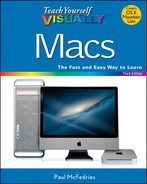TIP
Sign In to FaceTime
To use FaceTime to conduct video chats, you must each first sign in using your Apple ID. This could be an iCloud account that uses the Apple me.com address, or it could be your existing email address. Once you have created your Apple ID, you can use it to sign in to FaceTime. Note that you have to do this only once. In subsequent sessions, FaceTime automatically signs you in.
Sign In to FaceTime

![]() In the Dock, click FaceTime (
In the Dock, click FaceTime (![]() ).
).
![]() Type your Apple ID email address.
Type your Apple ID email address.
![]() Type your Apple ID password.
Type your Apple ID password.
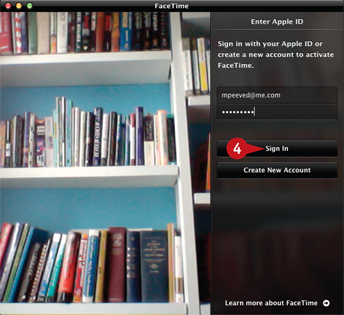
![]() Click Sign In.
Click Sign In.
FaceTime prompts you to specify an email address that people can use to contact you via FaceTime.
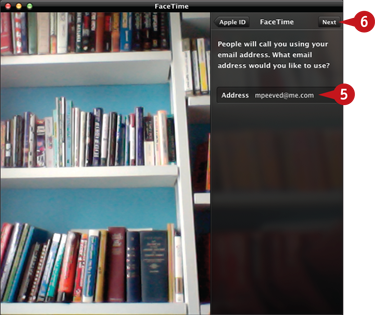
![]() If the address you prefer to use is different than your Apple ID, type the address you want to use.
If the address you prefer to use is different than your Apple ID, type the address you want to use.
![]() Click Next.
Click Next.
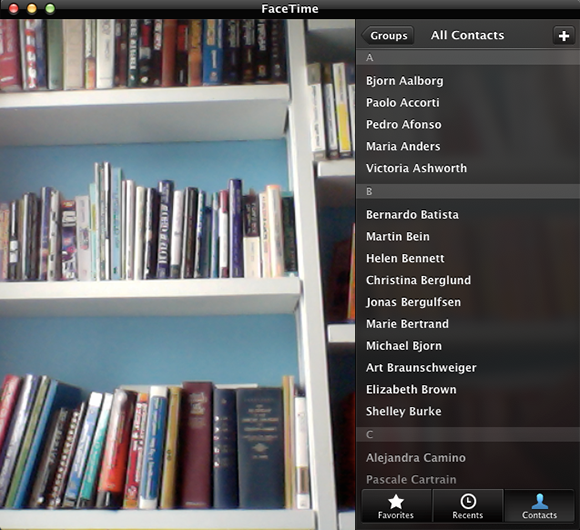
FaceTime verifies your Apple ID and then displays a list of contacts.