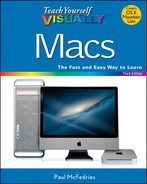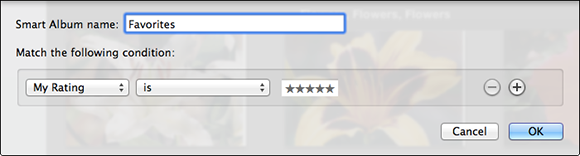TIP
Create an Album
You can use the iPhoto application to organize your photos into albums. You can get iPhoto either via the iLife suite, which is installed on all new Macs, or via the App Store. In iPhoto, an album is a collection of photos usually related in some way. For example, you might create an album for a series of vacation photos, or for photos that include a particular person, pet, or place.
Using your iPhoto library, you can create customized albums that include only the photos that you want to view.
Create an Album
Create the Album

![]() Click File.
Click File.
![]() Click New Album.
Click New Album.
Note: You can also start a new album by pressing ![]() +
+![]() .
.
iPhoto asks you to confirm that you want to create an empty album.
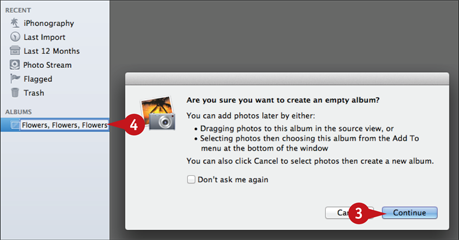
![]() Click Continue.
Click Continue.
![]() Type a name for the new album.
Type a name for the new album.
![]() Press
Press ![]() .
.
Add Photos to the Album
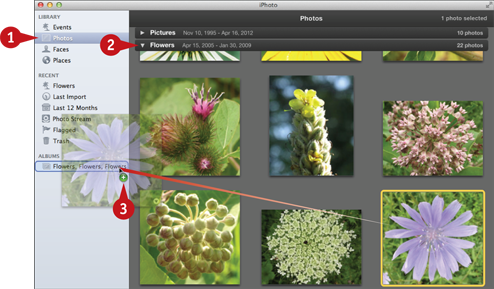
![]() Click Photos.
Click Photos.
![]() Click
Click ![]() beside an event that contains photos you want to work with (
beside an event that contains photos you want to work with (![]() changes to
changes to ![]() ).
).
![]() Click and drag a photo and drop it on the new album.
Click and drag a photo and drop it on the new album.
![]() Repeat steps 2 and 3 to add other photos to the album.
Repeat steps 2 and 3 to add other photos to the album.
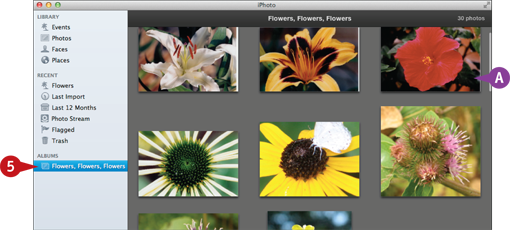
![]() Click the album.
Click the album.
A iPhoto displays the photos you added to the album.