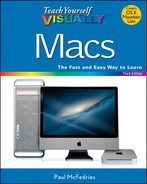Explore the OS X Screen
Before you can begin to understand how the OS X operating system works, you should become familiar with the basic screen elements. These elements include the menu bar, the desktop, desktop icons, and the Dock. Understanding where these elements appear on the screen and what they are used for will help you work through the rest of the sections in this book and help you navigate your Mac and its applications on your own.
A Menu Bar
The menu bar contains the pull-down menus for OS X and most Mac software.
B Desktop
This is the OS X work area, where you work with your applications and documents.
C Mouse Pointer
When you move your mouse or move your finger on a trackpad, the pointer moves along with it.
D Desktop Icon
An icon on the desktop represents an application, a folder, a document, or a device attached to your Mac, such as a disk drive, a CD or DVD, or an iPod.
E Dock
The Dock contains several icons, each of which gives you quick access to some commonly used applications.