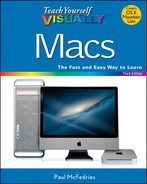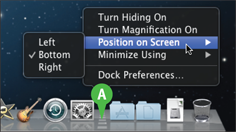TIP
Customize the Dock
You can customize various aspects of the Dock by using System Preferences to modify a few Dock options. For example, you can make the Dock take up less room on the screen by adjusting its size. You can also make the Dock a bit easier to use by turning on the Magnification feature, which enlarges Dock icons when you position the mouse pointer over them. You can also make the Dock easier to access and use by moving it to either side of the screen.
Customize the Dock
![]() Open System Preferences.
Open System Preferences.
Note: See the “Display System Preferences” section, earlier in this chapter.

![]() Click Dock.
Click Dock.
Note: You can also open the Dock preferences by clicking ![]() , clicking Dock, and then clicking Dock Preferences.
, clicking Dock, and then clicking Dock Preferences.
The Dock preferences appear.
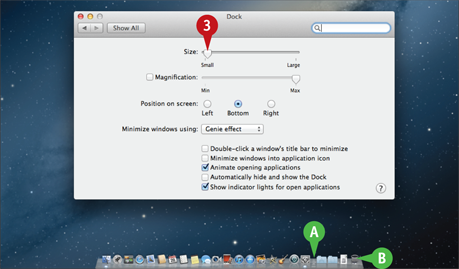
![]() Click and drag the Size
Click and drag the Size ![]() to make the Dock smaller or larger.
to make the Dock smaller or larger.
A You can also click and drag the Dock divider: Drag up to increase the Dock size, and drag down to decrease the Dock size.
B System Preferences adjusts the size of the Dock.
Note: If your Dock is already as wide as the screen, dragging the Size slider to the right (toward the Large value) has no effect.
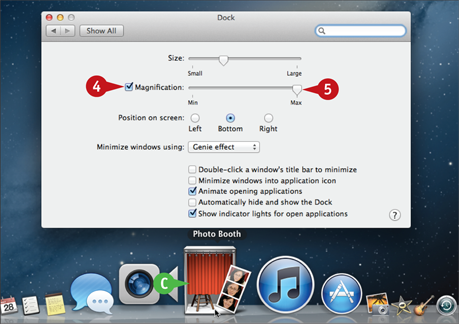
![]() Click Magnification (
Click Magnification (![]() changes to
changes to ![]() ).
).
![]() Click and drag the Magnification
Click and drag the Magnification ![]() to set the magnification level.
to set the magnification level.
C When you position the mouse (![]() ) over a Dock icon, your Mac magnifies the icon.
) over a Dock icon, your Mac magnifies the icon.
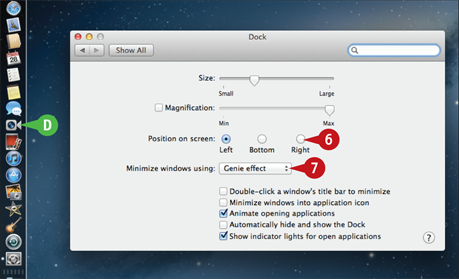
![]() Use the Position on screen options to click where you want the Dock to appear, such as the Left side of the screen (
Use the Position on screen options to click where you want the Dock to appear, such as the Left side of the screen (![]() changes to
changes to ![]() ).
).
D Your Mac moves the Dock to the new position.
![]() In the Minimize windows using pop-up menu, click
In the Minimize windows using pop-up menu, click ![]() and then click the effect you want your Mac to use when you minimize a window: Genie effect or Scale effect.
and then click the effect you want your Mac to use when you minimize a window: Genie effect or Scale effect.