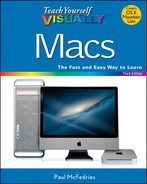Copy a File
You can use your Mac to make an exact copy of a file. This is useful when you want to make an extra copy of an important file to use as a backup. Similarly, you might require a copy of a file if you want to send the copy on a disk to another person. Finally, copying a file is also a real timesaver if you need a new file very similar to an existing file: You copy the original file and then make the required changes to the copy.
You can copy either a single file or multiple files. You can also use this technique to copy a folder.
Copy a File

![]() Locate the file that you want to copy.
Locate the file that you want to copy.
![]() Open the folder to which you want to copy the file.
Open the folder to which you want to copy the file.
To open a second folder window, click File and then click New Finder Window, or press ![]() +
+![]() .
.
![]() Press and hold
Press and hold ![]() , and then click and drag the file and drop it inside the destination folder.
, and then click and drag the file and drop it inside the destination folder.
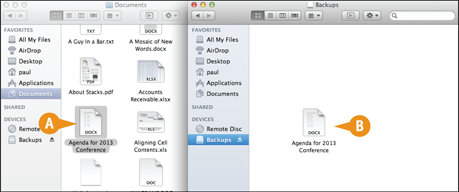
A The original file remains in its folder.
B A copy of the original file appears in the destination folder.
You can also make a copy of a file in the same folder, which is useful if you want to make major changes to the file and you would like to preserve a copy of the original. Click the file, click File, and then click Duplicate, or press ![]() +
+![]() . Your Mac creates a copy with the word “copy” added to the filename.
. Your Mac creates a copy with the word “copy” added to the filename.