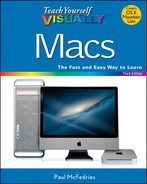Rename a File
You can change the name of a file, which is useful if the current filename does not accurately describe the contents of the file. By giving your document a descriptive name, you make it easier to find the file later.
You should rename only those documents that you have created or that have been given to you by someone else. Do not try to rename any of the OS X system files or any files associated with your applications, or your computer may behave erratically, or even crash.
Rename a File
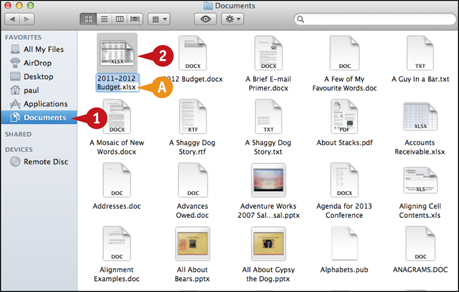
![]() Open the folder containing the file that you want to rename.
Open the folder containing the file that you want to rename.
![]() Click the file.
Click the file.
![]() Press
Press ![]() .
.
A A text box appears around the filename.
You can also rename any folders that you have created.
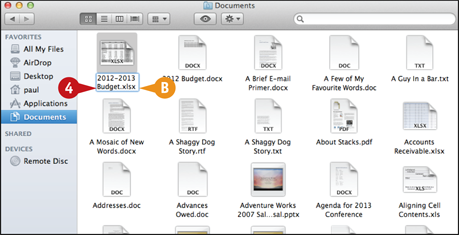
![]() Edit the existing name or type a new name that you want to use for the file.
Edit the existing name or type a new name that you want to use for the file.
If you decide that you do not want to rename the file after all, you can press ![]() to cancel the operation.
to cancel the operation.
![]() Press
Press ![]() or click an empty section of the folder.
or click an empty section of the folder.
B The new name appears under the file icon.