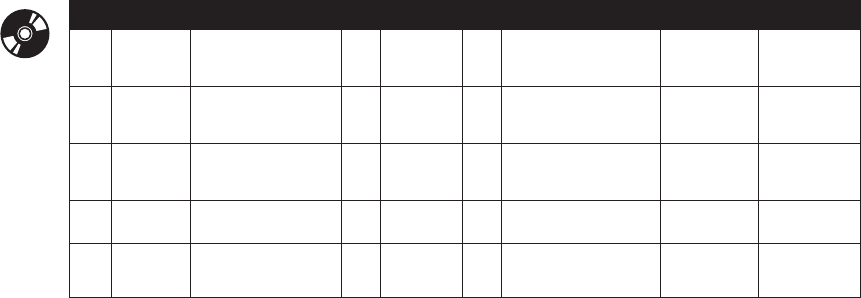
162 THE GAME PRODUCTION HANDBOOK, 2/E
Voiceover Script
A voiceover script is the main document that details all the dialogue to record for
the game. A script that is well-organized and contains all the necessary informa-
tion for the actors, sound engineers, and development team goes a long way in
making sure the voiceover process is problem free. The script should be the cen-
tral location for any and all information about the dialogue, including filenames,
audio effects, context, and inflection. If these elements are located in separate
documents, there are more assets to track, and it is likely that any updates to dia-
logue would not be carried over to every single document, which means mistakes
are more likely to be made.
A spreadsheet is the best format for organizing the voiceover script, because all
the information can be clearly presented and organized in a logical fashion. Another
benefit of converting the voiceover script into a spreadsheet is the ability to use fil-
ters to sort the information in different ways. An actor or casting director will sort it
by “character name.” A sound engineer will want to sort it by “effects” to quickly see
which files get effects. For these filters to work properly, all the information must
be consistently labeled. Figure 10.3 is an example of how the voiceover information
can be organized into a spreadsheet. Note that all the dialogue is listed in chrono-
logical order to show how the conversation flows between all the characters.
The first column lists the line number. Line number is useful to have during
the recording session so you can quickly reference any of the lines with an actor;
especially useful if you need to re-record a line, or a “pick-up” line. Just tell the
actor which line numbers will have pick-up recordings. The second column lists
the name of the character speaking the line. The third column lists the dialogue.
The fourth column lists the level or area where this dialogue will be heard. The
fifth column lists the type of information that is being conveyed—for example,
is this banter between characters, information directing the player to a specific
FIGURE 10.3 Voiceover spreadsheet.
O
N
T
H
E
C
D
Line # Character English Level Type SfX Context Voice Direction Filename
1 Bad Guy #13 We're in the van,
commander. We're going
to lose the police on the
interstate.
1 Mission Open Radio
futz
The bad guys are trying to
outrun the police after they
stole a museum artifact.
Serious 01_bg13_01.wav
2 Bulletpoint Sam, they're getting away! 1 Objective Bulletpoint has been
monitoring radio chatter and
knows the what the bad guys
are planning.
Serious,raised
voice
01_bp_01.wav
3 Sam I'll cut them off. 1 Objective Sam received the update
from Bulletpoint and will cut
off the bad guys on the
hi
g
hwa
y
.
Serious, calm 01_sam_01.wav
reyalP-noN1!em pleH3# nailiviC4
Character
This civilian got hit by the
bad guys as they were trying
to escape.
Scared, yelling 01_c3_01.wav
5 Sam You'll be OK. I've called the
ambulance.
1 Cinematic Sam stops pursuit of the bad
guys and aids the injured
civilian.
Soothing 01_sam_02.wav
VOICEOVER 163
objective, or dialogue for the cinematics? This information is useful to note so
you can quickly sort the voiceover script by dialogue type. The sixth column lists
any special effects that need to be added during post-processing, such as radio
effects. The sound engineer will need this information to ensure that all the dia-
logue is processed with the correct effects. The seventh column provides context
for the dialogue. The eighth column provides information on the voice direction
of the line. These two columns are important for the actor. Even though the ac-
tors will have someone directing them at the shoot, these columns provide some
basic information about what is needed and can help them prepare. Additionally,
when the script is sent to be localized for any international versions, this infor-
mation is necessary for the translators and localized voiceover actors. The ninth
column lists the correct filename that will be used by the game.
If any of this information is missing or located in another file, there is a big-
ger chance that something will be forgotten, and mistakes will be made. The
most expensive problem that may occur is not getting all the necessary dialogue
recorded at the voiceover shoot. It is time-consuming and expensive to book
voiceover actors for each recording session, so if the voiceover script does not
detail every line to record, some dialogue might be missed during the recording
session, which means the actors would need to be called back at a later date to
pick up any missed dialogue.
A traditional cinematic script format can also be useful, especially for actors
recording dialogue for cut scenes, but this format should not be primary for the
script. This format might also be used by the writer originally to write all the in-
game dialogue and cinematic cut scenes, as it is a more familiar format and more
readable during the writing process. This format is also useful for reviewing the
dialogue, because a group of people can easily get together, assign parts to each
other, and read the lines aloud to check for pacing, content, mistakes, and so on.
However, any dialogue written in a traditional script format must be converted
to the master voiceover spreadsheet during the process, so the spreadsheet re-
mains the main dialogue source document for the project.
Placeholder Voiceover
If there is time in the development cycle, recording placeholder dialogue and inte-
grating it into the game is a great way to hear how the dialogue sounds in the game.
When listening to the placeholder dialogue, the designer and writer get a better
idea whether critical information is being clearly conveyed to the player. Also, they
can hear how the dialogue sounds, understand the pacing, and figure out whether
any additional dialogue must be written before the final voiceover recording.
Many members of the development team will be happy to be voiceover
actors for a few hours, and the producer and writer can get some experience
communicating with actors regarding what types of performances are needed.
164 THE GAME PRODUCTION HANDBOOK, 2/E
Placeholder dialogue should be done several weeks in advance of the final re-
cording session to get the most benefit and make any adjustments to what is
needed at the final recording session.
The other benefit of placeholder dialogue is working out any issues with the
audio asset pipeline. Checks can be made on asset and memory usage, the file nam-
ing convention, the file format of the in-game audio assets, and other things that af-
fect the technical aspects of the audio. The placeholder files should have the same
filename as the final voiceover files. In this way, the placeholder voiceover files can
simply be replaced by the final voiceover files when they are ready. Additionally
the sound programmer and sound designer can make sure that they both under-
stand how to work together to get the voiceover up and running in the game.
Schedule and Staffing
An initial voiceover schedule needs to be created early in pre-production so there
is time to find a sound studio and schedule the recording session. As mentioned
earlier in this chapter, plan the actual recording session to take place as late as
possible during production, as the dialogue needs will change over the course of
the project. Also, if dialogue is recorded too early in development, retakes might
be needed down the line. These retakes can be costly, especially if the original
actor is not available and all the dialogue needs to be re-recorded with a new
actor to match the voice for the retakes.
If thousands of lines of dialogue need to be recorded, you probably will want
to schedule multiple voiceover sessions to accommodate the needs of the proj-
ect. Doing so will allow you time for any pick-ups on dialogue recorded in earlier
sessions. The general rule of thumb is that 50 lines of dialogue can be recorded
in an hour. A line of dialogue is usually considered to be one sentence or about
eight to ten words.
In some instances, the cinematics team might need to get the final recorded
dialogue earlier in development, so they have time to animate the characters to
the dialogue and work on lip-syncing. In this case, you might want to schedule a
session earlier in development just for recording voiceover used in the cinemat-
ics. You will need to work closely with the cinematics team to determine the best
time for the cinematic voiceover recordings. If these recordings are done too late
in the schedule, the cinematics team might not have enough time to finish their
work. Scheduling this recording correctly is even more critical when working with
an external cinematics vendor, because there is less control over their schedule.
Figure 10.4 is a general overview of the main tasks to schedule for the
voiceover recordings. These timeframes are based on recording 3,000 lines of
in-game dialogue with eight to ten actors. The lead times should be made longer
if the game contains more dialogue and more actors.
Many variables can affect the schedule, and should be taken into account
when creating the schedule. Some of these variables include the following:
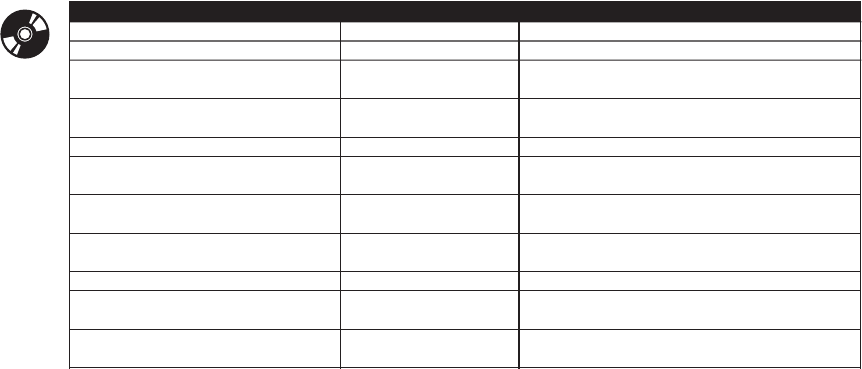
VOICEOVER 165
How many lines of dialogue: More dialogue means more time is needed
in the schedule.
The project’s production schedule: If working on a six-month project,
the voiceover process must be accelerated to get everything completed.
How much voiceover is needed for the cinematics: Voiceover used in
cinematics might need to be recorded sooner so the artists have time to ani-
mate to the dialogue.
Actor availability: Every actor might not be available when you want them;
they could be already booked or on vacation.
Recording studio availability: The recording studio might be booked well
in advance with other projects, so it is best to tentatively block out time with
a studio a few months before your projected recording date.
Adding extra time into the schedule will help accommodate some of these
unexpected items.
Because organizing and running a voiceover shoot is time consuming, des-
ignate one person to be in charge of this task. If there is not a huge amount of
voiceover to record, this person will not be on this task full time. However, if
there are 10,000 or more lines to record, or celebrity actors are being used, or
multiple sound shoots need to be scheduled, this task could well be full-time for
one person to coordinate over the course of a few months.
This coordinator would be responsible for communicating with the writer,
sound designer, recording studio, and anyone else involved in the voiceover pro-
cess to ensure that all the tasks and deliverables are taken care of in a timely
O
N
T
H
E
C
D
FIGURE 10.4 Overview of voiceover schedule.
enildaeD
e
cruo
s
eR
k
saT
Initial Dialog ateb erofeb shtnom 4 - 3 ~retirWnettirW eu
Placeholder VO Recorded Sound Designer ~ 3 - 4 months before beta
Send Bid Packages to Sound Studios Producer ~ 3 - 4 months before beta
Book time for VO Recording Session Producer as soon as you have decided on a sound studio
Updated Dialogue Written Writer ~ 6 - 8 weeks before sound shoot
Additional Placeholder VO Recorded Sound Designer ~ 6 - 8 weeks before sound shoot
A
o
idutS d
n
uoS
s
rot
c
A
noitidu
~ 4 - 6 weeks before sound shoot (more time if
casting a large amount of actors).
Cast Actors
Writer/Producer/Sound
Desig
ne
r
~ 4 - 6 weeks before sound shoot (more time if
casting a large amount of actors).
Final Dialo
g to
oh
s
dnuo
s delu
d
e
h
c
s
er
o
feb
skeew 2
~
r
et
ir
W
ne
t
tirW eu
Dialog
ue Recorded
Writer/Producer/Sound
Designer
~ 3 - 4 weeks before beta (more time if a large
amount of dialo
g
ue is to be recorded
).
Dialogue Processed and Ready for
iseD dnuo
S
maeT
t
nemp
o
l
eveD gner ~ 1 week before beta
166 THE GAME PRODUCTION HANDBOOK, 2/E
fashion. Usually, an associate producer or a sound designer can handle the
management of this task. In some instances, when working with a large pub-
lisher, the publisher will take on the responsibility of coordinating these tasks.
The key thing is that a single person is in charge and acting as the main point of
contact.
10.3 CHOOSING A SOUND STUDIO
Finding a sound studio that is easy to work with and provides high-quality assets
will make the voiceover work go more smoothly. A good sound studio will work
closely with the development team to ensure that the final recordings are correct
for the game. They will provide invaluable assistance in auditioning and casting
actors, running the actual recording sessions, and delivering the audio assets in
a timely manner. They may also provide additional services on request, such as
voiceover direction, tracking, paying the union actors on the project, and special
effects processing.
When choosing a sound studio, have a clear idea of what your needs are for
the project. If you need to record only a few hundred lines of dialogue with a
single actor, you might want to think about using a smaller studio and non-union
actors. If you are recording a large amount of dialogue with a number of actors,
and the dialogue is for a high-profile title, you might want to use a larger studio
that has experience running sound shoots.
It is a good idea to talk with other people who have recorded dialogue for
other games; they often will have a sound studio to recommend, and you can get
firsthand knowledge of the pros and cons of a certain studio. A few questions to
keep in mind when researching sound studios are as follows:
Do they have experience recording videogame dialogue? Experience
with videogame voiceover will help them better understand what the
voiceover needs are. Not having game-specific experience is not a major
concern, as long as they are experienced in recording voiceover.
Are they a union signatory? Union signatories are authorized to pay union
actors. If a studio is not a union signatory, you will have to hire a union pay-
roll service or set your game company or publisher up as a signatory.
What types of recording equipment are available? Is the equipment,
such as the microphones and mixing board, adequate to meet the quality
expectations?
What software is used for editing? For example, if the game’s sound
designer is using ProTools to edit the audio, he will want to use a studio that
records with ProTools.
..................Content has been hidden....................
You can't read the all page of ebook, please click here login for view all page.
