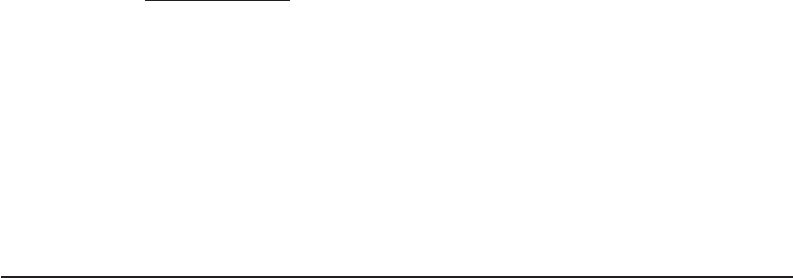
VOICEOVER
In This Chapter
• Planning for Voiceover
• Choosing a Sound Studio
• Casting Actors
• Recording Voiceover
• Voiceover Checklist
10.1 I
NTRODUCTION
Q
uality voiceover in a game is becoming an expectation of players. Players
want to be immersed in a game world, and that means the charac-
ters must be believable and speak in a way that fits the game world.
Great voiceover work adds to a game’s appeal and makes a good game better.
Conversely, poor voiceover work detracts from the game experience and makes
a good game seem below average.
Because of this desire to fully immerse the player in the game world,
voiceover work is also becoming more complex and, thus, more challenging to
manage. There are more characters, more lines of dialogue, and more diverse
uses of dialogue within the game. For example, Tom Clancy’s Ghost Recon had
about 600 lines of dialogue and about five unique voices, but four years later Tom
Clancy’s Ghost Recon 2 had more than 2500 lines of dialogue and more than 15
unique voices. These days, a games such as Mass Effect and Grand Theft Auto
IV have even more complex and challenging voiceovers to manage—hundreds
of characters (some voiced by celebrities), tens of thousands of lines of dialogue,
Chapter 10Chapter 10
158 THE GAME PRODUCTION HANDBOOK, 2/E
and dynamic voiceover systems so that the player doesn’t hear the exact same
voice cues over and over again.
If your game has thousands of lines of dialogue with numerous characters,
work must start months in advance to write the script, secure a recording studio,
audition actors, and record and process the voiceover files. As with all the other
aspects of game development, if these tasks are carefully planned for, the more
successful you will be during the voiceover process.
10.2 PLANNING FOR VOICEOVER
Initial planning for game voiceover needs to happen in the pre-production phase.
In this phase, the goals of the voiceover design can be defined, and any techni-
cal considerations for reaching these goals can be explored. If voiceover is an
afterthought in the development process, it is more difficult, time consuming,
and costly to implement.
One thing to keep in mind when planning for voiceover is that you want to
wait as long as possible before actually recording the final voiceover. Voiceover
dialogue will change during the course of development. For example, during
play-testing, the designer might decide that adding a line of dialogue is necessary
to make the mission objective clearer. This addition can be done more easily and
cheaply if the final dialogue has not been recorded. However, having the basic
plan outlined in advance, but not implemented, allows the team the flexibility to
look for opportunities to improve the script with such revisions most efficiently.
So even though you will not need to record the final voiceover until well after
alpha, you must have the basic plan outlined to accommodate any last-minute
voiceover changes or additions.
Voiceover Design
Voiceover is one of the primary ways to bring the game characters and story to
life for the player. For example, a good voiceover actor will be able to convey
whether a character is human or alien, and uptight or carefree. Voiceover com-
municates information about a character’s state of mind or a situation to the
player. Is the character afraid, sad, in danger, or confident? Is the voiceover
coming from a television broadcast or from another room?
Additionally, the voiceover design is the biggest determining factor of how
much it will cost to get the desired voiceover effects. The design details how
voiceover will be used in the game, how many lines of dialogue are needed,
how many characters will have spoken parts, and which dialogue will have ad-
ditional processing and effects. Usually the game designer and sound designer
VOICEOVER 159
work together on the voiceover design to make sure that it is fully thought out
and works for the game.
For example, if working on a massively multiplayer online game, the design-
ers might decide that every nonplayer character must have several hundred spo-
ken responses to different situations. If there are 100 characters in the game, the
amount of dialogue can be well over 10,000 lines, which creates a huge amount
of sound assets to record and track. After looking at the initial design and real-
izing there is not enough time or money to record this amount of dialogue, the
designers can go back and revise the voiceover design accordingly.
The voiceover design will differ for each game, with the game genre being
a major influence on some of the differences. For example, role-playing and
adventure games usually have a large cast of characters and conversations going
on between characters and, therefore, tend to have extensive dialogue. Games
that are not story driven, such as racing games and some action games, usually
have fewer speaking parts and use the dialogue to direct the player through the
gameplay space or to create atmosphere.
Technical Considerations
In addition to creative decisions about voiceover, technical decisions must be
made as well. The technical factors, such as file formats, will differ based on the
game engine being used, but there are a few general technical considerations to
keep in mind when planning for voiceover in the game.
Avoid Concatenation
Concatenation is a method where separate lines of dialogue are spliced together in
the game engine and played in the game. For example, “Hello, my name is [Character
Name]” would be created in-game by splicing together the recorded line “Hello
my name is” and another recorded line with the character’s name. Programmers
might want to use concatenation to cut down on the amount of memory needed to
find the appropriate sound asset and to reduce the amount of game assets to track.
However, concatenation is a problem for localizations, since different languages
have different grammatical rules. Additionally, concatenated dialogue is difficult to
record, because it is hard to match the voice inflections and pitch for each line of
dialogue. When the full line is played in-game, the player is likely to notice that two
files are spliced together, instead of hearing one continuous file.
Managing Assets
Whether the game includes 100 or 10,000 audio files, thought must be given to
how these assets will be tracked and managed during the development process.
The more audio files there are, the more important an audio asset management
system is. At a minimum, establish a single location in the source control database
160 THE GAME PRODUCTION HANDBOOK, 2/E
for storing the source audio assets, the voiceover script, and character descrip-
tions. This way, any changes made to the assets, scripts, or character notes are
tracked, and it ensures that everyone is working from the most current version.
If multiple versions of the script are available, you might accidentally record
from the wrong one during the final recording session. This can be a costly mis-
take, as you would likely need to re-record the correct dialogue at a later date.
Additionally, an asset management system makes it easier to determine
whether the recording studio has delivered all the necessary assets. Ideally, one
of the engineers can set up an automated process to validate the audio asset
filenames against the filenames listed in the voiceover script. If the files deliv-
ered by the recording studio are not validated and accounted for right away, you
might find yourself missing key audio files. If these missing files are not noticed
until later in the project, more costs could be incurred if you have to go back to
the recording studio for them.
If there are several speaking parts with numerous lines for each part, you
might want to consider setting up a database to track all the voiceover assets.
A database can be useful because you can sort by many different variables. For
example, 10,000 lines of dialogue could likely take several months to record. A
database can allow you to sort by the characters you want to record in a given
week or by which dialogue has been recorded and which has not.
File Naming Convention
Decide the file naming convention before recording any voiceover, even place-
holder files, for the game. If a convention is not established at the beginning,
much confusion will result if the game designer, sound designer, and recording
studio are all using different ways to refer to the files. It will be impossible to
determine what has been recorded and what hasn’t. If the placeholder voiceover
files are named the same as the final voiceover files, you can simply swap in the
final files and easily replace the placeholder files.
Choose a convention that will allow someone to look at the filename and
know exactly who said it and where it is located in the game. In Figure 10.1, a
file naming convention has been chosen that indicates the mission number, the
character name, and the chronological number of that character’s lines in that
section of the game.
File Formats
The source formats for audio files are usually some type of .wav or .aiff file,
which is something a recording studio can easily provide to a developer. When
the source files are delivered, an engineer can convert the audio files for use in
the game. The sound engineer creating the source audio files needs to know all
the specifications so he can deliver files with the correct bit depth, sample rate,
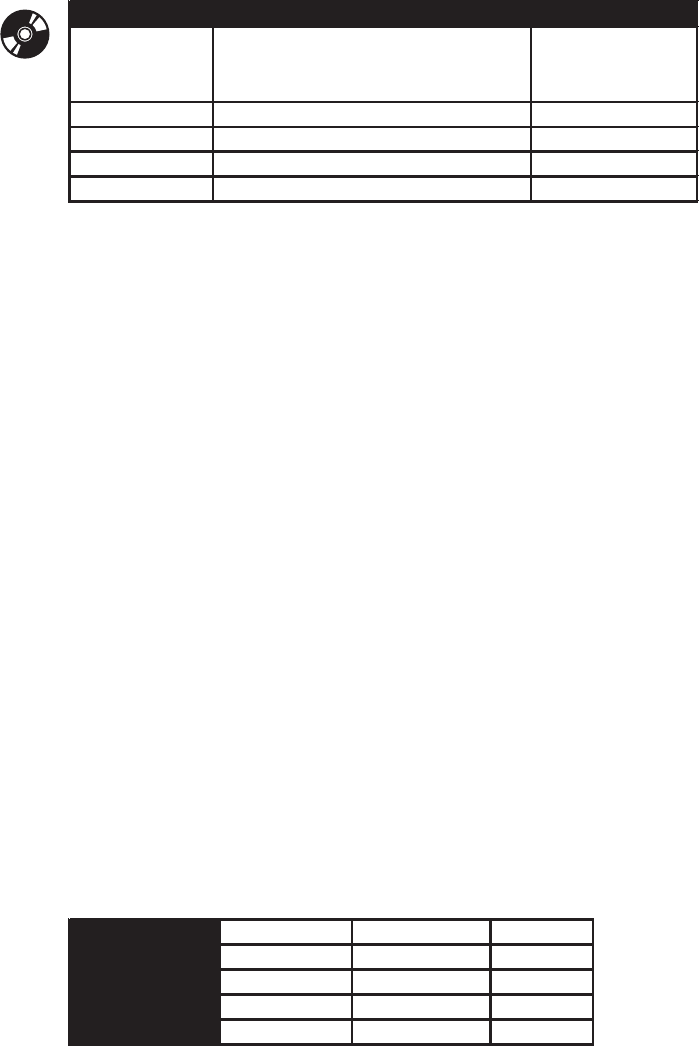
VOICEOVER 161
format, and target platform. Figure 10.2 lists some common sound specifications
and formats used in games.
Bit depth, also referred to as resolution, indicates how many bits are used
by a sound file in a set interval of time. Higher sound quality requires a higher
bit depth.
Sample rate is how many samples of sound are taken each second when the
sound is converted to a digital format. Higher sound quality occurs at higher
sample rates. Bit depth and sample rates work together, with common pairs
being 8 bit/22 kHz (low end audio), 16 bit/44 kHz (CD quality audio), and
24 bit/96 kHz (DVD quality audio).
Playback can refer to mono, stereo, or another type of playback. Mono indi-
cates that the sound file plays on a single channel, and stereo indicates the sound
file plays on multiple channels.
The format of the sound file is related to the file extension. WAV or WMA
formats are common file formats for PC sound files, and AIFF is the common
sound format for a Macintosh. Platform refers to either PC, Macintosh, or pro-
prietary console platforms.
The source files should be delivered uncompressed for the highest sound
quality, especially if they are going to be converted to another format for use in
the game. Uncompressed files can also be useful for sound mixes, experimenting
with different special effects, and for correcting any corrupted sound files.
However, if the source files need to be compressed, the proper compression
scheme must be used.
O
N
T
H
E
C
D
FIGURE 10.1 Example of file naming convention.
Name Dialogue Filename
Bad Guy #13 We're in the van, commander.
We're going to lose the police on
the interstate.
01_bg13_01.wav
Bulletpoint Sam, they're getting away! 01_bp_01.wav
Sam I'll cut them off. 01_sam_01.wav
Civilian #3 Help me! 01_c3_01.wav
Sam I'll call the ambulance. 01_sam_02.wav
Bit Depth
8 bits 16 bits 24 bits
Sample Rate
22 Khz 44 Khz 96 Khz
Type
Mono Stereo Stereo
Format
WAV AIFF WMA
Platform
PC Mac PC
FIGURE 10.2 Sound file specifications.
..................Content has been hidden....................
You can't read the all page of ebook, please click here login for view all page.
