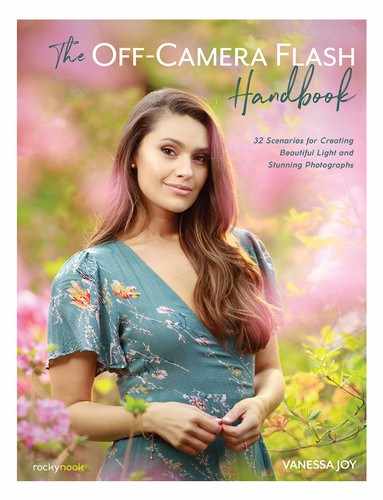SCENARIO 18
Tiny Little Details
Creating a natural light look with the littlest of things.
GEAR NEEDED:
- Camera + Trigger
- Detail lens (I enjoy a 50mm or 100mm Macro)
- Off-camera flash
- Reflector (optional)
GOAL IMAGE
One of my favorite parts of a wedding day is photographing the details, bathed in soft, beautiful light. However, very often I’m not photographing in a gloriously lit space, but in a tiny, dark room. This section will show you how to create better light in a flash (puns always intended).
I want my detail pictures to look like they were shot with natural light so they match the rest of the images that I take throughout the wedding day and fit my brand. To have a nice, soft look to your pictures, you need a big light source. I like to think of this technique as creating my own big, floor-to-ceiling window. The best part is that you really only need a speedlight to get it done.
Step by Step
- Find your window: By window, I mean wall. Find a white or lightly colored wall and plant yourself and the details you’re shooting a couple feet away.
- Position your reflector: If you’re stuck in a black hole with nothing but dark walls, use a reflector. Lean it against a wall in place of a white wall.
- Position the light: Place your speedlight on the floor or the speedlight stand and point it at your wall. Try to have it fairly close to you so the light spreads as largely as possible on the wall. Remember, the bigger the light source (in this case your light source is where your flash it hitting the wall), the softer your light will be.
- Set the camera exposure: Set your camera for how you like to photograph details. For me, that’s a fairly shallow depth of field and as low of an ISO as I can get. Because you’re using a speedlight, you may want to raise your ISO a little bit so the flash doesn’t need to pump out as much power. Raise your shutter speed to lower the ambient light in the room so you don’t have overhead tungsten lights affecting the color and luminance of your image.
- Set the white balance: Your flash will be hitting your subject, so set your white balance to flash or 5600 (depending on your flash).
- Set the flash: I start with TTL here, and then flip to manual and go brighter or darker depending on what I’d like my images to look like. If you’re shooting on manual, use a light meter or start at the mid power range and adjust from there.
FIGURE 18.1
GOAL IMAGE. A PROFOTO A1 WITH DOME DIFFUSER BOUNCING OFF A WALL.
CANON 1DX MARK II, CANON 100MM 2.8 MACRO, ISO 500, APERTURE 4.5, SHUTTER 1/160
OPTIONAL: Have a reflector opposite the wall that you’re firing your flash into. This will fill in the shadows on the other side of the image and create an even softer look.
Shot by Shot
FIGURE 18.2
I USED A PROFOTO A1 WITH A DOME DIFFUSER BOUNCING OFF A WALL.
CANON1DXII, CANON50MM 1.2, ISO 500, APERTURE 1.8, SHUTTER 1/160
FIGURE 18.3
CANON 1DX II, CANON 100MM 2.8 MACRO, ISO 500, APERTURE 3.5, SHUTTER 1/160.
FIGURE 18.4
CANON 1DX II, CANON 50MM 1.2, ISO 500, APERTURE 2.2, SHUTTER 1/160 TAKEN WITH A PROFOTO A1 SET TO 4.5 WITH A DOME DIFFUSER BOUNCING OFF A WALL.
FIGURE 18.5
BEHIND THE SCENES.
Potential Problems
You do not necessarily need to have a blacked out image to start with. If you want some of the natural light to affect your picture, then it’s OK to have a bit of an exposure when you first set your camera. However, that could lead to weird colors mixing into your image depending on what the natural or ambient light in the room looks like. You might like it if it’s a normal color, but if you’re in some kind of magenta room, that color may seep into your pictures.
Practical Uses
This is a great tool to create a natural light look for your detail pictures. In addition, it’s helpful if you’re in a dark room and just need more light. Even with a large window to light the room, if it’s cloudy or raining it still may not provide enough light for the look you want.
When photographing a macro shot, I may need to raise my aperture to f/6.3 or higher to get more of the object in focus. To compensate for that I’ll usually need to raise my ISO. This causes the image to look different from the others in the series because of the added noise. Using flash here lets me bump up my aperture. I raise the flash power to compensate for the light loss instead of raising my ISO, so the images in the series all match in an album spread.