Using This Guide
A High-Level Overview of Microsoft Project 2019
 Learning Objectives for This Chapter
Learning Objectives for This Chapter
Navigate this text and download the exercise files
Describe the key components of the Microsoft Project 2019 solution
This guide will introduce you to the project manager’s perspective on the latest version of Microsoft Project, Microsoft Project 2019. This set of software tools supports the management of all projects across an organization, or enterprise project management (EPM).
EPM requires that accurate planning and scheduling information flow from the project manager to the technical experts doing the actual work of the projects, as well as the executives making resource commitments and strategic decisions for the organization. Effective EPM allows organizations to better meet portfolio commitments and achieve their goals. The process begins with the project manager, using a variety of tools described in this manual.
Project Assistants has been providing project management theory and Microsoft Project training material for our training courses since the release of Microsoft Project version 3 in 1993. Prior to the release of Microsoft Project 2013, we were surprised that we could not find a work for purchase that provided hands-on training exercises for Microsoft Project on the desktop as well as the enterprise features used in Microsoft Project Professional and Project Web App. We had a responsibility to provide this content to our clients, so we decided to convert our own content into a formal, cohesive guide.
This text was created to serve as that comprehensive reference and training guide, assembling content and best practices honed over many years of Microsoft Project and general project management training.
Our debut was Project Management Using Microsoft Project 2013, and this is now our third edition, with improvements made along the way.
1.1 Using This Guide
Many training guides on technology are primarily manuals on features and functions of the software. The goal of this book is to show why those features and functions are important from a project management theory standpoint and then demonstrate how to effectively leverage that value. When used cover to cover, this text serves as a comprehensive guide to running a project from initiation to closeout with guides along the way for how to use Microsoft Project to facilitate that. This guide can also be used as preparatory material for Microsoft Exam 74-343.
The information in this book was selected based on our 20+ years of project management and Microsoft Project consulting experience. In selecting the features and functions to be covered, we selected a middle-of-the-road approach that deliberately glosses over simple topics that are assumed to be known by the reader. A more difficult decision was faced when determining which advanced features (such as earned value management) to cover in a book of this nature. The features chosen for coverage in this book represent the interests of most organizations with which we have interacted.
There is no need to follow the order in which the material is presented. For example, you may want to start with the overview on “Navigating in Microsoft Project 2019 Views,” since knowing where to find information is the foundation to unlocking the powerful potential of the tool.
If you are skipping around the book, note that the features are demonstrated in great detail the first time through to take out any guesswork, so if you get stuck, you can always refer back to the first section that covers that feature. Also, many of the exercises build on each other, so you may have to start back on earlier chapters if you'd like your exercise files to be up to date.
This text covers Microsoft Project 2019 Standard, Microsoft Project 2019 Professional, Microsoft Project Server 2019, Microsoft Project Web App 2019 (PWA), and Microsoft Project Online 2019 for Office 365. This text is presented in the context of what a project manager needs to know. As a result, features not relevant to a project manager, such as the Project Server administrator functions, are not covered. Everything in this book is usable in Microsoft Project Professional, and all but Part 4 “Enterprise Project Management” applies to Microsoft Project Standard as well.
Microsoft offers an off-premises hosted version of Microsoft Project that is referred to as Microsoft Project Online. This tool is part of the Microsoft Office 365 hosted solution family of products that is intended for organizations that wish to reap the benefits of using this technology in a software-as-a-service (SaaS) environment. From the perspective of a project manager using Microsoft Project, the vast majority of the features and functions remain unchanged. When the Microsoft Project Professional and PWA features are covered, nuances related to the use of these features in Project Online will be pointed out. Similarly, there are limited differences between Project Server hosted on premises and Project Online hosted off premises, so they are also highlighted in Part 4 chapters as they come up, rather than in a stand-alone chapter.
The exercise files use a standardized style to explain how to navigate the ribbon. The ribbon is what we call the tabulated menu bar that Microsoft has been using since the release of Microsoft Project 2010. All commands are in bold and italics, and subcategories of the ribbon are separated by colons. When it says, for example, Task:View:Resource Usage View, that means “Go to the Task tab in the ribbon, then under the subcategory labeled View, you will find the Resource Usage View.”
Downloading Exercise Files Used in This Book
To use the exercise files in this book, you will need to download and potentially unzip them, depending on your browser and method of download.
Go to our updates and materials web page:
Click “Register” and fill in the appropriate information.
You will receive an e-mail with a download link for the compressed exercise file.
Once the file is downloaded, unzip the exercise files to a location of your choice.
Our updates and materials web page will also host any news regarding significant corrections, updates to the text, or modifications to the supporting exercise files: https://projectassistants.com/ms-project-updates/.
If you have any questions about downloading and using the exercise files, please contact Project Assistants at [email protected].
If you are an instructor who needs access to the answer key for the end of chapter quizzes, please e-mail your request with a copy of your proof of purchase and a copy of your teaching credentials to the author: [email protected].
The hands-on exercise files that you download were designed to show month-day format without the year. Before you begin, you may want to change the default date to drop the year from the display. To do so, navigate to File: Options, choose General, then choose the Date Format dropdown. Choose “1/28.”
If you prefer to see the year in schedule dates, you may have to widen the date columns to include the year in the display.

Project Assistants offers a full spectrum of Microsoft Project training solutions that can be customized to reflect your organization’s unique needs. Please visit our web site to learn more about our training offerings:
http://projectassistants.com/solutions-type/training
Additionally, we offer the ability to license a Microsoft Word version of this volume that can be modified, by you or us, for your specific training needs.
Please contact us to learn more about our training solutions and material licensing options:
Project Assistants, Inc.
1.800.642.9259
302.477.9711
1.2 High-Level Overview of Microsoft Project 2019
Microsoft Project 2019 is a set of integrated software applications that together provide the tools needed for enterprise project management (EPM). The three basic components are presented in the following figure.
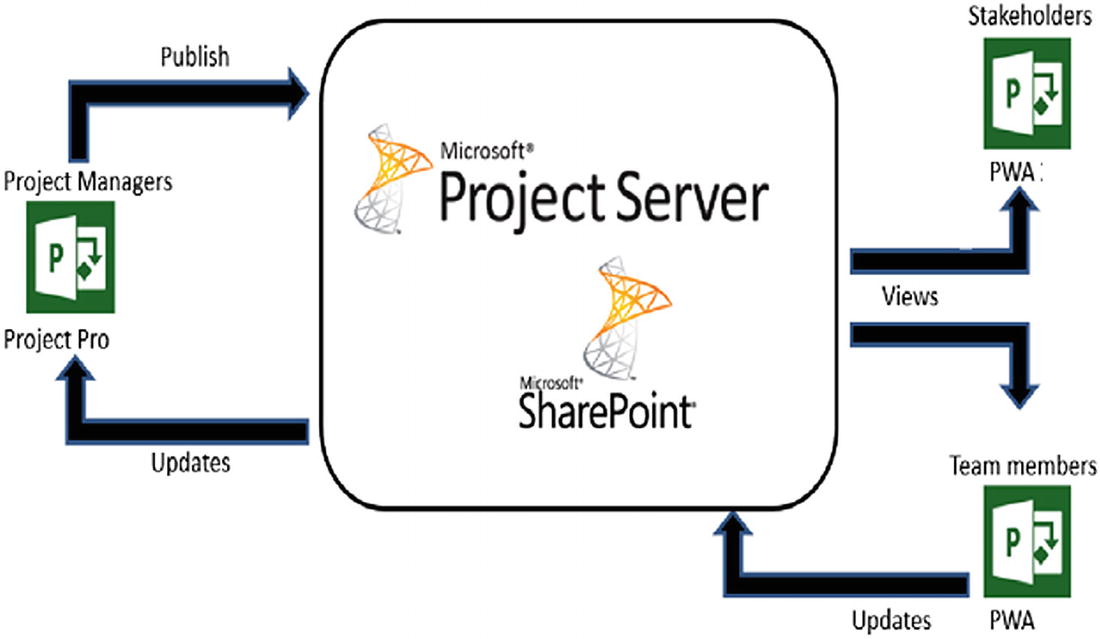
Microsoft Project 2019 components Note: For Office 365 the server is referred to as “Project Online”
If you are using Microsoft Project 2019 Standard (instead of Microsoft Project 2019 Professional), this diagram does not apply, as Microsoft Project Standard cannot connect to Microsoft Project Server.
If you are using Office 365, the Microsoft Project Server/SharePoint environment is collectively referred to as Project Online.
If using Microsoft Project Server/Project Online, the EPM process begins with a project manager developing a project plan using Microsoft Project 2019 Professional. This version supports EPM by optionally connecting with Project Server 2019 when starting Microsoft Project 2019 Professional.
The project is sent to a server running Microsoft Project Server 2019, in a process called “publishing” the project. Once the project is published, it becomes available to other parts of the organization.
Assignments for team members are sent to team members who may receive an automatic e-mail notification that they have new or changed assignments to view.
Team members can view their assignments and report progress on those tasks using a web-based tool called Microsoft Project Web App. When they update the task status, the project manager can view those updates using Project Web App and approve or reject them. Once approved, the information automatically updates the project plan itself, freeing the project manager to focus on the effects of those updates.
The potential weak link in any such system is, of course, the quality and usefulness of the actual project plans that are shared with the rest of the project and management teams.
As with all Microsoft applications, there are multiple ways to do many tasks. Rather than cover every possible method, we will recommend the best practice in each area and list alternatives with brief directions for their use.
