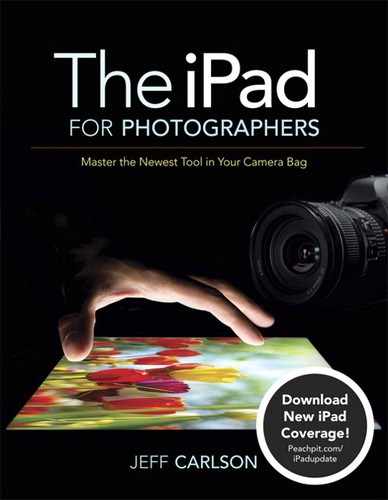Chapter 8. Helpful Apps for Photographers
As I type this, there are something like 2600 apps in the Photo & Video category of the iTunes Store. A lot of them share the same functionality; all sorts of apps add effect presets to images, for example. But there are also plenty of gems that provide specialized features, such as a way to produce legal model releases for signing on the spot, or to calculate when tomorrow’s sunrise will emerge and which angle the light will be coming from.
This chapter contains a host of apps that will help photographers, but it doesn’t repeat any of the excellent app suggestions made elsewhere in the book; see the appendix for a full list of apps mentioned in these pages. You’ll also notice that some are iPhone apps—that means they haven’t been designed to run specifically on the iPad (taking advantage of its larger screen, for example), but they still work fine.
The iPad on Location
VelaClock Sun/Moon
More than just a world clock, the VelaClock Sun/Moon app is handy for planning sunset or sunrise photo shoots in far-flung locales. In addition to displaying global times for popular cities, it also gives a graphical view of astronomical twilight, nautical twilight, and civil twilight—all at both dawn and dusk. You can also create custom locations by entering longitude and latitude information. To get a “golden hour” forecast for your destination, tap the calendar icon to select a specific date or to incrementally view by hour, day, week, month, and year. Tapping a location also provides moon-rise and moonset times, plus the altitude and azimuth of the sun and moon.
$3.99, iPhone app
http://veladg.com/
http://itunes.apple.com/us/app/velaclock-sun-moon/id418495249

PhotoCalc
Whether you’re working in the field or in the studio, PhotoCalc is a handy one-stop toolbox for calculating depth of field, exposure reciprocation (for shutter speed, aperture, and ISO), and flash exposures. It also includes a solar calculator for sunrise, sunset, and twilight times based on your current location or one of the many global presets. And its calculations can be geared toward your specific camera (selected from an extensive list) or one of a variety of film formats. As a bonus for new photographers, it also features a handy glossary of terms, as well as explanations of the zone system and the Sunny 16 rule.
$2.99, iPhone app
http://www.adairsystems.com/photocalc/
http://itunes.apple.com/us/app/photocalc/id287811118

Intellicast HD and WeatherBug
For a more immediate view of conditions for your shoot, you should outfit your iPad with a reliable weather app. The App Store is chockablock with weather titles, but the best apps give you up-to-date radar views with good customization capabilities. The Intellicast HD app offers up to four active radar overlay options—from precipitation to cloud cover to storm tracks—that you can toggle between. WeatherBug for iPad offers even more overlay customizations (including wind speed), and it pulls data from a variety of localized sources that can provide more specific data.
Intellicast HD: Free, iPad app
http://www.intellicast.com/
http://itunes.apple.com/us/app/intellicast-hd/id408451987
WeatherBug for iPad: Free, iPad app
http://weather.weatherbug.com/mobile/weatherbug-elite-apple-ipad.html
http://itunes.apple.com/us/app/weatherbug-for-ipad/id363235774
LightTrac
Now that the weather looks all clear and you’ve got the time just right for the sunset, it’s time to set up your shoot to maximize natural lighting conditions. The LightTrac app calculates and plots the angle and elevation of both the sun and the moon for any given date and time. Once you choose your location, the app shows three lines for the angle of the sun: sunrise, sunset, and the current time. Use the slider at the bottom of the screen to adjust the time of day to find where the sun will be for your shoot.
$4.99, iPad/iPhone app
http://www.lighttracapp.com/
http://itunes.apple.com/us/app/lighttrac/id392892355
Geotag Photos Pro
Having location data added to your photos is both practical and fun. If you don’t have a GPS-enabled camera or memory card, the Geotag Photos Pro app is the next best thing. After the app records your position, it runs in the background and logs location data at selected intervals (from continuous to once an hour). Matching the app’s coordinates with your photos requires sending the data file from the app to the Geotag Photos Web site and then downloading the data to a Java-based desktop application that will save the matched GPS coordinates into a photo’s EXIF data. A GPX file can also be sent via email from the iPad app for importing into Aperture. Geotag Photos Pro works best with the 3G version of the iPad, which includes built-in GPS. You can still use it with the Wi-Fi–only iPad, but you’ll need to be connected to a Wi-Fi network to get location data.
$3.99, iPhone app
http://www.geotagphotos.net/
http://itunes.apple.com/us/app/geotag-photos-pro/id355503746
Easy Release
To keep everything on the up-and-up, you’ll need signed legal releases from your shooting subjects. You could keep a stack of photocopied forms available, but with the Easy Release app you can help yourself go paperless, and it’s handy for getting signatures when on the go. It includes industry standard model and property releases, which can be fully customized. After your model types in his or her details, a signature can be made right on the iPad’s screen and then the finished release is created as a PDF for sending via email or printing via AirPrint.
$9.99, iPad/iPhone app
http://www.applicationgap.com/apps/easyrelease/
http://itunes.apple.com/us/app/easy-release-model-release/id360835268
GoodReader for iPad
I used to carry a copy of my camera’s instruction manual in my camera bag, just in case I needed to look up some obscure feature or troubleshoot something. Even slicing out the non-English portions of the book left me with a heavy little chunk of pressed paper. Instead of abandoning the information altogether, I downloaded PDF versions of my camera manuals and other information and put them into GoodReader for iPad. Although iOS can read PDF files natively, and you can store them in iBooks or other ebook readers, GoodReader is unexpectedly versatile. Not only can it read PDFs, it can pull them from (and upload them to) sources such as iCloud and Dropbox, and it can play audio and video files.
$4.99, iPad app
http://www.goodreader.net/goodreader.html
http://itunes.apple.com/us/app/goodreader-for-ipad/id363448914
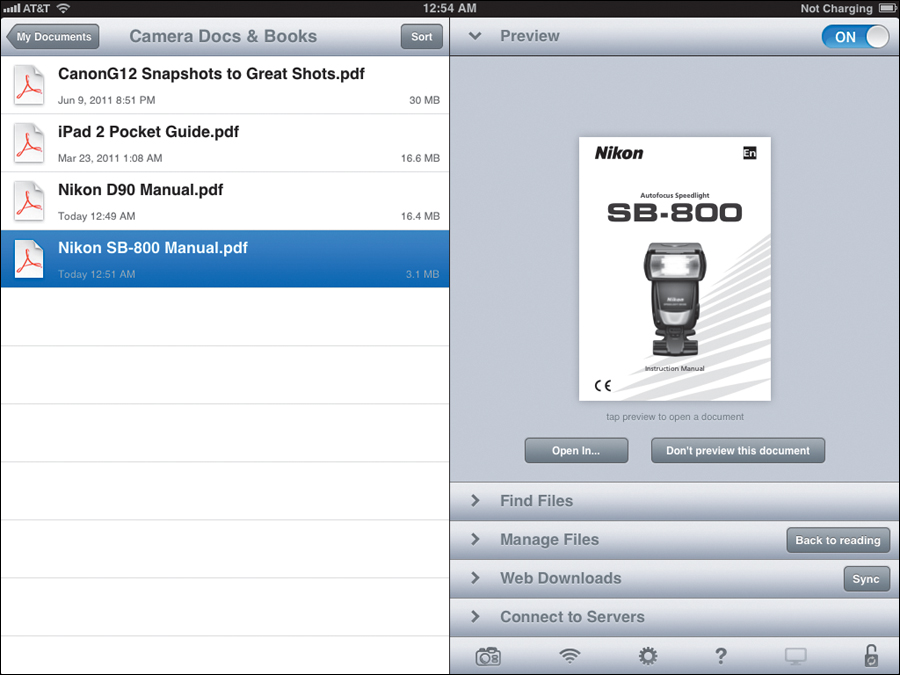
The iPad in the Studio
Strobox
While it won’t help you with the nuances of creating a lighting setup for your studio, the Strobox app is a good tool for documenting how your studio lights were arrayed during your shoots. Starting from a blank grid pattern, you can add icons for a variety of lighting instruments—from soft-boxes to diffusion panels and strobes—and then manipulate their positioning. Once you diagram your lighting, you can save it for future reference, send it via email, or save it to your iPad’s Photos app.
Free, iPhone app
http://strobox.com/app
http://itunes.apple.com/us/app/strobox/id339112815

Timelapse Calculator
For creating videos of timelapse photography, you’ll need to do some math to calculate the interval between shots to get you to the desired length of your movie. The Timelapse Calculator app relieves you of having to flash back to your calculus class by computing how many shots you’ll need to take—and at what interval—during a set time to arrive at your clip’s duration. You can also email the resulting calculations from the app.
$0.99, iPad/iPhone app
http://www.cateater.com/
http://itunes.apple.com/us/app/timelapse-calculator/id495062782
HelloPhoto
The HelloPhoto app can be used simply as a light table for your iPad to view and sort slides and negatives, and it includes full-screen viewing as well as trays for 35mm slides, 35mm negatives, and 120/200 film. However, if you add another camera-enabled iOS device to the mix (iPhone, iPod touch, or another iPad), you can use the app on that second device to capture an image of a negative placed on the HelloPhoto light table and turn it into a positive image. The result might not be of pristine quality, but it’s good enough for sharing with Facebook friends.
$1.99, iPad/iPhone app
http://www.lightpaintpro.com/?p=316
http://itunes.apple.com/us/app/hellophoto/id417608961
Portable Inspiration
Visuals by Vincent Laforet
One of the best ways to keep your creative mojo working is to see what other photographers are doing and practice some of their techniques. The Visuals by Vincent Laforet app features some stunning photos by the Pulitzer Prize winner, and each image is accompanied by exposure details and a video of Laforet explaining how the shot was accomplished, with tips on composition and technical details. The app also provides external links for buying prints and for purchasing equipment used to shoot the photos, and you can also save images to the Photos app for use as wallpaper.
$2.99, iPad/iPhone app
http://itunes.apple.com/us/app/visuals-by-vincent-laforet/id385216668

The Guardian Eyewitness and The Big Picture
For a wider lens on news photography, The Guardian Eyewitness app replicates the London newspaper’s Eyewitness section, where a single image is printed in full color across a center spread. The app showcases just one striking image per day and offers the last 100 daily images. At the bottom of each image you’ll find a caption to give the picture context, as well as a pro tip. Save images to a Favorites list and share to Twitter and Facebook.
While The Big Picture app from the Boston Globe only publishes photos three times a week, you get to dive into a larger collection (ranging from 20 to 40 images) that is based on a theme or a specific news event. The Big Picture also offers share connections to Twitter and Facebook, and you can save an image to the Photos app to set it as your wallpaper.
The Guardian Eyewitness: Free, iPad app
http://www.guardian.co.uk/ipad
http://itunes.apple.com/us/app/the-guardian-eyewitness/id363993651
The Big Picture from Boston.com: $2.99, iPad/iPhone app
http://itunes.apple.com/us/app/big-picture-from-boston.com/id370709214

500px
More than just a photo-sharing site, 500px has been attracting work from highly skilled photographers since its original incarnation as a curated LiveJournal community. It’s now open to the public with both free (with limited upload capability) and paid (unlimited upload) memberships. But the essence of its beginnings is still in evidence on the Web site and in the 500px app, where you can browse through a cornucopia of dazzling imagery from professionals and amateurs alike. As you move through lists of photos (arranged under Popular, Editors, Upcoming, and Fresh), you can give a thumbs-up to images to help them float to the top of the heap, as well as add favorites to your list. Unfortunately, you can’t upload photos to the site through the iPad app (but see Chapter 7 to learn how you can do so using another app).
Free, iPad app
http://500px.com/ipad
http://itunes.apple.com/us/app/500px/id471965292