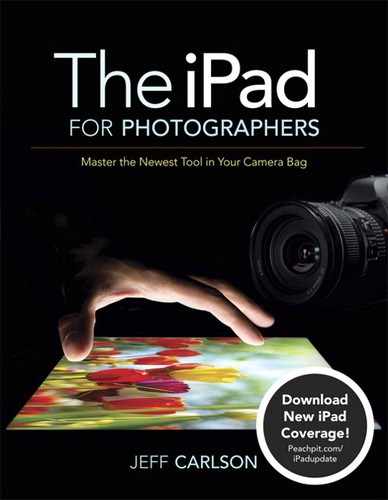Introduction
Photographers carry gear. It doesn’t matter whether you’re a pro with multiple camera bodies and lenses or a casual shooter with an ever-present point-and-shoot camera—there’s always stuff to pack along. And if you’re traveling or away from your office or studio, part of that gear typically includes a laptop for reviewing and backing up the photos you take. Too often I’ve heard friends who are about to go on vacation moan that they needed to bring a bulky computer just to handle their digital photos.
The iPad is changing all that.
Measuring less than half an inch thick and weighing about 1.3 pounds, the iPad is a fantastic device to take in the field. With the addition of the inexpensive iPad Camera Connection Kit, you can import photos directly from a camera or memory card and view them on the iPad’s large color screen, revealing details that the relatively puny LCD on the back of your camera may obscure. More important, a rich array of photography apps and related products is adding to the list of things the iPad can do with those photos: rate and add keywords, perform color adjustments, retouch blemishes, and share the results online.
Oh, and don’t forget all of the iPad’s other capabilities: browsing the Web, accessing your email, reading ebooks, playing movies and music, and, as they say, so much more.
Can You Really Leave the Laptop Behind?
Although the iPad can do a lot that you would have needed a laptop to do just two years ago, there are still some important limitations that you should keep in mind when you decide whether a laptop stays at home.
If you’re generating a significant amount of image data—over 32 gigabytes (GB)—then storage becomes a problem. As this book goes to press, the current highest-capacity iPad holds 64 GB. You can free up some memory by removing apps, music, videos, and the like, but if you’re filling multiple 16 GB or 32 GB cards with photos, the iPad won’t work as a repository of your shots. (But I detail several workarounds in Chapter 1.)
One solution is to buy a lot of memory cards and use them as you would film canisters. The originals stay on the cards, while the keepers remain on the iPad; you delete the ones you don’t want as you cull through them. Fortunately, memory cards are inexpensive now. Unfortunately, they’re small and easy to lose. Make sure you know where they are, label them accurately, and keep them protected.
If you capture raw-formatted images, you won’t benefit from the same level of editing that a dedicated application on a desktop computer can offer. With a few exceptions, all image editing occurs on JPEG versions of the raw files, and exports as JPEG files (see Chapter 4 for more details).
So, to answer my question, in many circumstances yes, you can leave the laptop behind. If you’re going to trek across Africa for four weeks, that’s likely not realistic, but for most day trips or short vacations, the iPad makes a great companion.
Which iPad Should You Use?
If you don’t already own an iPad, here are some guidelines for choosing one that will be a worthwhile addition to your camera bag.
For the reasons mentioned, I recommend getting the highest-capacity iPad that’s available (and that you can afford). That gives you plenty of room to store photos and apps; some image editors make a copy of a photo to work with, so you could easily fill a couple of gigabytes just editing. Plus, it’s an iPad, not just an extra hard disk, so you’ll want to store music, movies, books, and all sorts of other media.
You also need to choose whether to buy a model that connects to the Internet via Wi-Fi only or that includes 3G cellular networking. For photographic uses, 3G isn’t as important, because you’re likely to burn up your data allotment quickly if you transfer images to sharing sites or to online backup sources like Dropbox. (And it’s turning out that even when a cellular provider offers “unlimited” data plans, they’re not really unlimited.) I personally find the 3G capability useful in general iPad use, but not necessarily for photo-related uses.
In terms of which iPad model to get if you don’t own one yet, I’d argue for the latest model. As I write this, the successor to the iPad 2 is rumored to be just a few weeks away; it will most certainly offer better processing performance and hopefully more storage and internal memory, all good factors when working with photos. If you can buy an iPad 2 for a good price, it too is a great model for photographers (obviously, it’s what I used in writing this book). The original iPad will also work, but as apps and the iOS advance, its processor—and especially its small amount of working memory—is going to start showing its age.
Notes About this Book
As you read, you’ll run into examples where I’ve adopted general terms or phrases to avoid getting distracted by details. For example, I frequently refer to the “computer” or the “desktop” as shorthand for any traditional computer that isn’t the iPad. Although the iPad is most certainly a computer, I’m making the distinction between it and other computing devices, such as laptops, towers, all-in-one machines, and other hardware that runs Mac OS X or Windows. When those details are important to a task, I note specific applications or computers.
I also assume you’re familiar with the way an iPad works—using gestures such as taps and swipes, syncing with a computer, connecting to the Internet, charging the battery, and otherwise taking care of your tablet. If you’re brand new to the iPad, allow me a shameless plug as I encourage you to buy my iPad Pocket Guide (also from Peachpit Press).
Don’t be surprised when you frequently run across the phrase, “As I write this.” Both the iPad and software useful to photographers are advancing rapidly. A great example is the app Photosmith 2, which was in its pre-beta testing stage while I wrote Chapter 3. Products that enable you to copy photos from the iPad to an external USB hard disk were also just starting to hit the market. And, of course, the successor to the iPad 2 was also on the (rapidly approaching) horizon.
To stay abreast of the changing field, be sure to visit the companion site for this book, www.ipadforphotographers.com, where I’ll post updates and information related to the newest tool in your camera bag.