
266 Tivoli Business Systems Manager Version 2.1: End-to-End Business Impact Management
Figure 8-8 Indications and Actions window
Here you can select whether you want this event to be sent to IBM Tivoli
Business Systems Manager by selecting the Send to TBSM checkbox.
When this profile with the appropriate settings is distributed to the endpoints and
an event occurs, the endpoint invokes a send_event_to_tbsm() request to the
IBM Tivoli Business Systems Manager adapter tmnt_tbsm_eng on the gateway.
The IBM Tivoli Business Systems Manager adapter then forwards the event to
the Common Listener on the IBM Tivoli Business Systems Manager server. The
IBM Tivoli Business Systems Manager database is updated by the new event
information accordingly.
In our environment, we generate a High CPU usage alert and see whether this
event is reflected in the IBM Tivoli Business Systems Manager console. We can
see in Example 8-6 that the conditions have been met to cause an event to be
sent to the IBM Tivoli Business Systems Manager console using the wdmlseng
command.
Example 8-6 Using the wdmlseng -e ibmtiv9 -verbose command
C:>wdmlseng -e ibmtiv9 -verbose
ITM511Profile#ibmtiv9-region
TMW_PhysicalDiskModel :Running
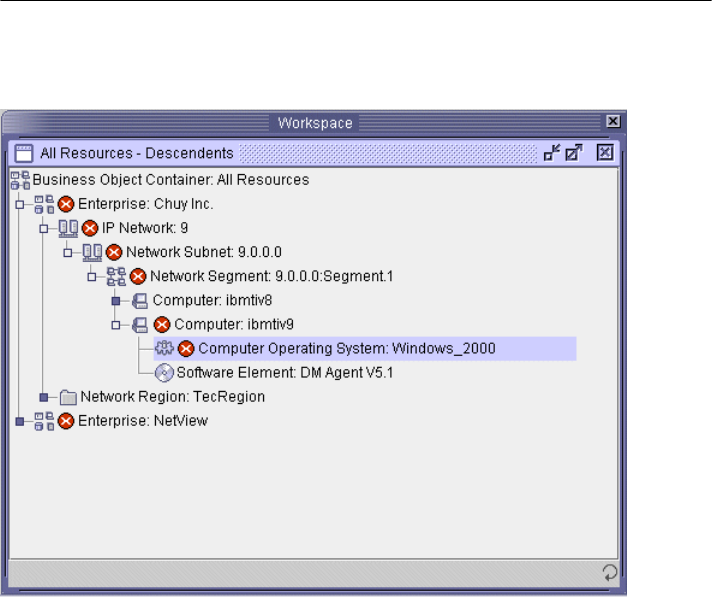
Chapter 8. IBM Tivoli Monitoring integration 267
TMW_HighPhysicalDiskReadBytesSec 100 %
TMW_PhysicalPossibleFrag 100 %
TMW_HighPhysicalDiskXferRate 100 %
TMW_HighPhysicalDiskWriteBytesSec 100 %
TMW_SlowPhysicalDrive 100 %
TMW_HighPhysicalPercentDiskTime 100 %
TMW_Processor :Running
TMW_ProcessorBusy 100 %
TMW_HighProcesses (Processor=1;) 0 %
TMW_CPUCantKeepUpWithHW 100 %
TMW_HWKeepingCPUBusy 100 %
TMW_BusyHardware 100 %
TMW_HighPercentUsageDelta (Processor=1;) 0 %
The alert that has been generated has been caused by TMW_HighProcesses.
The IBM Tivoli Business Systems Manager console reflects these events.
Figure 8-9 All Resources - Descendants window
This dialog shows the All Resources View of the IBM Tivoli Business Systems
Manager. A business object container has been opened, revealing a problem
with the ibmtiv9 endpoint. The Tivoli endpoint object contains two sub-objects:
Operating System and Software Element. The Software Element contains the
heartbeat information, and the Operating System contains information about the
computer and Tivoli Monitoring events. If we double-click the Operating Systems
..................Content has been hidden....................
You can't read the all page of ebook, please click here login for view all page.
