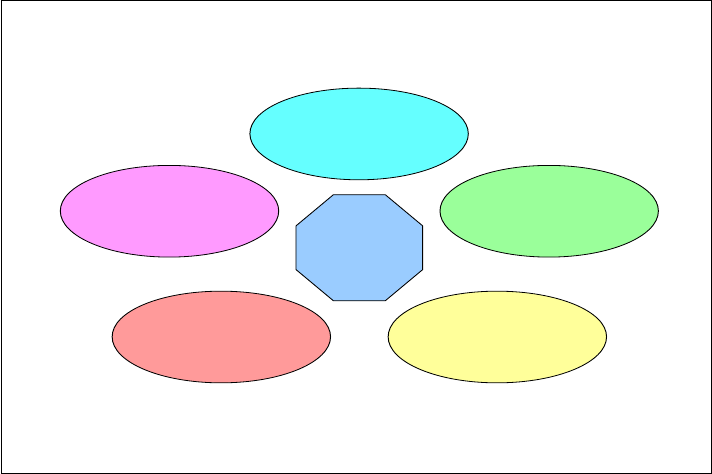
280 Tivoli Business Systems Manager Version 2.1: End-to-End Business Impact Management
9.1 What IBM Tivoli NetView is
In this section, we give a brief overview of the capabilities and features of IBM
Tivoli NetView distributed. Also, you can find a short list of related documentation
in this section.
For more than a decade, IBM Tivoli NetView for distributed systems (in short,
NetView) is IBM’s major application to monitor and manage IP network resources
in a distributed environment. It provides the capabilities pictured in Figure 9-1,
which we will discuss briefly in this section. In addition, NetView can provide
information to other management applications such as IBM Tivoli Business
Systems Manager and the Tivoli Enterprise Console (TEC).
Figure 9-1 NetView’s main capabilities
As a typical IP manager, NetView performs a number of tasks that are needed to
retrieve information from network resources and to manage them accordingly.
These NetView capabilities include:
Network discovery Discovers the local IP network automatically and
identifies the type and capabilities of the discovered
resources.
SNMP management Proactively manages network resources through the
Simple Network Management Protocol (SNMP)
Network
Discovery
SNMP
Management
Topology
Distributed
Management
Root Cause
Analysis
Network
Management
Chapter 9. IBM Tivoli NetView integration 281
protocol as defined in RFC 1157. NetView covers
both areas in SNMP management: retrieval of
information by polling SNMP MIB entries from
discrete network objects and the processing of
asynchronous events in the network delivered as
SNMP traps to the management system.
Topology display Show the network topology including network
segments and their connecting routers, as well as
other connecting resources such as hubs, switching
devices, terminal servers, etc.
Distributed management Accesses NetView management systems from
various locations inside the network domain, and
even across firewalls with the help of Java-based
consoles.
Root Cause Analysis Automatically analyzes and detects the root cause of
a network problem, thus eliminating the generation of
a high number of unwanted events and clearly
pointing to the real cause of the problem.
In version 7.1, NetView has become more tightly integrated with other
management applications such as Tivoli Enterprise Console and IBM Tivoli
Business Systems Manager. This extends its management flexibility with the
ability to provide both network management and, to a given extent, systems
management and business systems management. In this chapter, we examine
the integration into IBM Tivoli Business Systems Manager.
With its ability to easily effect changes on many devices, a global support
infrastructure, and the backing of hundreds of third-party vendors, NetView has
become an important tool for the management of complex networks.
Furthermore, NetView not only enables you to manage your network, it also
provides essential information to other parts of your management environment. A
sample NetView console is shown in Figure 9-2 on page 282.
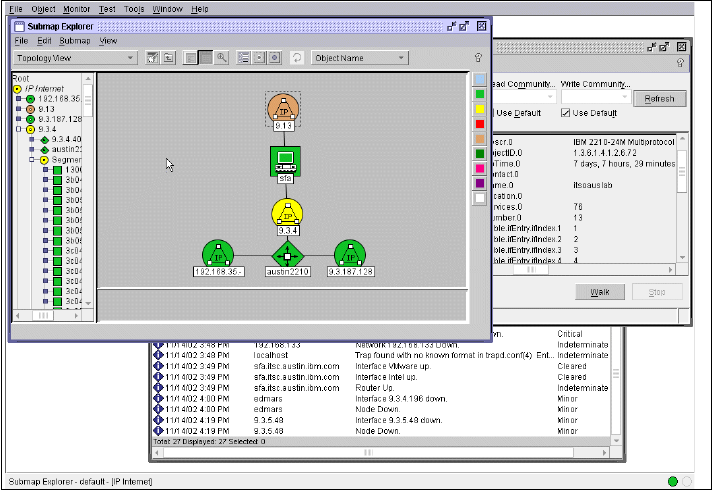
282 Tivoli Business Systems Manager Version 2.1: End-to-End Business Impact Management
Figure 9-2 The NetView Web console
The new Java-based NetView client shown in Figure 9-2 enables you to access
NetView from anywhere within your network, either with a standalone application
you can download using NetView’s built-in Web Server or with a Java plugin for
your Web browser. Access to NetView through the Web console is granted on a
per-user basis. You can assign each user a definable role giving more or less
restricted access to NetView, as well as a specific view and a limit on access to
the graphical information.
The Web console provides graphical information about node status, as well as:
? An event browser that displays incoming events according to the actual user
role and view.
? A Management information Base (MIB) browser that can retrieve MIB
variables from all objects in your network.
? A set of commonly used Simple Network Management Protocol (SNMP) or
IP-based diagnostcs ranging from connectivity tests to limited systems
management operations such as file system monitors.
? Basic management capabilities such as manage/unmanage an object or
acknowledge/unacknowledge a certain status of an object. Any changed
..................Content has been hidden....................
You can't read the all page of ebook, please click here login for view all page.
