Appendix A. Reach vs. HiDef Chart
XNA Game Studio 4.0 introduced the GraphicsProfile to guarantee a set of features that a specific platform supports. In previous versions of XNA Game Studio and other graphics APIs, the developer was responsible for querying a large number of capabilities for the hardware that ran the software. The developer had to tailor their game to utilize only features that were available.
A GraphicsProfile enables developers to know that a specific set of features is available for a game and to focus on writing the game.
The GraphicsProfile is discussed more in Chapter 4, “Introduction to 3D Graphics.” In this appendix you learn the differences between the Reach and HiDef profiles.
Graphics Profile Differences of Reach and HiDef
Following is a chart that defines the differences between Reach and HiDef. Although the features available for Reach and HiDef are mostly the same across the Windows, Windows Phone, and Xbox 360 platforms, some small differences are called out.
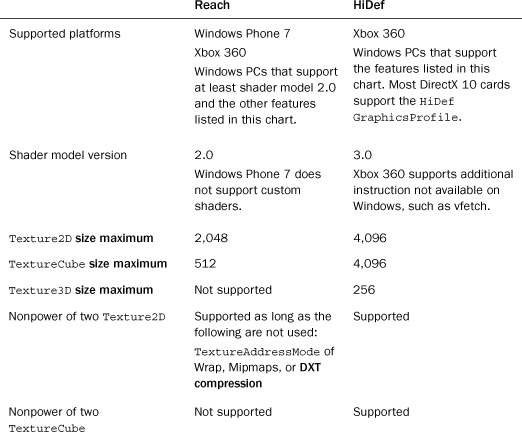

Summary
This chart should be valuable to you as you plan the features for your game. If you plan to target Windows Phone 7 or want your game to work across platforms, you should select the Reach GraphicsProfile and stick to its feature set. The good news is that if you set your GraphicsProfile as Reach, the XNA framework will prevent you from using features that are not available in the Reach GraphicsProfile, even if your development PC can support more features. This ensures your game will work on machines with lower capabilities than your own.

