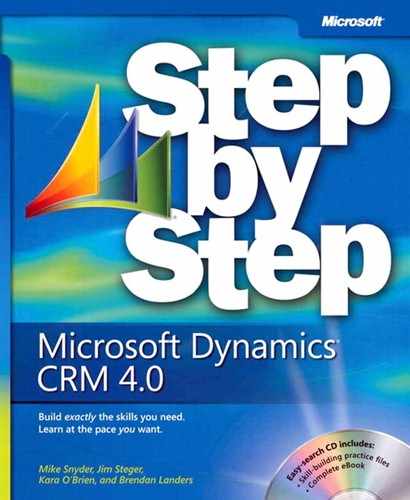Book Description
Whether you’re in sales, marketing, or customer service—quickly teach yourself how to get closer to your customers with Microsoft Dynamics CRM. With STEP BY STEP, you set the pace—building and practicing the skills you need, just when you need them!
Create and manage accounts—for a 360¿ view of your customers and business
Work with Microsoft Dynamics CRM directly from Microsoft Outlook
Track customer activity; import and map data automatically
Manage campaigns, leads, quotes, contracts, and orders
Employ basic to advanced reporting capabilities
Your all-in-one learning experience includes:
Files for building skills and practicing the book’s lessons
Fully searchable eBook
Sample chapters from related Microsoft Press books
WINDOWS VISTA PRODUCT GUIDE eReference—plus other resources—on CD
For customers who purchase an ebook version of this title, instructions for downloading the CD files can be found in the ebook.
Table of Contents
- Microsoft Dynamics® CRM 4.0 Step by Step
- SPECIAL OFFER: Upgrade this ebook with O’Reilly
- A Note Regarding Supplemental Files
- Foreword
- Introduction
- Acknowledgments
- Information for Readers Running Windows XP
- Features and Conventions of This Book
- Using the Companion CD
- Getting Help
- I. Overview
- 1. Introduction to Microsoft Dynamics CRM
- 2. Getting Around in Microsoft Dynamics CRM
- Understanding the Microsoft Dynamics CRM User Interface
- Using Views to Filter Data Records
- Sorting Records in a View
- Selecting and Refreshing Records in a View
- Bulk Editing Records in a View
- Using Quick Find to Search for Records in a View
- Using Lookups and Automatic Resolution
- Setting Personal Options
- Using the Resource Center
- Accessing Help in Microsoft Dynamics CRM
- Key Points
- 3. Working with Accounts and Contacts
- Creating an Account
- Using Parent Accounts and Sub-Accounts
- Creating a Contact
- Creating Additional Relationships Between Accounts and Contacts
- Attaching Files to Accounts and Contacts
- Deactivating and Activating Records
- Sharing Accounts and Contacts with Other Users
- Assigning Accounts and Contacts to Other Users
- Merging Account or Contact Records
- Key Points
- 4. Working with Activities and Notes
- 5. Microsoft Dynamics CRM for Outlook
- Using Microsoft Dynamics CRM for Outlook to Access Records
- Synchronizing Contacts, Tasks, and Appointments
- Creating and Tracking Contacts
- Creating and Tracking Tasks and Appointments
- Sending and Tracking E-Mail Messages in Microsoft Dynamics CRM for Outlook
- Deleting Records in Microsoft Dynamics CRM for Outlook
- Going Offline with Microsoft Dynamics CRM for Outlook
- Configuring a Local Data Group
- Key Points
- II. Sales
- III. Marketing
- 8. Using Marketing Lists
- Creating a Marketing List
- Adding Members to a List by Using a Lookup
- Adding Members to a List by Using Advanced Find
- Removing Members from a List by Using Advanced Find
- Evaluating Members Included in a List by Using Advanced Find
- Removing Selected Members from a List
- Copying Members to Another Marketing List
- Creating Opportunities for List Members
- Using Mail Merge to Generate a Word Document That Includes List Member Information
- Key Points
- 9. Managing Campaigns and Quick Campaigns
- 10. Working with Campaign Activities and Responses
- 8. Using Marketing Lists
- IV. Service
- V. Data Management
- Glossary
- A. About Sonoma Partners
- B. Your All-in-One Resource
- C. Choose the Right Book for You
- Index
- SPECIAL OFFER: Upgrade this ebook with O’Reilly