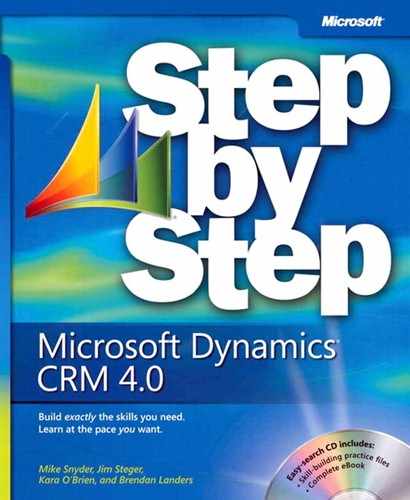You can create accounts and contacts by clicking the New button in the grid toolbar or by using the New Record option in the application menu bar.
You can link multiple accounts by specifying one account as the parent account, which automatically makes the other a sub-account.
Each account can have only one parent account, but accounts can have as many sub-accounts as you need.
You can use customer relationships to create additional links between accounts and contacts.
Microsoft Dynamics CRM allows you to upload file attachments to many records, such as accounts and contacts.
Sharing accounts with other users or teams allows you to grant security privileges to groups that might not otherwise have access.
Most records in Microsoft Dynamics CRM, such as accounts and contacts, have a single user as the record owner. Record ownership helps determine security settings. You can change record owners by assigning the record to a different user.
You can use the Merge tool to consolidate duplicate records into a single record while preserving the history of both records.