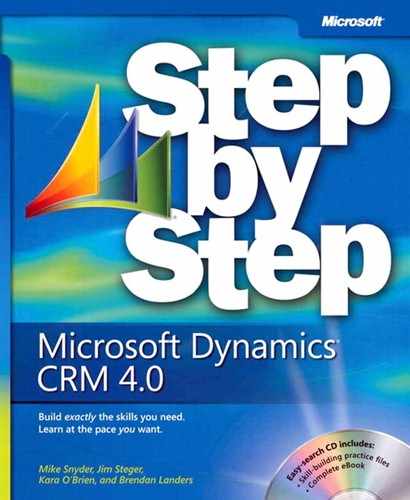Service contracts can be used to manage support requests from customers. Each contract includes the duration of the agreement, the number of incidents or hours of service, pricing, and customer billing information. Multiple contract lines can be assigned to a contract to store the particular terms of each agreement.
Customer service managers can create contract templates to establish the framework for service contracts. Each contract must be created from a contract template.
Contracts can be edited only while in Draft status, so it’s important that customer service representatives complete the contract terms as thoroughly and accurately as possible before moving the contract to Invoiced status.
Each contract in Invoiced status is automatically moved to Active status on the specified start date and moved from Active to Expired status on the end date if the contract has not been renewed.
Cases can be logged against only those contracts that are in Active status.
A contract can be renewed while in Active, Canceled, or Expired status. When renewing a contract, Microsoft Dynamics CRM creates a copy of the original contract and stores a link to the originating contract on the new record.
Contracts can be placed on hold or canceled to prevent new cases from being logged against them.
Customer service teams can share cases and other work activities in queues to ensure that all service requests are routed to the correct people and resolved quickly.
By default, each user has two queues in the Workplace area: an Assigned queue to manage cases and activities assigned to the user, and an In Progress queue of items accepted by the user.
Cases remain in a queue until they are accepted by a customer service representative, who assumes responsibility for handling them or escalating them to another representative.
Service requests submitted via e-mail can be assigned to a queue automatically, if an e-mail address was assigned to the queue during setup.