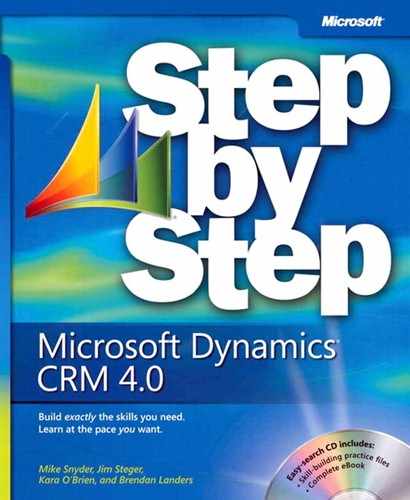To sort records in a view, click the column heading to toggle the records in ascending or descending order. To sort by more than one column, hold down the Ctrl key and click a second column header.
To select records in a view, use the Ctrl or Shift key to select multiple records. Selecting the check box selects all of the records on the page, but not all of the records in the view.
Bulk editing allows you to modify multiple records at once, but you can only bulk edit records one page at a time.
The Quick Find feature allows you to search for records in a view. You can use the asterisk (*) as a wildcard character in your searches.
Lookups link records in the user interface. You can use the automatic resolution feature by typing text directly into the lookup field.
You can modify your personal options to specify your preferences, including the start page when Microsoft Dynamics CRM first loads or the number of records displayed on each page.
Microsoft Dynamics CRM includes additional information about using the software in the Resource Center and in the Help section.