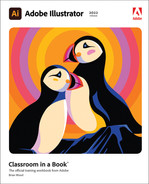What’s New in Adobe Illustrator (2022 Release)
Adobe Illustrator (2022 release) has new and innovative features to help you produce artwork more efficiently for print, web, and digital video publication. The features and exercises you’ll learn about in this book are based on the Illustrator 2022 release. In this section, you’ll preview many of these new features.
Apply 3D effects and materials
3D effects in Illustrator are all new in this release. You can apply 3D effects like Rotate, Revolve, Extrude and Inflate from the Effect menu. You can also adjust lighting and shadows in the new 3D and Materials panel.
You can add texture to artwork using default materials in the 3D and Materials panel or materials you create in the *.Sbsar format. You can also choose from free (and paid) community and Adobe materials on the substance3D.adobe.com/assets website.
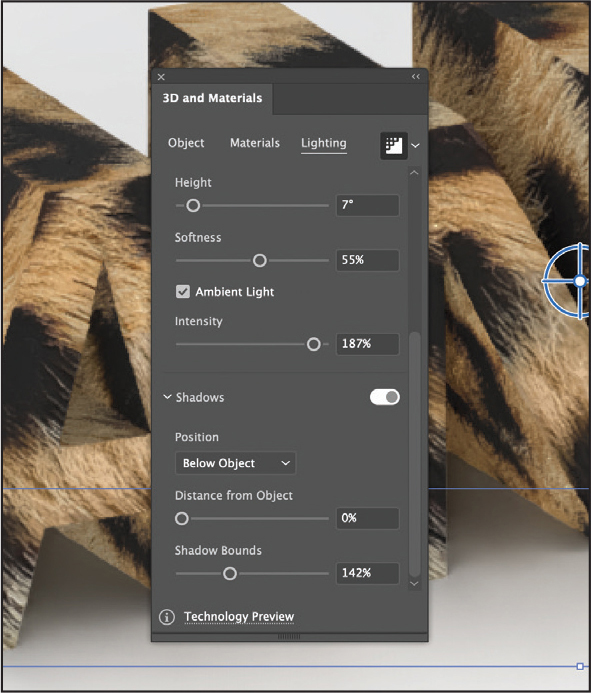
Share for collaborative commenting
Share a link to your Illustrator document with others to review your documents. Reviewers with the link can view shared documents and add comments for feedback. The initiator can then view all comments in the Comments panel with the shared document open in Illustrator on the desktop.
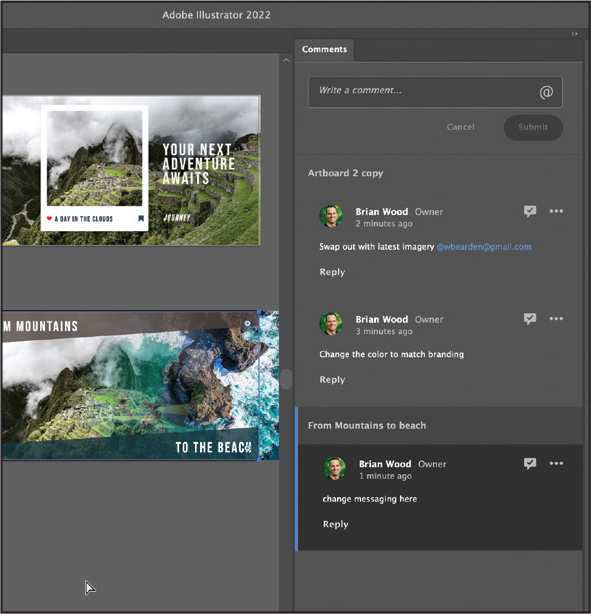
Activate missing fonts seamlessly
If you turn this option on, Adobe fonts used in a document are automatically activated in the background when documents are opened.
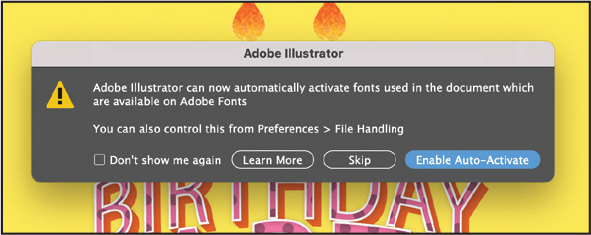
Find what you need with the Discover panel
Search through tools, Help content, and more as you explore in-app self-guided content, including hands-on tutorials.
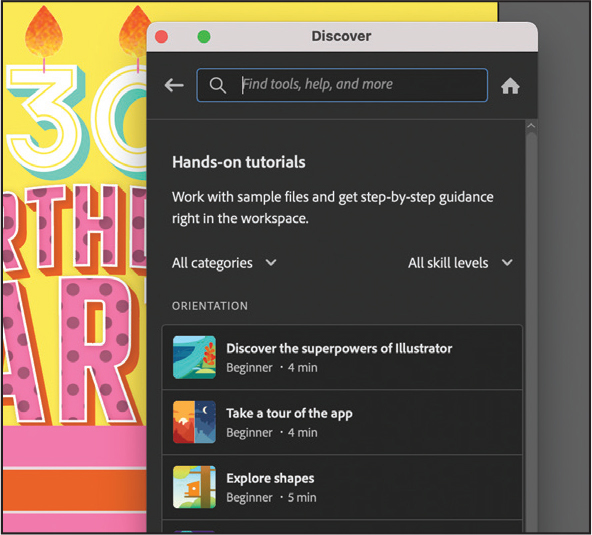
Other enhancements
The following are other enhancements in Illustrator (2022 release):
Select same text—Selecting similar text based on font family, font size, text color, and more have been added to the Select > Same menu.
Simplified variable-width strokes—When you edit strokes with variable-width strokes, fewer anchor points are now applied.
Place linked cloud documents—You can now link, embed, relink, and update Photoshop Creative Cloud files in Illustrator.
Support for HEIF or WebP formats—You can now open or place High Efficiency Image Format (HEIF) or WebP format files in Illustrator.
Adobe is committed to providing the best tools possible for your publishing needs. We hope you enjoy working with Illustrator (2022 release) as much as we do.
—The Adobe Illustrator Classroom in a Book® (2022 release) team