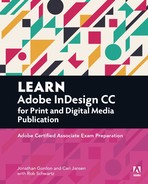Glossary
Additive color Created by combining light.
Alignment Controls how the text is positioned horizontally within the text frame, for example, left, centered, or right.
Analogous colors Colors that are side by side on the color wheel.
Anchor point A point on a path that connects to a line segment.
Animation Movement or transform of a design element on the page.
All caps Using uppercase letterforms for each letter. All letters are the same size.
Alternate layout Variation of an original layout you created in InDesign that is included in the same document as the original.
Asymmetrical Achieves balance with different elements with different weights on each side (or the top and bottom) of a page.
Attribution Creative Commons licensing indicated with “BY.” Requires that you credit the original author when using work, and you are allowed to tweak the work as long as proper credit is given to the author.
Auto-size Automatic growth in depth or width of a text frame dependent on the amount of text it contains.
Balance Evenly distributed, but not necessarily centered or mirrored.
Baseline An imaginary line used to organize text along a horizontal plane.
Blackletter fonts Also known as old English, gothic, or textura. Fonts that feature an overly ornate style, and convey a feeling of rich and sophisticated gravitas.
Cast shadow The shadow cast on any objects that are in the shadow of the form. Shadows fade as they get farther from the form casting the shadow.
Chaotic lines Look like scribbles and feel unpredictable and frantic. Convey a sense of urgency, fear, or explosive energy.
Character formatting Text formatting for selected text, for example, font choice, font style (bold, italic), and size.
Character styles Styles used to format words or phrases within a paragraph differently from the rest of the paragraph.
Client’s needs The focus and goals for a design project.
Color The perceived hue, lightness, and saturation of an object or light.
Color harmonies Color rules that are named for their relative locations on the color wheel.
Color stop A color that is a starting color for a gradient blend.
Complementary colors Colors that are opposite each other on the color wheel.
Contrast Creates visual interest and a focal point in a composition. It is what draws the eye to the focal point.
Corporate colors Colors that are part of a company’s branding.
Creative Commons Ways that artists can release their works for limited use and still choose the way the works are used and shared: Public Domain, Attribution, ShareAlike, NoDerivs, and NonCommercial.
Curved (lines) Expresses fluidity, beauty, and grace.
Decorative fonts Also known as ornamental, novelty, or display, these fonts don’t fall into any of the other categories.
Deliverables A predetermined list of items that will be delivered to the customer.
Design elements The building blocks of art defined by artists to provide a framework for creating art.
Design principles Essential rules or assembly instructions of art.
Diagonal (lines) Lines traveling neither on a vertical nor a horizontal path. Express growth or decline and imply movement or change.
Dingbat fonts Also known as wingdings, they consist of a collection of objects and shapes instead of letters, numerals, and punctuation.
Direction A common way to describe lines, such as vertical, horizontal, diagonal.
Direction line Line attached to an anchor point that controls the curvature of a path.
Docked panels Panels that snap to the side of the document window.
Elements of art The building blocks of creative works. They are the “nouns” of design, such as space, line, shape, form, texture, value, color, and type.
Emphasis Describes the focal point to which the eye is naturally and initially drawn in a design.
Fair use A set of rules that specify how and when copyrighted material can be used and that make sure copyright protection doesn’t come at the cost of creativity and freedom.
Feedback loop A system set up to continually encourage and require input and approval from a client on a project’s direction.
Flow A category related to the energy conveyed by lines and shapes.
Focal point What the design is all about. The call to action or the primary message you are trying to get across.
Font The whole collection of the typeface in each of its sizes and styles.
Footer rows Bottom row or rows of a table.
Form Describes three-dimensional objects, such as spheres, cubes, and pyramids.
Frame Objects of varying shapes (rectangles, ellipses, etc.) that contain content (such as text or images) or simply reflect a stroke and/or fill color.
Hand-drawn lines Appear to be created through traditional media, such as paints, charcoal, or chalk.
Header rows Top row or rows of a table.
Geometric (lines) Tend to be straight and have sharp angles. Look manmade and intentional. Communicate strength, power, and precision.
Geometric shapes Predictable and consistent shapes, such as circles, squares, triangles, and stars. They are rarely found in nature and convey mechanical and manufactured impressions.
Glyph Each character of a font, whether it is a letter, number, symbol, or swash.
Gradient Blends between different colors or shades of color.
Gradient ramp Preview for a gradient that shows the color blend and color stops.
Gutter The spacing between columns.
Handwritten fonts Also known as hand fonts, they simulate handwriting.
Highlight The area of a form that is directly facing the light and appears lightest.
Horizontal Moving from left to right, and expresses calmness and balance.
Horizontal scale Describes the function of stretching letters and distorting the typeface geometry.
Hyperlinks Interactive links that take you from a source point you click (or tap) to a destination somewhere else.
Hyphenation Determines if and when words should be split with hyphens when wrapping to the next line.
Ideographs (ideograms) Images that represent an idea, such as a heart representing love.
IDML InDesign Markup Language, a file format that provides backward compatibility with earlier versions of InDesign.
Implied lines Lines that don’t really exist but are implied by shapes, such as dotted or dashed lines, people waiting in lines, or the margins of a block of text.
Indent Settings that determine how far an entire paragraph or its first line is indented from the edges of the text-frame’s columns.
Index A list of topics, also referred to as index entries, that includes page number references and “see also” references.
Index entries Topics listed in the index.
Index markers Hidden characters that provide a page reference for the topics listed in the index.
Iterations New versions of a design that successively become closer to the desired result.
Iterative work Work that is shared as it is completed, allowing the customer to chime in with comments while it is still easy to make changes.
Justified Aligns text to a straight edge on both the right and left edges of a paragraph.
Kerning The space between specific character pairs.
Leading (line spacing) The amount of space between the baselines of two lines of text. In InDesign, leading is set as a character attribute.
Ligatures Special characters used to represent letter combinations, such as “fi.”
Light source The perceived location of the lighting in relation to the form.
Line A mark with a beginning and end point.
Line segment Part of a path that joins two anchor points.
Line spacing See Leading.
Licensing A way to legally use copyrighted material for a certain time and in a certain way, usually associated with paying a fee established by the copyright holder.
Lowercase Small letters, the opposite of uppercase.
Margins Define the image area on the page. Headers and footers are positioned in the top and bottom margin area between the page edge and the margins.
Master items Design elements placed on a master page.
Master pages Pages that add common design elements to document pages, such as page numbers, headers, and footers.
Masthead Headline or title for a magazine.
Metadata Information that is included in a document but is hidden, such as copyright, lens information, location via GPS, camera settings, and more.
Metric kerning Kerns letter pairs based on information specified in the font; kerning adjusts space between characters.
Model releases The permission that is required when a person’s face is identifiable in a photo and the image will be used to promote something—whether it’s a product or idea.
Monochromatic Different shades and tints of the same color. Communicates a relaxed and peaceful feeling.
Monospaced font Fixed-width or nonproportional fonts that use the same amount of horizontal space for each letter.
Motion path Line that an object follows as part of a animation.
Movement Visual movement within a design such as the natural tracking of the eye across a page as the eye moves from focal point to focal point.
Negative space Blank areas in a design, also known as white space.
NoDerivs (ND) Creative Commons licensing. Requires that you not change material when you incorporate it into your own work. It can be used freely, but you must pass it along without change.
NonCommercial (NC) Creative Commons licensing. Means you can use work in your own creative work as long as you don’t charge for it.
Object shadow The area of the form that is facing away from the light source and appears darkest.
Object styles Styles that apply basic formatting attributes (such as fill, stroke, corner options, and text-frame options) to selected objects.
Opacity Level by which an object is transparent or see-through; 100% opacity is nontransparent.
Optical kerning More even kerning applied by InDesign that overwrites metric kerning; kerning adjusts the space between characters.
Organic lines Lines that are usually irregular and imperfect. Found in nature.
Organic shapes Shapes that are random or generated by something natural. They are usually asymmetrical and convey natural, homemade, or relaxed feelings.
Overset text Text that does not fit inside a text frame.
Page reference A page number for topics listed in an index that points the reader to a location in a publication where the topic is covered.
Paragraph formatting See Paragraph settings.
Paragraph settings Affect an entire paragraph rather than selected words. These settings include alignment, hyphenation, and so on.
Paragraph spacing Similar to leading, but applies to an entire paragraph instead of lines of type within them. Also includes the spacing above or below paragraphs.
Paragraph style Styles that apply all text formating to a paragraph.
Pasteboard An area surrounding the document pages used to store design elements that don’t appear on a page.
Path Shape assembled from anchor points and line segments.
Pattern A repetitive sequence of different colors, shapes, or values.
Pica Old typographical unit of measurement. One pica is made up of 12 points.
Pictograph (pictogram) Graphic symbol that represents something in the real world. Computer icons are pictographs that suggest the function they represent, such as a trash can icon to delete a file.
Points Unit of measurement used for type size.
Poster The image that appears when a media element is first viewed in a digital media publication.
Primary color Red, blue, and green. These can be combined to create every other color in the visible spectrum.
Process color Color made up of multiple color components; generally refers to mixing Cyan, Magenta, Yellow, and Black for offset printing.
Project creep Unplanned changes that increase the amount of work (scope) that a project requires. When the project loses focus and spins out of control, it eats up more and more time and effort.
Project deadlines Dictates when work needs to be completed.
Project scope Outlines the amount and type of work to be completed.
Proportion (scale) Describes the relative size and scale of elements.
Public Domain Creative Commons licensing. When copyright is expired or released and no longer applies to the content, or when an artist releases his or her work. It can be used without worrying about infringement.
Radial Circular type of balance that radiates from the center instead of the middle of a design.
Reflected highlight Area of a form that is lit by reflections from the ground or other objects in a scene.
Repetition Repeating an element in a design.
Representative shapes Shapes used to represent information. They are helpful in communicating with multicultural and multilingual audiences.
Rhythm Creative and expressive, rather than a consistent pattern or repetition in a design.
Rule of thirds A technique for laying out the space of your page to provide a focal point. Two vertical and two horizontal lines evenly divide the space into nine equal boxes, as in a tic-tac-toe board.
Run-in head A heading that is part of the paragraph text itself, rather than a paragraph on its own.
Runt A single word that appears on the last line of a paragraph and is considered typographically undesirable.
Sans serif fonts Font without serifs (the small lines extending from the strokes of a character). Often used for headlines and titles for their strong, stable, modern feel.
Script fonts (formal) Mimic handwriting. They convey a feeling of beauty, grace, or feminine dignity.
Secondary colors Created when you combine primary colors.
Sepia tones Images in which different shades of gray appear in different shades of a reddish-brown color.
Serif fonts Fonts that feature small lines extending from the strokes of the characters. Serif fonts are associated with typewriters, and they convey tradition, intelligence, and class.
Shape An area enclosed or defined by an outline, such as circles, squares, triangles, and even clouds.
ShareAlike Creative Commons licensing. Allows you to use an item in any way you want as long as your creation is shared under the same license as the original work.
Sketches Representative drawings of how to lay out a document or web page. These are sometimes one of the deliverables of a project.
Slab serif fonts Squared-off versions of a typical serif font. Also known as Egyptian, block serif, or square serif, they convey a machine-built feel.
Small caps Uses only uppercase letterforms for each letter, with lowercase letters appearing in a smaller size.
Space The canvas or working area. Its dimensions are determined by the resolution of the page you are creating.
Specifications Detailed written goals and limits for a project. These are sometimes one of the deliverables of a project.
Spread Page layout in which pages face each other.
Spot color Premixed ink created specifically for use in print production.
Stock photo Images for which the author retains copyright but a license for use is available.
Style (line) An effect applied to a line, such as varying width.
Style groups Styles, such as paragraph or object styles, organized in folders.
Style override Extra formatting applied in addition to a style’s formatting. For example, an object may have a stroke applied in addition to the formatting specified in its object style.
Subtractive color Created by subtracting light. Printing uses subtractive color while digital devices use additive color.
Swashes Special characters with flowing and elegant endings for the ascenders and descenders.
Symmetrical Occurs when you can divide a page along its middle, and the left side of the page is a mirror image of the right (or the top reflects the bottom). Conveys an intentional, formal, and mechanical feeling.
Tertiary color Created by mixing primary and secondary colors.
Text frame Box-like element that contains text.
Texture The actual, tactile texture in real objects or the appearance of texture in a two-dimensional image.
Tracking Uniform spacing applied to two or more selected characters.
Typeface Specific letterform set, such as Helvetica, Arial, Garamond, and so on. It is the “look” of the characters.
Type size A font’s height from the highest ascender to the lowest descender.
Unity (harmony) Also known as harmony and sharing similar traits. Low contrast. Things that go together should look like they belong together. The opposite of variety.
Uppercase Words typed in capital letters.
Value Describes the lightness or darkness of an object. Together with color, value represents the visible spectrum, such as a gradient.
Variety High contrast. The opposite of unity.
Variable width lines Expresses flow and grace.
Vertical Moving from top to bottom. Vertical lines tend to express power and elevation.
Vertical scale Describes the function of stretching letters and distorting the typeface geometry.
Weight (line) The thickness of a line.
Wireframe Rough, representative sketch of how to lay out a document.
Workspace Everything you see onscreen in InDesign, such as the application with its Tools panel, Control panel, and document window containing pages and pasteboard.