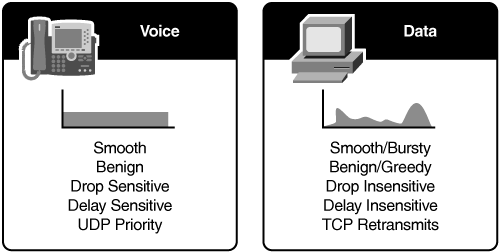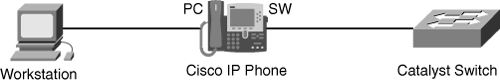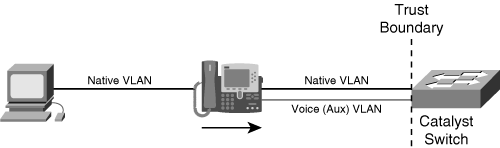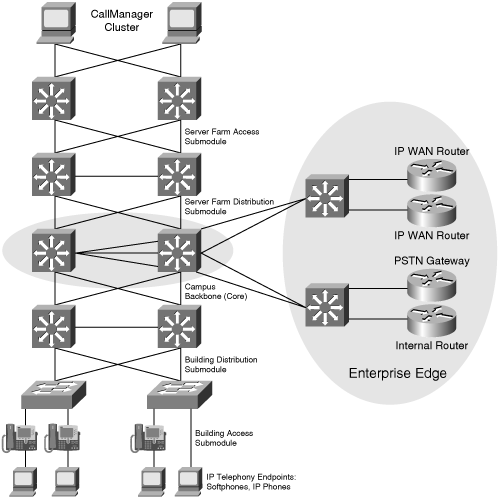This chapter covers the following topics:
Identifying the Network and Device Design Considerations Used to Support Voice Traffic
Implementing Voice VLANs for Carrying Voice Traffic
Explaining the Recommendations for Implementing IP Telephony in the Multilayer Switched Network
Deploying IP telephony as part of a converged network has many benefits, including more efficient use of network resources, consolidation of expenses, increased revenue, and innovation that leads to improved productivity.
However, deploying IP telephony as part of a converged network also places strict design requirements (also known as best practices) on the network infrastructure. For example, for IP telephony to maintain its required five nines (99.999%) uptime, the multilayer switched network must provide sufficient bandwidth and quick convergence after network failures or changes. Providing sufficient bandwidth to IP telephony requires a well-planned network design with the use of quality of service (QoS). Providing five nines uptime is not difficult, but it also requires a well-planned network design and QoS plus additional redundancy and resiliency features. This chapter introduces and recaps these design considerations that are used to support IP telephony. Most of the features discussed in the book thus far, such as Hot Standby Routing Protocol (HSRP), QoS, and so on, are used in providing five nines uptime to IP telephony. The following list summarizes the layout of this chapter:
Why Include VoIP When Building a Converged Network?
Introduction to IP Telephony Components
Network design Recommendations for IP Telephony
Best pPractices for Deploying IP Telephony in the Enterprise Composite Network Model
This section explains in more detail the business value of including VoIP when building a converged network. The justifications include the following:
More efficient use of bandwidth and equipment—. For example, traditional telephony networks use a 64-kbps channel for every voice call. Packet telephony shares bandwidth among multiple logical connections and offloads traffic volume from existing voice switches.
Lower costs for telephony network transmission—. A substantial amount of equipment is needed to combine 64-kbps channels into high-speed links for transport across the network. Packet telephony statistically multiplexes voice traffic alongside data traffic. This consolidation represents substantial savings on capital equipment and operations costs.
Consolidation of voice and data network expenses—. Data networks that function as separate networks from voice networks become major traffic carriers. The underlying voice networks are converted to use the packet-switched architecture to create a single integrated communications network with a common switching and transmission system. The benefit is significant cost savings on network equipment and operations.
Increased revenue from new services—. For instance, packet telephony enables new integrated services, such as broadcast-quality audio, unified messaging, and real-time voice and data collaboration. These services increase employee productivity and profit margins well above those of basic voice services. In addition, these services enable companies and service providers to differentiate themselves and improve their market position.
Capability to leverage access to new communications devices—. Using packet technology enables companies and service providers to reach devices that are largely inaccessible to the time-division multiplexing (TDM) infrastructures of today. Examples of such devices are computers, wireless devices, household appliances, personal digital assistants, and cable set-top boxes. Intelligent access to such devices enables companies and service providers to increase the volume of communications they deliver, the breadth of services they offer, and the number of subscribers they serve. Packet technology, therefore, enables companies to market new devices, including videophones, multimedia terminals, and advanced IP phones.
Flexible pricing structures—. Companies and service providers with packet-switched networks can transform their service and pricing models. Because network bandwidth can be dynamically allocated, network usage no longer needs to be measured in minutes or distance. Dynamic allocation gives service providers the flexibility to meet the needs of their customers in ways that bring them the greatest benefits.
Emphasis on greater innovation in services—. Unified communications use the IP infrastructure to consolidate communication methods that were previously independent; for example, fax, voice mail, e-mail, wireline telephones, cellular telephones, call centers, and the web. The IP infrastructure provides users with a common method to access messages and initiate real-time communications—independent of time, location, or device.
This section described the business reasons for a converged network with VoIP. The remaining sections of this chapter focus on the technical details.
IP telephony is a term used to describe the technology for transmitting voice communications over a data network using open-standards-based IP. Cisco IP Telephony solutions use multilayer switched networks. As such, multilayer switched networks provide a single network infrastructure for the transmission of data, voice, and video traffic—delivering the business benefits of a converged network. The benefit of using a single network for data, voice, and video is increased productivity, greater business flexibility, productivity, and reduced operational costs.
With Cisco IP Telephony, you have a comprehensive suite of IP-based hardware and software solutions to choose from that scale to individual network needs. For example, Cisco IP Telephony solutions include solutions for as few as 20 phones to more than 10,000. In addition, this suite of solutions can integrate with existing systems to help you migrate to full IP Communications and protect your existing technology investments.
Aside from the standard data network, the Cisco IP Telephony solution has four primary components:
Infrastructure—. The network infrastructure includes components used to translate calls from the IP network to the traditional analog voice networks. These components include Public Switched Telephone Network (PSTN) gateways, analog phone support, and digital signal processor (DSP), farms. Cisco IP Telephony infrastructure solutions can support multiple client types such as hardware phones, software phones, and video devices, and they can provide options for integrating traditional PBX, voice mail, and directory systems.
IP phones—. Cisco IP Phones combine the functions of a traditional telephone with an Ethernet connection and optional customizations, such as access to stock quotes, employee extension numbers, and web-based content. In addition, Cisco IP Phones support customization via XML for voice applications. The Cisco IP Communicator is a Windows-based application for the PC that offers IP functionality in conjunction with a Cisco IP Phone or as a standalone end station.
Cisco CallManager—. This software-based call processing agent extends enterprise telephony features and functions to packet telephony network devices such as IP phones, media processing devices, VoIP gateways, and multimedia applications. In brief, Cisco CallManager is responsible for call processing (that is, call routing).
Voice applications—. Voice applications are physically independent from the call processing and voice processing infrastructure, and they may reside anywhere within your network. Voice applications can include a call center application used to record incoming calls.
Figure 13-1 summarizes the VoIP components.
Cisco.com discusses each of these components in more detail. For the purposes of this chapter and for the BCMSN switching exam, the component explanations are sufficient for understanding their role in the multilayer switched network.
Most IP telephony installations use an existing network infrastructure. Generally, these network infrastructures require enhancements or additional configurations to correctly manage IP telephony solutions. Foremost, VoIP and voice signaling traffic require strict priority over all other data traffic. Chapter 10, “Understanding and Implementing Quality of Service in Cisco Multilayer Switched Networks,” discusses many QoS solutions for providing priority to IP telephony. However, QoS is only one requirement for a network to support IP telephony. The following list summarizes the design recommendations for supporting IP telephony:
Implement network and Catalyst switch component redundancy as best as possible. Avoiding outages due to simple cable, component, or power supply failures is crucial. Having multiple redundant network paths allows for large network failures to be isolated and prevents VoIP outages. However, keep in mind that VoIP should not use asynchronous paths.
Implement QoS classification, marking, and congestion management for IP telephony components such as Cisco IP Phones, Cisco CallManagers, Cisco IP Phone clients, IP gateways, and so on. Chapter 10 discusses how to apply QoS and discusses several examples that are applicable to Cisco IP Phones. At minimum, the QoS design should classify VoIP traffic as high priority and schedule the traffic out of transmit queues with high priority. WAN interfaces that carry VoIP traffic in the Enterprise Edge submodules require additional QoS configurations; these configurations are summarized in Chapter 10.
Place VoIP traffic on a separate VLAN. A simple method of deploying a separate VLAN for Cisco IP Phones is via the use of voice VLANs (auxiliary VLANs). The “Voice (Auxiliary) VLANs” section of this chapter discusses this method of segmentation.
Consider using inline power to supply power to Cisco IP Phones. Cisco IP Phones require power either via a power supply or via inline power on the cabling plant. Using inline power to provide power to IP phones yields flexibility in phone placement. The following Cisco IOS–based Catalyst switches support inline power: Catalyst 3550, 3560, 3750, 4500, and 6500. Redundant power for network routers and switches is another consideration for high availability.
Verify whether the physical cable plant is sufficient to support IP telephony. At minimum, IP telephony and VoIP solutions require Category 5 cable plants. Cable plants in this context refer to the physical cable and interconnects in your facility. Improper or deficient cable plants affect the operability of IP telephony.
The following subsections go into more detail about the following recommended features and design criteria for deploying IP telephony in a multilayer switched network:
QoS
Voice (Auxiliary) VLANs
Network Bandwidth Provisioning
Power Considerations
Network Management
IP Telephony High Availability
Security
VoIP traffic has strict requirements concerning delay and jitter (variance in packet delay). To meet the requirements for IP telephony, the Cisco AVVID IP telephony solution uses a range of IP QoS features, such as classification, queuing, congestion detection, traffic shaping, and compression. Figure 13-2 illustrates the differences between VoIP traffic and data traffic.
The overall goal of QoS in the network is to minimize packet loss, delay, and jitter. A network that experiences congestion also experiences these problems. QoS configurations give critical applications a higher priority for service such that the critical applications experience less service degradation during times of congestion. In many networks, IP telephony is the most critical application. However, in many large enterprise networks, other applications are equally critical, such as financial transaction processing, stock tickers, and so on.
Applying classification, marking, traffic conditioning, congestion avoidance, and congestion management, as discussed in Chapter 10, allows you to design a network that is capable of supporting IP telephony with other critical applications. The next section discusses another useful tool in deploying IP telephony with Cisco IP Phones: voice VLANs.
Cisco IP Phones have an additional port for a PC connection; as a result, many Cisco IP Phone installations daisy-chain a PC to the Cisco IP Phone. Because both the Cisco IP Phone and the workstation reside on the same interface, configuring the respective Catalyst switch interface for a specific VLAN results in both the Cisco IP Phone and workstation residing in the same VLAN. Figure 13-3 illustrates the Cisco IP Phone and workstation topology.
Cisco Catalyst switches support a unique feature, referred to as voice VLANs in Cisco IOS, that places the Cisco IP Phone and workstation in separate VLANs. Voice VLANs allow a single access port to overlay a second VLAN for strictly VoIP traffic.
Besides the Catalyst switch configuration, no additional configuration is necessary on the Cisco IP Phone to use voice VLANs. The following steps detail, at a high level, how voice VLANs, configured with a specific VLAN ID, operate on Catalyst switches:
The user attaches a Cisco IP Phone to a Catalyst switch configured for voice VLANs.
The Catalyst switch immediately sends Cisco Discovery Protocol (CDP) frames to the Cisco IP Phone on link-up with the typical CDP information, including the voice VLAN-ID.
The Cisco IP Phone receives these CDP frames, interprets the voice VLAN-ID, and begins sending VoIP traffic with 802.1Q tags for the respective voice VLAN.
Cisco IP Phones also mark their egress frames with specific differentiated services code point (DSCP) and class of service (CoS) values. With voice VLANs, the Cisco IP Phone still sends ingress frames from the workstation attached to the PC port of the phone without a VLAN tag. As a result, the attached workstation still operates in the access VLAN. Figure 13-4 depicts a logical representation of voice VLANs.
With Cisco IP Phones in their own IP subnets and VLANs, network administrators can easily identify and troubleshoot network problems. In addition, network administrators can create and enforce QoS or security policies on a per-VLAN basis. With the voice VLAN feature, Cisco enables network administrators to gain all the advantages of physical infrastructure convergence while maintaining separate logical topologies for voice and data terminals, creating an effective way to manage a multiservice network.
To configure Catalyst switches running Cisco IOS for voice VLANs, use the following command:
switchport voice vlan {vlan-id | dot1p | none | untagged}
vlan-id refers to the 802.1Q tagged VLAN that is used for traffic to and from the Cisco IP Phone. The switch informs the Cisco IP Phone of this VLAN by using CDP. This is the recommended configuration for Catalyst switches using Cisco IP Phones. The dot1p option configures the switch to inform the Cisco IP Phone to use 802.1P priority tagging for IP phone traffic and to use the default native VLAN (VLAN 0) for all traffic. This configuration is useful in trusting ingress CoS values from IP phones without using a separate voice VLAN. This configuration is common for third-party IP phones that do not support CDP. The none option effectively disables the voice VLAN feature, and the Cisco IP Phone uses its own configuration to send untagged frames. The untagged option configures the switch to inform the Cisco IP Phone to explicitly use untagged frames.
Example 13-1 illustrates an interface configured for voice VLANs. Note that the voice VLAN feature refers to the native VLAN as the access VLAN.
In Example 13-1, the Cisco IP Phone transmits all of its frames with an 802.1Q tag for VLAN 700. The workstation that is attached to the Cisco IP Phone resides in VLAN 2, and both the Cisco IP Phone and the Catalyst switch transmit and receive all traffic to and from the workstation without a VLAN tag on the native (access) VLAN. The switch also trusts all ingress CoS values in the configuration shown in Example 13-1; refer to Chapter 10 for more details on the QoS configurations.
Cisco CatOS refers to voice VLANs as auxiliary VLANs. To configure auxiliary VLANs in Cisco CatOS, use the following command:
set port auxiliaryvlan mod/ports {vlan | untagged | dot1p | none}
Properly provisioning the network bandwidth is a major component of designing a successful IP telephony network. The sum of the calculated bandwidth of all applications, including those for voice, video, and data, should not exceed approximately 75 percent of the total available bandwidth for any specified link. Seventy-five percent is a recommended threshold in preventing congestion, because traffic flows tend to burst above the required bandwidth. Note that even when the total required bandwidth for all applications is under 75 percent of available bandwidth, a QoS design is still necessary and recommended. Nevertheless, if the applications need more than 75 percent of bandwidth, design the network for additional links or higher-bandwidth links.
From a traffic standpoint, a single IP telephony call consists of two data flows:
The voice carrier stream, which consists of Real-Time Transport Protocol (RTP) packets that contain the actual voice samples.
The call control signaling, which consists of packets belonging to one of several protocols, according to the endpoints involved in the call—for example, H.323, SIP, or Media Gateway Control Protocol (MGCP), and so on. Call control functions include steps to set up, maintain, tear down, or redirect a call.
Bandwidth provisioning calculations need to include not only the voice stream traffic, but also the call control traffic.
A VoIP packet consists of the Layer 2 link header, IP header, User Datagram Protocol (UDP) header, RTP header, and voice payload. The link header varies in size according to the Layer 2 media used. Table 13-1 lists the sizes of the other headers.
The VoIP packet overhead is significant because it is a factor in determining the necessary bandwidth requirements in the multilayer switched network. Moreover, the voice sampling rate determines the bit rate. The sampling rate varies based on voice codec. The most popular codecs are G.711 and G.729, which use a total bandwidth (including the IP and Ethernet headers) of 87.2 Kbps and 31.2 Kbps, respectively. When designing a multilayer switched network, determining the amount of bandwidth needed for the maximum concurrent voice calls is a requirement, especially for low-speed WAN interfaces, using the total frame bit rate including all the headers.
For a complete discussion on bandwidth provisioning for IP telephony solutions, refer to the following document on Cisco.com:
“Voice Quality: Voice Over IP – Per Call Bandwidth Consumption”
http://www.cisco.com/en/US/tech/tk652/tk698/technologies_tech_note09186a0080094ae2.shtml
Cisco.com also includes the TAC Voice Bandwidth Codec Calculator tool for calculating bandwidth requirements for VoIP calls.
Campus and building power availability potentially affect IP telephony solutions. IP phones can use power from several different sources. These sources include power directly from Catalyst switches with inline power capabilities, an inline power patch panel, or an AC power supply. For more information about provisioning the Catalyst 6500 family of switches for inline power, refer to the following document on Cisco.com:
“Understanding IP Phone In-Line Power Provisioning on the Catalyst 6500/6000 Switch” http://www.cisco.com/en/US/products/hw/switches/ps708/products_tech_note09186a0080114add.shtml
Moreover, the loss of power does not affect one device at a time, and generally affects an entire building or multiple buildings. As a result, a significant power outage may affect all devices in the IP telephony solution, including the Building Distribution and Campus Backbone submodules, telephony gateways, and call-processing equipment such as Cisco CallManager servers.
To maintain a highly available IP telephony solution during power anomalies, campus networks require a power-protection strategy.
Providing high availability with a power-protection strategy requires the use of uninterruptible power supply (UPS) systems with a minimum battery life of 1 hour and a 4-hour repair time for UPS system failures. In addition, a power generator is an alternate means of providing power during an outage. The recommendation for any IP telephony solution includes a UPS or generator backup. In addition, the power-protection strategy should include UPS systems that have auto-restart capability and a service contract for 4-hour repair for the UPS system or generator.
In summary, recommendations for a power-protection strategy for an IP telephony solution deployed in a multilayer switched network include the following:
UPS systems that can provide sufficient power at full load for at least 1 hour. For example, if your Catalyst switch uses 20 amps at 208 volts during steady-state, use a UPS that can provide 1 hour of standby time at 20 amps. Undersizing UPS is common; make sure you specify the UPS power requirements based on the power requirements of the switch and the necessary Power-over-Ethernet (PoE) requirements.
UPS or generator backup sufficient for providing uninterrupted power to all IP telephony devices for at least 1 hour with an ideal run time of 4 hours.
UPS systems with auto-restart capability after power is restored.
UPS system-monitoring software and features for preventive maintenance.
Four-hour service response for UPS system repairs.
For more information about power protection requirements for IP telephony networks, consult the following white paper on Cisco.com:
“IP Telephony: The Five Nines Story”
In traditional voice networks, there is a distinct set of voice management concepts and processes. The convergence of voice and data has brought about a similar merge of data network and voice-only management.
In fact, this merging of management tasks and processes is one of the key benefits of using a converged network as opposed to a dedicated voice-only network. However, it is still necessary to understand the traditional voice-only management concepts to relate the features available in that technology to the converged network management techniques. When deploying IP telephony in a multilayer switched network, evaluate and design a sufficient voice network management system. For more information on network management for IP telephony solutions, refer to the following web page on Cisco.com:
“IP Telephony Management” http://www.cisco.com/en/US/netsol/ns340/ns394/ns107/ns167/networking_solutions_package.html
Cisco SONA telephony is based on a distributed model for high availability. Cisco CallManager clusters support redundancy. All IP telephony gateways support the ability to “re-home” to a secondary Cisco CallManager in the event that a primary Cisco CallManager fails, thereby providing redundancy. This differs from call survivability in the event of a Cisco CallManager or network failure, where the call is routed to an alternate gateway, such as an MGCP gateway.
As with any network capability, you need to plan redundancy for critical components such as the CallManager and the associated gateway and infrastructure devices that support the voice network. In terms of the multilayer switched network, additional switch ports and switches may be necessary for deploying high availability within the IP telephony solution. For more information about CallManager redundancy, consult the following document on Cisco.com:
“CallManager: Redundancy”
With the advent of IP telephony, which uses IP data network devices for voice communication, the potential exists for malicious attacks on call-processing components and IP telephony applications. As such, with any data network, IP telephony solutions require security methods.
To help safeguard against attacks on IP telephony components, you should implement the same security features as you would for any other network devices. In regards to the multilayer switched network, consider deploying the following security measures when deploying IP telephony solutions as a first-level security model:
Data and voice segmentation using features such as voice VLANs
Access control and packet filtering up to Layer 7 using firewalls and access lists on routers and switches
802.1X with voice VLANs to prevent unauthorized access to the network
Intrusion detection systems (IDS) to detect malicious behavior in the network
Private VLANs to isolate traffic and prevent direct user-to-user communication
Port security restricting access to a maximum of two devices
Network Access Control (NAC)
Firewalls and VPN integration, where appropriate
As a second level of security in an IP telephony-enabled multilayer switched network, the recommended practice is to deploy the following:
Use Digital Certificates on all Cisco IP Phones and Cisco CallManager servers.
Use authenticated and encrypted Transport Layer Security (TLS or SSL version 3.0) signaling to avoid spoofing (man-in-the middle) attacks.
Use Secure Real-Time Protocol (SRTP) media encryption to prevent eavesdropping of calls.
Use Integrated Cisco Security Agent in Cisco CallManager servers and Cisco Unity servers to prevent host-based hijacks, worms, viruses, and attacks.
Use Layer 3 VPNs and route authentication.
Deploy IP Source Guard, additional firewalls, intrusion detection, and intrusion protection systems to prevent, mitigate, and quickly find malicious entities.
Deploy AAA for a higher level of security and monitoring.
Deploy protection against DHCP spoofing.
Disable GARP and PC access to voice VLAN through IP phone.
Enable IPsec encryption to gateways.
Disable and minimize unused services.
Deploy QoS to mitigate network-based traffic attacks.
This section discusses deploying IP telephony in the composite network model. Specifically, it discusses the recommended Catalyst switch features for deployment in all the submodules of the Enterprise Composite Network Model. Most of the features listed are standard features for data networks and not necessarily specific to IP telephony deployments.
In the network topology shown in Figure 13-5, the Building Access submodule connects the IP telephony user devices, such as Cisco IP Phones. The Data Center access submodule connects the call-processing devices such as Cisco CallManagers. The Enterprise Edge submodule connects the Internet routers, firewalls, and IP gateways to the network.
In terms of features, consider deploying these features in the Building Access submodule for IP telephony deployments:
QoS to differentiate service for VoIP and signaling traffic
Voice VLANs for segmentation of data and voice traffic
Spanning Tree Protocol (STP) PortFast for immediate forwarding of VoIP traffic on switch interfaces
STP UplinkFast for higher availability in Layer 2–only access layer switches
STP Root Guard for protection against anomalous switches becoming root bridge in the spanning-tree topology
Aggressive mode Unidirectional Link Detection (A-UDLD) to achieve higher availability and redundancy
The current recommendation for most network designs is to apply Layer 3 to the Building Distribution submodules. As a result, typical redundancy features are necessary in this submodule. These features include the following:
Layer 3 redundancy using Hot Standby Routing Protocol (HSRP) or Virtual Router Redundancy Protocol (VRRP)
Open Shortest Path First (OSPF) or Enhanced Interior Gateway Routing Protocol (EIGRP) with adequately tuned timers
A-UDLD
QoS to differentiate service to VoIP and signaling traffic
In the Campus Backbone submodule, deploy the following features for IP telephony solutions. This submodule generally has sufficient redundancy as deployed with data-only networks:
A-UDLD
QoS to differentiate service to VoIP and signaling traffic
The following bullets review important BCMSN certification exam preparation points of this chapter. The bullets briefly highlight the main points of this chapter related to the BCMSN exam and should be used only as supplemental study material. Consult the text of this chapter for additional information regarding these topics. Table 13-2 lists important commands to review for the BCMSN certification exam:
IP telephony is the term used to describe the technology for transmitting voice communications over a data network using open-standards-based IP.
IP telephony reduces infrastructure and support costs, increases flexibility, and adds numerous features to telephony.
With a Cisco multilayer switched network, data, voice, video, and storage can be transmitted simultaneously over the same network infrastructure.
The four main components of IP telephony in reference to building Cisco multilayer switched networks are as follows:
Infrastructure
IP phones
Cisco CallManager servers
Voice applications
The infrastructure component of IP telephony includes the following devices:
PSTN gateways
DSP farms
PBXs
Directory systems
The IP phones of the IP telephony design are used to place IP calls over an Ethernet network. An IP phone might be a standalone device such as the Cisco IP Phone 7970 or a Cisco IP Communicator, which runs under Microsoft Windows 2000, XP, 2003, or Vista (future).
The Cisco CallManager component of IP telephony is responsible for “routing” calls (call processing). The Cisco CallManager server directs calls to other IP phones, PSTN gateways, multimedia applications, and so on.
The Voice Application component of IP telephony includes applications that use both the data and voice capabilities of the Cisco multilayer switched network. Voice applications include call center applications and call ordering applications.
QoS is an important feature of IP telephony. Prioritizing IP telephony over all other traffic in the network is important. Even if there is ample bandwidth and no congestion in a multilayer switched network, QoS can shield IP telephony from broadcast storms, Layer 2 loops, and malicious traffic.
In terms of configuring QoS for IP telephony, classify the traffic accordingly and prioritize QoS over all other traffic using congestion management (scheduling). IP telephony does not require large output queue (buffer) sizes because “late” packets should be dropped rather than delivered.
Voice (auxiliary) VLANs provide an easily configurable and automatic method of separating data and voice traffic onto separate VLANs.
In terms of provisioning network bandwidth for voice traffic over low-speed or congestion links, always reserve enough bandwidth for the maximum number of calls crossing a link, consider a different codec if bandwidth is limited, always enable QoS regardless of bandwidth, and never design the interface to use more than 75 percent of its bandwidth.
When building a multilayer switched network, consider the infrastructure power consideration carefully such that backup systems can provide up to one hour of standby power. In addition, inline power for IP phones requires additional power; therefore, design the infrastructure appropriately.
To maintain the five nines uptime requirement for VoIP, utilize network management software to aid in maintaining your multilayer switched network.
High availability is a key design requirement for IP telephony.
Table 13-2. Commands to Review
Command | Description |
|---|---|
(config)#mls qos | Globally enables QoS on the Catalyst 2950, 3550, 3750, and 6500 families of switches. |
(config-if)#mls qos trust cos | Configures an interface to trust the ingress CoS values of frames. |
(config-if)#mls qos trust device cisco-phone | Configures an interface to trust the ingress CoS values or ingress DSCP of frames based on whether a Cisco IP Phone is learned through CDP. The command works in conjunction with the mls qos trust dscp or mls qos trust cos commands. |
(config-if)#mls qos trust dscp | Configures an interface to trust the ingress DSCP values of packets. |
(config-if)#priority-queue out | Configures an interface on a Catalyst 3550 for an expedite queue; this queue is serviced before all other queues. By default, CoS values of 5 and DSCP values of 46 do not use this queue on the Catalyst 3550, and CoS/DSCP mapping to queue mapping is necessary to properly place voice packets into the expedite queue. |
(config-if)#switchport voice vlan vlan-id | An interface-level configuration command for designating the voice (aux) VLAN. |
show interfaces interface-id switchport | Displays the important configuration options and current operational status of an interface. |
show mls qos interface interface-id | Displays the QoS configuration of an interface. |
This chapter briefly introduced some design topics for deploying IP telephony in multilayer switched networks. Note that this chapter only introduced the topics and does not provide the full details of each topic necessary for deploying IP telephony in the multilayer switched network. As such, consult the following resource on Cisco.com for additional information on deploying IP telephony in a multilayer switched network:
“Cisco IP Telephony Solutions”
Complete this configuration exercise to familiarize yourself with voice VLAN configurations on Cisco IOS–based Catalyst switches.
The following resources and equipment are required to complete this exercise:
A Catalyst 3550 switch. (You can also use a Catalyst 3560, 3750, 4500, or 6500 switch for this exercise.)
Terminal server or workstation connected directly to the console port of the Catalyst 3550 or in-band access to the Catalyst 3550.
Cisco IP Phones with the infrastructure to support voice calls. (This resource verifies the configuration and is not mandatory.)
The purpose of this exercise is to configure interfaces of a Catalyst IOS–based switch for voice VLANs using the following parameters:
Configure the workstations attached to the Cisco IP Phones in VLAN 2.
Configure the Cisco IP Phones to reside in VLAN 5.
Configure the VLAN 2 and VLAN 5 interfaces for 10.1.1.1/24 and 10.2.1.1/24, respectively.
Apply a standard QoS configuration for differentiating service to VoIP traffic.
Figure 13-3, earlier in this chapter, illustrates the network layout for this configuration exercise.
In this configuration exercise, you use the commands listed in Table 13-3, which are in alphabetical order so that you can easily locate the information you need. Refer to this list if you need assistance during the configuration exercise. The table includes only the specific parameters used in the example and not all the available options for the command.
Table 13-3. Command List for Configuration Exercise
Command | Description |
|---|---|
configure terminal | Enters the configuration mode. |
copy running-config startup-config | Copies the running configuration to NVRAM. |
enable | Enters the privileged mode. |
end | Ends the configuration mode. |
exit | Ends the current configuration mode leaf. |
interface fastethernet | gigabitethernet interface | Enters an interface configuration mode. |
interface vlan vlan-id | Enters the VLAN configuration interface mode. |
ip address ip_addr subnet_mask | Configures the IP address and subnet mask of an interface. |
mls qos trust cos | Trusts CoS values for ingress frames. |
mls qos | Globally enables QoS. |
mls qos trust device cisco-phone | Trusts when a Cisco Phone is learned via CDP on the respective interface. This command works in conjunction with the mls qos trust dscp and mls qos trust cos commands. |
no shutdown | Configures an interface in the Administrative UP state. |
priority-queue out | Configures queue 4 on the Catalyst 3550 family of switches as a priority queue. |
spanning-tree portfast | Configures an interface for the spanning-tree PortFast feature. |
switchport | Configures an interface for Layer 2 operation. |
switchport access vlan vlan-id | Configures an interface for a specific VLAN-ID. |
switchport voice vlan vlan-id | Configures the voice VLAN-ID. |
vlan vlan-id | Adds or removes a VLAN-ID in the VLAN database. |
wrr-queue bandwidth weight1 weight2 weight3 weight4 | For weight1 weight2 weight3 weight4, enter the ratio, which determines the ratio of the frequency in which the WRR scheduler dequeues packets. Separate each value with a space. The range is 1 to 65536. |
wrr-queue cos-map queue-id cos1 ... cos8 | Configures CoS value to egress queue mapping. |
Connect the Catalyst switch to a terminal server or directly to a workstation’s serial port for in-band connectivity.
Configure the native (access) and voice VLANs.
Switch#configure terminal Switch(config)#vlan 2 Switch(config-vlan)#name Workstation_VLAN Switch(config-vlan)#exit Switch(config-if)#vlan 5 Switch(config-vlan)#name Voice_VLAN Switch(config-vlan)#exit
Configure the native (access) and voice VLAN interfaces for Layer 3 routing.
Switch(config)#interface vlan 2 Switch(config-if)#ip address 10.1.1.1 255.255.255.0 Switch(config-if)#no shut Switch(config-if)#exit Switch(config)#interface vlan 5 Switch(config-if)#ip address 10.2.1.1 255.255.255.0 Switch(config-if)#no shut Switch(config-if)#exit
Enter the range command to configure multiple interfaces simultaneously.
Switch(config)#interface range FastEthernet 0/1 -10Configure the interface range for the access VLAN.
Switch(config-if-range)#switchport access vlan 2Configure the interface range for the voice VLAN.
Switch(config-if-range)#switchport voice vlan 5Configure the interfaces for spanning-tree PortFast.
Switch(config-if-range)#spanning-tree portfast %Warning: portfast should only be enabled on ports connected to a single host. Connecting hubs, concentrators, switches, bridges, etc... to this interface when portfast is enabled, can cause temporary bridging loops. Use with CAUTION %Portfast will be configured in 10 interfaces due to the range command but will only have effect when the interfaces are in a non-trunking mode. Switch(config-if-range)#exit
Note
Refer to Chapter 10 for details about QoS configurations.
Globally enable QoS features on the switch.
Switch(config)#mls qosConfigure interfaces for mapping CoS values associated with voice frames to egress queue 4.
Switch(config)#interface range FastEthernet 0/1 -10 Switch(config-if-range)#wrr-queue cos-map 4 5 Switch(config-if-range)#wrr-queue cos-map 3 4 6 7
Configure queue 4 as a strict priority queue.
Switch(config-if-range)#priority-queue out
Verify the configuration; interface FastEthernet 0/1 is shown as an example.
Switch#show interfaces FastEthernet 0/1 switchport Name: Fa0/1 Switchport: Enabled Administrative Mode: dynamic desirable Operational Mode: static access Administrative Trunking Encapsulation: negotiate Operational Trunking Encapsulation: native Negotiation of Trunking: On Access Mode VLAN: 2 (Workstation_VLAN) Trunking Native Mode VLAN: 1 (default) Voice VLAN: 5 (Voice_VLAN) Administrative private-vlan host-association: none Administrative private-vlan mapping: none Administrative private-vlan trunk native VLAN: none Administrative private-vlan trunk encapsulation: dot1q Administrative private-vlan trunk normal VLANs: none Administrative private-vlan trunk private VLANs: none Operational private-vlan: none Trunking VLANs Enabled: ALL Pruning VLANs Enabled: 2-1001 Capture Mode Disabled Capture VLANs Allowed: ALL Protected: false Unknown unicast blocked: disabled Unknown multicast blocked: disabled Appliance trust: none
For multiple-choice questions, there might be more than one correct answer.
True or False: When designing a multilayer switched network for IP telephony applications, QoS is not necessary if all interfaces carry traffic 75 percent or lower than the interface bandwidth. | |
What are two benefits of the voice (auxiliary) VLAN feature of Catalyst switches? (Choose two.)
| |
For the interface configuration in Example 13-2, which statement is true?
| |
For the interface configuration in Example 13-2, if no Cisco IP Phone is attached to the interface and a workstation is attached to the interface, what VLAN would be used to send traffic to and from the workstation?
| |
What transport protocol does VoIP use and why?
| |
Which of the following statements is true regarding the interface QoS configuration shown in Example 13-2?
| |
Which of the following features is used to distinguish voice VLAN traffic from access (data) traffic in a packet?
| |
By default, Cisco IP Phones mark traffic at the IP layer as well as at Layer 2. Which of the following fields is marked in the IP header by Cisco IP Phones to indicate priority at Layer 3?
| |
Which of the following features increases the time that a Cisco IP Phone is available for placing calls after a reboot when connected to a Cisco Catalyst switch?
| |
Which of the following features is necessary for all submodules of the Enterprise Composite Network Model for IP telephony deployments?
|