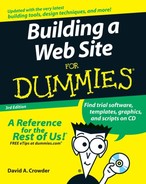Checking Those Links
Few things are more irritating than a bunch of broken links on a site. Visitors won’t mind the occasional click that takes them to a Page Not Found error — after all, the Web is a fast-changing place. But when broken links show up over and over again, visitors will decide that your site isn’t worth all the trouble you put them through.
So what can you do to minimize broken links? You can take all the care you want with your site’s internal links, but the links that lead to other people’s sites are out of your control. Sites go down, and pages and files change location, but the Webmasters in charge of those sites aren’t likely to keep you notified. If you have lots of links, keeping track of all those updated links can be a full-time job.
The real solution is to click every single link in your entire site on a regular basis. Fortunately, you don’t have to wear out your mousing finger doing this manually. This is the kind of thing that computers excel at. After all, one of their main purposes is to perform repetitive actions rapidly so that you don’t have to. Here are a few programs that can do the work for you.
2bone.com’s Link Checker
Link Checker by 2bone.com is a service that tests the links on any Web page, and it’s totally free. Really, no strings attached. No advertising commitments, no registration — you don’t even need to supply your e-mail address. How nice is that?
To check the links on a Web page, follow these steps:
1. | Go to www.2bone.com/links/linkchecker.shtml. The Link Checker page appears, as shown in Figure 18-4. Figure 18-4. Link Checker by 2bone.com lets you know how many links on your Web page are broken.
|
2. | In the Step 1 text box, enter the URL of the page you want to check. Note that you cannot check more than one page at a time. |
3. | In the Step 2 area, select either the Express Lane option button or the I Can Wait Service option button. The difference between the two is that the Express Lane option is limited to ten items per page, and the other takes a lot longer because it waits until it can display all the test results on one page (exactly how long depends on the number of links on the site). |
4. | Click the Test My Links button. While you wait for the test results, a pop-up window appears, which talks about the 2bone.com Web site. You need to click the Close link to get back to the Web page, which, depending upon how fast a service you selected, should be showing up any second now with the results of your links test. |
LinkAlarm
LinkAlarm (www.linkalarm.com) is a commercial operation that runs a good service at a reasonable price. One of the nicest features is that the LinkAlarm report separates internal and external links so that you can focus on your site’s problems apart from the troubles that other Webmasters are having. The best news is that you can give it a try for a couple of weeks gratis. If free is wonderful, a free trial is the next best thing.
Here’s how to get started:
1. | |
2. | Enter your first and last names and your e-mail address. |
3. | Enter the URL of the site you want to check. |
4. | Under How Did You Find Us, either select one of the options in the drop-down list or type another reason in the text box just below it. |
5. | Click the Register Now button. Although you receive an e-mail message giving you the Web address you need to manage your free account, the service also automatically takes you there at this point. Figure 18-6 shows the resulting page. |
6. | Make sure that the site URL is correct and then select one of the option buttons to choose the frequency of testing. |
7. | Select a category for your site from the Category drop-down list. |
8. | Click the Continue button. This takes you to the Enter New Site page (see Figure 18-7) containing the URL and frequency you selected. |
9. | Select the category again. (It doesn’t carry over.) |
10. | Click the Enter This Site button. The testing automatically begins. Note that the words enter this site mean that the information on this site is entered into your list of sites (which, at this point, contains only the one). |
11. | When the testing is complete, you receive an e-mail message notification. Click the link in the message to view your broken links report. |