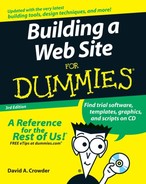Opt-In Newsletters
Newsletters are short, privately produced publications that focus on a single topic. They’ve been around for hundreds of years, but rising postage costs drove many of them out of business. Now that e-mail is such a common part of life, newsletters are making a major comeback. In its purest form, a newsletter is dedicated to covering current situations, like a newspaper does, but it usually provides a deeper analytical approach. Other newsletters, on the other hand, have nothing to do with news and instead deal with business or professional interests. Because they’re often written by one person or a small team of people, they tend to be informal and highly opinionated.
I once received a remarkably honest item that looked a great deal like a newsletter. Under the title, the masthead bore the motto “A Catalog Thinly Disguised as a Newsletter.” That’s probably the single most common use of newsletters. Even if they’re not directly offering products for sale, they’re still sales and marketing tools. Many consultants, for example, send out monthly newsletters packed with advice and insights. Yes, they’re giving away a service for free this way, but they’re also publicizing their expertise.
Many services let you send messages to their own targeted lists of e-mail addresses. Normally, this practice is considered spamming, but if the lists are generated from opt-ins, that’s another matter entirely. Opt-in mailing lists are much less intrusive or prone to errors than normal mailing lists, because the safeguard makes it impossible for anybody to sign someone else up for one.
How an opt-in system works
With an opt-in system, a user can enter her e-mail addresses in a form. She then receives a message in her mailbox that asks her to confirm her subscription. If she doesn’t reply to that message, her address doesn’t go into the system.
The problem with using other people’s lists is that because you didn’t run the opt-in service yourself, you don’t know for sure that all the names on the list are legitimate. And some of the companies that offer these “opportunities” also seem to be heavily into hype and get-rich-quick philosophies. You have to be very careful not to get caught up in spamming.
The Emailxtra.com service described in the next section doesn’t adhere to get-rich-quick schemes and spamming. It helps you run your own opt-in system from your own site, while handling most of the workload for you. This setup gives you the best of both worlds.

Although you’re using an opt-in system, it’s still a good idea to begin your newsletter with something like this:
“For subscribers only. You received this newsletter because you filled out the opt-in form for XYZ News at www.xyznewsoptin.com. We keep our subscriber information completely confidential. If you have any questions, e-mail us at [email protected].”
Trying out Emailxtra.com
Emailxtra.com (found, as you might expect, at www.emailxtra.com) is a company that specializes in setting up e-zine newsletters for small- to medium-sized businesses. Its offerings range from self-service accounts where you do all the work to full-service ones where it handles everything.
To set up a free trial account with Emailxtra, follow these steps:
1. | |
2. | Click the Click Here to Signup for Free link, shown in Figure 19-7. The pop-up window, shown in Figure 19-8, appears. |
3. | In the pop-up window, enter the required information: your e-mail address, your first and last name, and a password (entered twice for confirmation purposes). Then click the Submit button in the lower-right corner of the window. The pop-up window, shown in Figure 19-9, appears. |
4. | In the next pop-up window, enter the requested information about your company (such as its name and phone number). When you’re finished, click the Submit button. Emailxtra then sends you an e-mail message about your new account. |
5. | When the resulting e-mail message arrives, open it and click the link. Clicking this link verifies that your e-mail address is correct and opens a welcome page in your Web browser. |
6. | Click the Click Here to Start E-Mail Marketing link. This takes you to a login page where your e-mail address is already entered. |
7. | Enter your password and click the Sign In button.
|