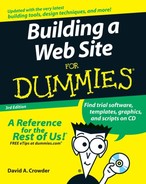Tagging Along with HTML
Web pages are built primarily by writing instructions in HyperText Markup Language (HTML). HTML is a simple programming language; its main aim is to tell a Web browser, such as Microsoft Internet Explorer, how a Web page should look on-screen. What I cover in this chapter is the bare minimum that you need to know to create Web pages and link them to make a Web site. If you’re interested in going deeper into HTML, check out HTML 4 For Dummies, 5th edition, by Ed Tittel and Mary Burmeister (Wiley Publishing).

You can find the HTML 4.01 specification at www.w3.org/TR/html401.
HTML is composed of elements. A paragraph or an image, for example, is an element. Elements, in turn, are composed of tags, attributes, and — sometimes — content. Here’s a little more information about each of those:
The tags and attributes that you need most often are covered in more depth in the rest of this chapter, but the basics I just covered help you to understand the choices that you face among different Web-page-building programs.