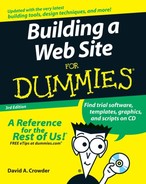Drafting a Plan
Are you publicizing a political candidate? Trumpeting your favorite cause? Looking for a job? Selling shoe polish? Notice the verbs in each example. They’re the key factors in determining your site’s purpose, as opposed to its topic.
What do you want to accomplish?
Just having a topic isn’t enough — you need a purpose, too. The topic is merely what the site is about; the purpose is what the site does. Say, for example, that you want to create a site about penguins. Okay, that’s a nice starting point. You like penguins — they’re cute, unusual, and pretty interesting; many people share your interest in them. But why do you want to create a Web site about them? Do you have something to say? Do you have information to give, an opinion to share, or a particular point of view that you want to put across?
You don’t need to have a PhD in aquatic ornithology to create such a site. Maybe you just like funny-looking birds that swim. But you still need a purpose, or the site just won’t work out in the long run. Perhaps you spent ages plowing through the search engines, and you’ve gathered together the world’s greatest collection of penguin links. But why did you go to all that trouble? What’s your purpose?
If the purpose for creating a penguin site is for your own personal enjoyment, you really don’t need to do much with the site. In fact, you can just create a Web page on your own hard drive or even settle for leaving the links in your Web browser’s bookmarks. If you do want your page on the World Wide Web, however, you need to take into account the needs of your potential visitors, as well as your own needs for creating such a site.
Suppose that you’re putting your penguin page on the Web for the purpose of sharing everything you know about these birds with the world. How does that purpose change your approach to site design? You need to include more on the Web site than a bare list of links, for one thing. Everything that you do with the site must help people understand its purpose. If you’re setting up your own domain name, for example, you want to pick one that clearly describes your site’s content — like www.penguinfacts.com. (Grab it quick — it still wasn’t taken at press time.)
The purpose of your site trickles down through each step that you take in creating it. You want the title of each page in the site to specify how it supports the site’s purpose. The textual content of each page needs to lead naturally into some specific aspect of the topic that furthers your goal. Each graphical image must be just the right one to drive home or emphasize a critical point.
Who do you want to reach?
Who are the people you expect to visit your site? What geographical or cultural groups do you want the site to appeal to? Without at least a general idea of your potential audience, you can’t have much of an idea about what type of site to create.
If data is available about the audience for similar sites, you want to track it down. But where do you find it? Surprisingly, most of it’s available from the people you’re competing with. (Even if you’re not running a commercial site, similar sites are your competitors.) Anyone who’s been involved in any type of corporate intelligence work would be shocked at the way people on the World Wide Web casually throw around valuable information, instead of keeping it under lock and key.
Many sites offer links to their visitor data. Even a quick perusal of the server logs (which automatically record information about visitors) can provide you with priceless insights into the sort of people who visit sites similar to the one you’re creating. If the sites you want information on don’t list links to their log data, send an e-mail message to the Webmaster asking how to access it. Most Webmasters aren’t the slightest bit security-conscious about their customer data, and you may be surprised at how many of them are more than willing to spill the beans about their visitors.
What outside help do you need?
How much of your own time and effort are you going to put into your Web site? Presumably, you’re going to at least control the general design and make the key decisions about content, or you wouldn’t be reading this book. Most likely, you’ll do the actual page creation as well. If not, you need to make sure that the people who are doing the coding know what they’re doing and exactly what you expect of them.
When searching for qualified people to create your Web site, don’t rely on college degrees, paper certifications, and the like. Here are a few tips for finding out how good they really are:
| ✓ | Make candidates show you their previous work. If they don’t have a CD-ROM or DVD with samples of their work, or if they can’t show you sites on the Web that they’ve worked on, forget it. |
| ✓ | Explore their other Web sites. Make notes on anything that raises a question in your mind and ask for an explanation later. |
| ✓ | Test everything that you can to determine whether a candidate has the necessary skills and experience to implement the features you want to include on your site. In particular, make sure that all the links work (see Chapter 18 for helpful tools) — a site that has many broken links is a poorly maintained one. |

If your site means anything to you at all, do not place it in the hands of your Aunt Sophie’s extremely clever cousin who, although he’s only 11 years old, knows just all sorts of things about computers.
Beyond the question of creating the Web pages and other files that make up your site, you need to consider where the site itself will reside. Chapter 15 contains more details on this point, but you basically have to decide if you’re going to commit to the task of running your own Web server or house your site on someone else’s server. The advantage of doing it yourself is that you maintain total control. The advantage of leasing either an entire Web server or space on a virtual Web server is that you have about 20 million fewer things to worry about, leaving you free to concentrate on your main task — managing your site.