Foley
Overview
Foley is to SFX what ADR is to dialogue, bringing synchronized performance to the movements of individual characters. This technique is named after Jack Foley who created and applied this approach on many of the films he worked on for Universal Studios. There are three basic types of Foley: Footsteps, Prop Handling, and Cloth Movement. Each of these elements is performed by Foley artists who possess a keen sense of timing and a creative approach to selecting and manipulating props. Foley is recorded on a Foley stage, outfitted with a variety of walking surfaces called Foley pits. The recording engineer for the Foley session is called the Foley mixer. In increasingly rare sessions, an assistant engineer called a Foley recordist is hired to handle logistics. The Foley editor is responsible for cleaning up the Foley cues, tightening up the sync, and organizing the session for pre-dubbing.
The Foley Stage
Those familiar with the polished look of commercial recording facilities might be taken back by the appearance of a Foley stage (Figure 6.1). The towering collection of props gives the appearance of an un-kept garage rather than a high-end production facility. A functioning Foley stage can be constructed with modest means. Many Foley stages are designed with a live room for the Foley artist and a control room for the Foley mixer. Both rooms are treated acoustically to minimize reverberation. To minimize unwanted noise, computers, projectors, and other competing sounds are placed in an isolated machine room. Vaulted ceilings accommodate projection/video screens and oversized props. Foley pits can be built on top of existing flooring or sunken into the flooring (Figure 6.2). Prop storage with adequate shelving is in constant demand. At the heart of the control room is the DAW (digital audio workstation), the audio interface, and a basic mixing console. As Foley is recorded on relatively few tracks at any given time, there is no need for the large consoles associated with film mixing or scoring sessions. A limited number of high quality microphones and pre-amps are sufficient and can serve equally well for Voiceover and ADR. The audio software used in Foley must support video playback and basic cueing functions. A small pair of speakers can provide an adequate level of talkback to facilitate the session. Always place your best speakers in the control room so the mixer can hear potential issues with individual takes.

Figure 6.1 Foley Stage at Sound One, New York. Photo Courtesy: Sound One/CSS Studios, LLC

As with music cues, Foley is recorded in post-production. When spotting a film for SFX, the question often arises as to whether to record Foley or cut the effect. The decision to Foley often comes down to the need for a performance in sync to picture. Foley is the logical choice for effects that are either too complex or too specific to be cut from a library. The performance element of this technique yields organic timings and interactions that are impractical with most editing techniques and production schedules. In some cases, cut effects and Foley effects are combined or “married.” For example, the sound of a gun firing is a cut effect while the handling of the gun, shells dropping to the ground, and flesh impacts are Foley effects. A supervising Foley editor can readily identify which cues require Foley and cue the session appropriately.
If it’s asteroids exploding and rocket ships flying by, that wouldn’t be us. We carry the reels that have a lot of people that are moving, and walking, and doing stuff.
The Foley Artist
Foley artists are physical actors who possess a strong sense of timing and a keen understanding of dramatic nuance. Dancers and musicians tend to excel in this field as they can break a scene down into rhythmic subdivisions and match their performance to these complex patterns. Foley artists often perform in pairs, especially if layered sounds or character interaction is required. They develop a unique vocabulary to describe the sounds they create (onomatopoeia), for example, “I need a more gushy splat here.” Foley artists are responsible for selecting the props used. They work with the Foley mixer to determine which takes are most suited for individual cues.
Footsteps
Footsteps, human or otherwise, are Foley effects, performed by the artist’s feet or hands. In traditional animation, footsteps were often covered by music cues or sound making devices creating the classic sneak step. In contemporary animation, footsteps are being represented with greater realism. For example, the sound of a tiny mouse nervously scurrying across the kitchen floor is performed by the Foley artist patting individual footsteps with their hands. Then, as the giant man enters the room, the Foley artist straps on an oversized pair of boots and stomps about on a representative Foley pit. When a Foley artist walks a character, we are often able to determine the size, age, gender, and emotional state of that character without ever seeing the image. This dimension of character development is at the core of why we record Foley.
Once we get in our shoe, we’re kinda in that character.
(Men in Black)
Props
Foley artists are as creative at selecting props as they are performing them. They spend countless hours auditioning shoes, props, and cloth to develop their personalized repertoire. When they select the “perfect” prop to support a character’s movement, there is a sonic gestalt created which makes the prop inseparable from the action. Props are to the Foley artist what a SFX library is to the sound editor. Their collection grows over time and represents the individual aesthetic and technique of the Foley artists. An attempt to list every prop used in cinema would be futile and many of the best props are kept secret by the Foley artists. Table 6.1 shows an abbreviated list of props essential to any Foley prop room.

Figure 6.3 Foley Footsteps from the Film Cueb (2010) Directed by Alex Knoll
Table 6.1 Props for a Foley Prop Room
Shoes/Boots of all types and sizes (Footsteps) |
Coffee Grounds and Sand (Grit for Foley Pits) |
Latex Gloves (Stretch Sounds) |
Wood Dowel’s of varied length and diameter (whoosh sticks) |
Fishing Pole Tips (Whooshes) |
Jump ropes (Whooshes) |
Umbrellas (Open/Close Effects, whooshes, wing flaps) |
Cloth of various types (Whooshes, Cloth Pass) |
Leather Jacket (Body Impacts) |
Book Bags and Canvas Travel Bags (Body Impacts) |
Velcro and Zippers (Open/Close) |
Dishwashing Soap (Mucus or Sticky Sounds) |
Chamois Cloth and Toilet Paper (Wet Effects like Splats) |
Wintergreen Life Savers (Bones Cracking) |
Knives and Sharpeners (Cutting and Sword Play) |
Rubber Bands (Cartoon Footsteps) |
Balloons (Stretch, Rub, Squeal, and Pop Effects) |
Boxes of nails (Shaking Effects) |
Popcorn, beans, and rice (Pouring Effects) |
Paint and Make Up Brushes (Brush Effects/Wing Flaps) |
Rolls of Tape (Extending Sounds) Measuring Tape (Retracting Sounds) |
Hinges (Mechanical/ Squeak Effects) |
Wicker Baskets/Chairs (Creaking Sounds) |
Spray Paint Can w/nozzles removed (Shakes or Cartoon Footsteps) |
Compressed Air and Bicycle Pump (Open/Close Effects) |
Pill Bottles (Open/Close) |
Bending Straws (Bending, Bubbling Effects) |
Wine Bottles (Cork Pops) |
Wind up Clocks, Fishing Reels, and Ratchet Wrenches (Mechanical Rotation) |
Cigarette Lighter (Lighting Fuses or Cigarettes) |
Coins, washers, Car Keys (Personal Effects) |
Pens that clip, Pencils (Writing, On/Off Switches) |
Paper of different weights (Tearing and Writing) |
Computer Keyboards and Manual Typewriters (Keyboard Foley, Miniature Footsteps) 2×4’s (Wood Cracks, Bat Cracks) |
Firearm Shell Casings of varied caliber (Gun Foley) |
¼ Inch Magnetic Tape, VCR Tape, 35 mm Film (Rustling Sounds) |
Cinder Blocks/Bricks (Large Objects Moving) |
When creating a production budget, don’t forget to include Foley prop acquisition in the equation.
The Cloth Pass
The cloth pass is the last Foley element to be recorded and is typically done in a single take or pass. The practice of performing a cloth pass in animation is relatively new. The primary purpose of the cloth pass is to provide a subtle life-like feeling for individual characters. While props are specific, the cloth pass is more generic, and Foley artists focus on the larger eye catching movements. By recording the cloth pass on a separate track, the mixer can play the cloth at very low levels. The cloth track is typically panned in the center channel of the mix to blend with the dialogue. Featured cloth movements such as a leather jacket or a villain’s cape are recorded on a separate track and mixed in the same fashion as props.
Cueing a Session
Once the Foley cues are decided at the spotting stage, the supervising Foley editor begins to cue the session. In digital workflows, individual cues are built into the session (Figure 6.4).

Figure 6.4 A Possible Recording Layout for a Foley Session
In this approach, the cueing process begins with an edit selection that encompasses the length of the cue. The edit selection is then consolidated to create a separate region that is visible on the track. Once consolidated, the region is labeled to reflect the specific prop used. The cue is then stored in a memory location that also includes general viewing properties and a comments window (Figures 6.5 and 6.6). The information stored in the comments window can be extracted to create a traditional cue sheet.
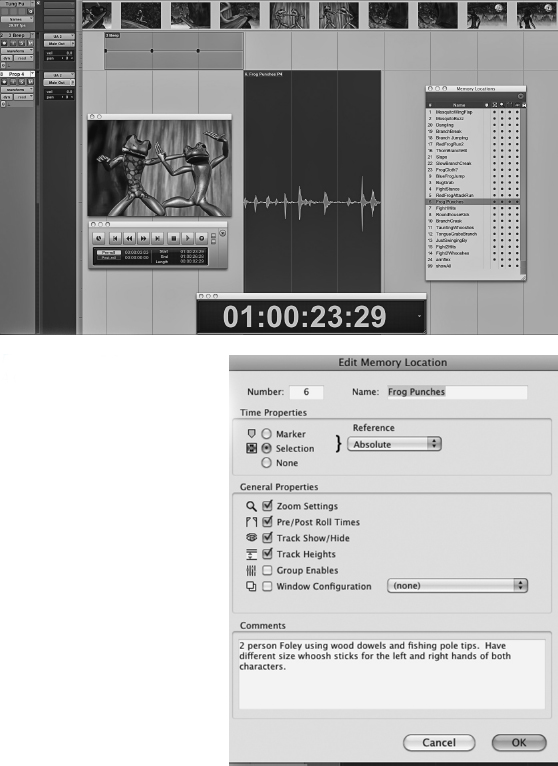
The best Foley Artists learn to be discriminating … to help focus the scene with the Foley, not clutter it.
(The Foley Grail)
The Foley Mixer
Overview
The Foley mixer must have proficiency with recording technologies, a good eye and ear for sync, and good communication skills. As mixers, their first task is to import the pre-cued session, adjust the I/O, and assign microphones to the track inputs. There are varied opinions regarding microphone selection and placement. Since animation does not have to match production effects (PFX), there is less need for using production microphones or to record with perspective. The MKH 416 (more common to production audio) and the Neumann U87 are favored for both Foley and ADR. There is no codified workflow dictating how a Foley session should run. Instead, the mixer works with the Foley artists to develop recording procedures that suit the working style of both. Some artists prefer to walk the footsteps of an entire character moving from surface to surface. This approach helps the artist stay in character and achieve a flow. This approach is also helpful to the editor and mixer by having all of the footsteps for an individual character located on a single track. Some Foley artists prefer to use separate takes or tracks when using multiple surfaces. This first approach is useful when the surfaces are not conveniently positioned or when different footwear is required.
Recording with Preparatory Cues
For some cues, preparatory cues such as streamers and punches or beeps are placed in front of the cue to guide the Foley artist’s entrance (Figure 6.6). When recording with headphones, the 3-beep system is often used. A 1kHz tone is often used for the individual beeps; however, lower frequencies are equally effective and often more comfortable for the Foley artist. Each beep lasts a single frame and is spaced one second apart. An additional second of silence is added after the third beep to assist in the placement. Once created, a 3-beep clip can be saved with a session template and used for multiple cues.

Figure 6.7 Digital Cue with Pre-Roll that Exceeds the 3-Beep
Playlists are nested tracks within a track where alternate takes can be recorded, stored, and edited. Once recorded, entire clips or edited portions of a clip can be rated and promoted to the main playlist. Should the Foley mixer need to hear additional takes at a later date, he or she can open the playlist window and audition individual takes without having to move clips into place. The session is delivered to the mixer with the circled takes placed on the main playlist (Figure 6.8).
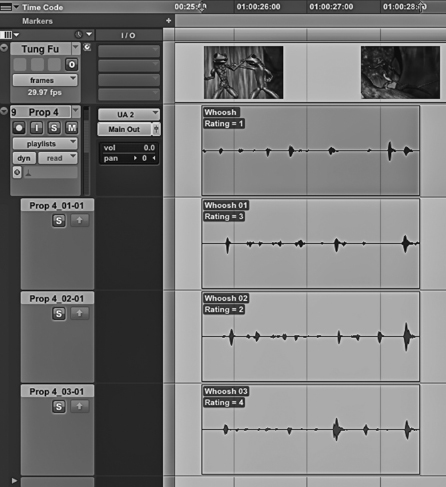
Looping
For short cues that are rhythmically complex, looping is an alternate approach to recording Foley. By looping the cue, the Foley artist can make immediate adjustments to the sync without having the take interrupted. When looping in Pro Tools, playlists and their respective clips are automatically generated, making it easy to select a take from individual passes. When loop recording, make sure the preparatory cues are included in the edit selection and that sufficient time is left at the end of each pass for the artist to re-set.
Foley Editing
The lead or supervising Foley editor is responsible for cueing a session, cleaning up the audio, tightening sync, and preparing tracks for the mix. They attend the spotting session with the supervising sound editor and develop a full understanding of where and why Foley is needed. Once recorded, the editor’s job is to clean the takes, removing extraneous sounds and additional material recorded in the take. In most cases the Foley artist will “land the cue” meaning that the sync is satisfactory. However, there are times when the performance is compelling yet the sync is slightly off. When this occurs, the Foley editor must decide if and how much editing should be used to tighten the sync. Like dialogue, footsteps and prop movements possess an internal rhythm that is best preserved when possible. This decision to edit is often contextual as sync is less critical when the sound plays in the background. Props are more likely to require sync adjustments as they often occur during well-defined sync points. Some scenes are so visually complex that you have to abandon sync and find a rhythm or composition that feels natural.
You can cut sync. You can’t cut feel.
(The Foley Grail)
