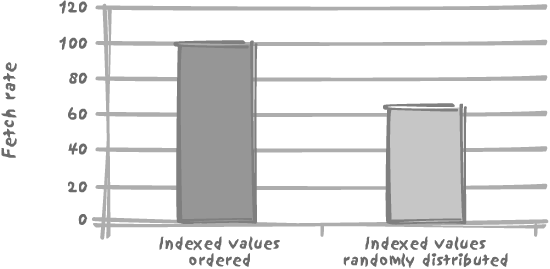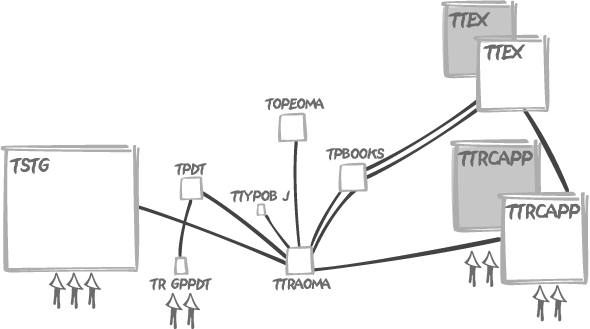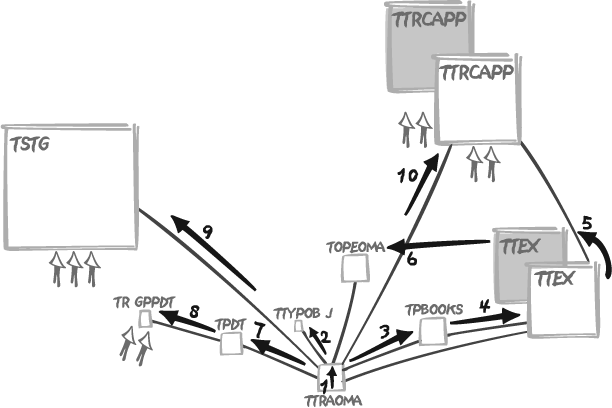Chapter 6. The Nine Situations
Recognizing Classic SQL Patterns
Je pense que pour conserver la clarté dans le récit d’une action de guerre, il faut se borner à...ne raconter que les faits principaux et décisifs du combat.
To preserve clarity in relating a military action, I think one ought to be content with...reporting only the facts that affected the decision.
—Général Baron de Marbot (1782-1854) Mémoires, Book I, xxvi
Any SQL statement that we execute has to examine some amount of data before identifying a result set that must be either returned or changed. The way that we have to attack that data depends on the circumstances and conditions under which we have to fight the battle. As I discuss in Chapter 4, our attack will depend on the amount of data from which we retrieve our result set and on our forces (the filtering criteria), together with the volume of data to be retrieved.
Any large, complicated query can be divided into a succession of simpler steps, some of which can be executed in parallel, rather like a complex battle is often the combination of multiple engagements between various distinct enemy units. The outcome of these different fights may be quite variable. But what matters is the final, overall result.
When we come down to the simpler steps, even when we do not reach a level of detail as small as the individual steps in the execution plan of a query, the number of possibilities is not much greater than the individual moves of pieces in a chess game. But as in a chess game, combinations can indeed be very complicated.
This chapter examines common situations encountered when accessing
data in a properly normalized database. Although I refer to queries in
this chapter, these example situations apply to updates or deletes as
well, as soon as a where clause is
specified; data must be retrieved before being changed. When filtering
data, whether it is for a simple query or to update or delete some rows,
the following are the most typical situations—I call them the
nine situations —that you will encounter:
Small result set from a few tables with specific criteria applied to those tables
Small result set based on criteria applied to tables other than the data source tables
Small result set based on the intersection of several broad criteria
Small result set from one table, determined by broad selection criteria applied to two or more additional tables
Large result set
Result set obtained by self-joining on one table
Result set obtained on the basis of aggregate function(s)
Result set obtained by simple searching or by range searching on dates
Result set predicated on the absence of other data
This chapter deals with each of these situations in turn and illustrates them with either simple, specific examples or with more complex real-life examples collected from different programs. Real-life examples are not always basic, textbook, one- or two-table affairs. But the overall pattern is usually fairly recognizable.
As a general rule, what we require when executing a query is the filtering out of any data that does not belong in our final result set as soon as possible; this means that we must apply the most efficient of our search criteria as soon as possible. Deciding which criterion to apply first is normally the job of the optimizer. But, as I discuss in Chapter 4, the optimizer must take into account a number of variable conditions, from the physical implementation of tables to the manner in which we have written a query. Optimizers do not always “get it right,” and there are things we can do to facilitate performance in each of our nine situations.
Small Result Set, Direct Specific Criteria
The typical online transaction-processing query is a query returning a small result set from a few tables and with very specific criteria applied to those tables. When we are looking for a few rows that match a selective combination of conditions, our first priority is to pay attention to indexes.
The trivial case of a single table or even a join between two
tables that returns few rows presents no more difficulty than ensuring
that the query uses the proper index. However, when many tables are
joined together, and we have input criteria referring to, for instance,
two distinct tables TA and TB, then we can either work our way from
TA to TB or from TB to TA.
The choice depends on how fast we can get rid of the rows we do not
want. If statistics reflect the contents of tables with enough accuracy,
the optimizer should, hopefully, be able to make the proper decision as
to the join order.
When writing a query to return few rows, and with direct, specific criteria, we must identify the criteria that are most efficient at filtering the rows; if some criteria are highly critical, before anything else, we must make sure that the columns corresponding to those criteria are indexed and that the indexes can be used by the query.
Index Usability
You’ve already seen in Chapter 3 that whenever a function is applied to an indexed column, a regular index cannot be used. Instead, you would have to create a functional index, which means that you index the result of the function applied to the column instead of indexing the column.
Remember too that you don’t have to explicitly invoke a function to see a function applied; if you compare a column of a given type to a column or literal value of a different type, the DBMS may perform an implicit type conversion (an implicit call to a conversion function), with the performance hit that one can expect.
Once we are certain that there are indexes on our critical search criteria and that our query is written in such a way that it can take full advantage of them, we must distinguish between unique index fetches of a single row, and other fetches—non-unique index or a range scan of a unique index.
Query Efficiency and Index Usage
Unique indexes are excellent when joining tables. However, when the input to a query is a primary key and the value of the primary key is not a primitive input to the program, then you may have a poorly designed program on your hands.
What I call primitive input is data that has been fed into the program, either typed in by a user or read from a file. If the primary key value has been derived from some primitive input and is itself the result of a query, the odds are very high that there is a massive design flaw in the program. Because this situation often means that the output of one query is used as the input to another one, you should check whether the two queries can be combined.
Data Dispersion
When indexes are not unique, or when a condition on a unique index is expressed as a range, for instance:
where customer_id between ... and ...
or:
where supplier_name like 'SOMENAME%'
the DBMS must perform a range scan. Rows associated with a given key may be spread all over the table being queried, and this is something that a cost-based optimizer often understands. There are therefore cases when an index range scan would require the DBMS kernel to fetch, one by one, a large number of table data pages, each with very few rows of relevance to the query, and when the optimizer decides that the DBMS kernel is better off scanning the table and ignoring the index.
You saw in Chapter 5 that many database systems offer facilities such as table partitions or clustered indexes to direct the storage of data that we would like to retrieve together. But the mere nature of data insertion processes may well lead to clumping of data. When we associate a timestamp with each row and do mostly inserts into a table, the chances are that most rows will be inserted next to one another (unless we have taken special measures to limit contention, as I discuss in Chapter 9). The physical proximity of the inserted rows is not an absolute necessity and, in fact, the notion of order as such is totally foreign to relational algebra. But, in practice, it is what may happen. Therefore, when we perform a range scan on the index on the timestamp column to look for index entries close together in time, the chances are that the rows in question will be close together too. Of course, this will be even truer if we have tweaked the storage so as to get such a result.
Now, if the value of a key bears no relation to any peculiar circumstance of insertion nor to any hidden storage trick, the various rows associated with a key value or with a range of key values can be physically placed anywhere on disk. The keys in the index are always, by construction, held in sorted order. But the associated rows will be randomly located in the table. In practice, we shall have to visit many more blocks to answer a query involving such an index than would be the case were the table partitioned or the index clustered. We can have, therefore, two indexes on the same table, with strictly identical degrees of selectivity, one of which gives excellent results, and the other one, significantly worse results, a situation that was mentioned in Chapter 3 and that it is now time to prove.
To illustrate this case I have created a 1,000,000-row table
with three columns c1, c2, and c3, c1
being filled with a sequence number (1 to 1,000,000), c2 with all different random numbers in the
range 1 to 2,000,000, and c3 with
random values that can be, and usually are, duplicated. On face value,
and from a logical point of view, c1 and c2
are both unique and therefore have identical selectivity. In the case
of the index on column c1, the
order of the rows in the table matches the order in the index. In a
real case, some activity against the table might lead to “holes” left
by deletions and subsequently filled with out-of-order records due to
new insertions. By contrast, the order of the rows in the table bears
no relation to the ordering of the keys in the index on c2.
When we fetch c3, based on a
range condition of the type:
wherecolumn_namebetweensome_valueandsome_value+ 10
it makes a significant difference whether we use c1 and its associated index (the
ordered index, where keys are ordered as the rows
in the table) or c2 and its
associated index (the random index), as you can
see in Figure 6-1. Don’t
forget that we have such a difference because additional accesses to
the table are required in order to fetch the value of c3; there would be no difference if we had
two composite indexes, on (c1, c3)
and (c2, c3), because then we could
return everything from an index in which the keys are ordered.
The type of difference illustrated in Figure 6-1 also explains why sometimes performance can degrade over time, especially when a new system is put into production with a considerable amount of data coming from a legacy system. It may happen that the initial data loading imposes some physical ordering that favors particular queries. If a few months of regular activity subsequently destroys this order, we may suffer over this period a mysterious 30–40% degradation of performance.
It should be clear by now that the solution “can’t the DBAs reorganize the database from time to time?” is indeed a fudge, not a solution. Database reorganizations were once quite in vogue. Ever-increasing volumes, 99.9999% uptime requirements and the like have made them, for the most part, an administrative task of the past. If the physical implementation of rows really is crucial for a critical process, then consider one of the self-organizing structures discussed Chapter 5, such as clustered indexes or index-organized tables. But keep in mind that what favors one type of query sometimes disadvantages another type of query and that we cannot win on all fronts.
Criterion Indexability
Understand that the proper indexing of specific criteria is an essential component of the “small set, direct specific criteria” situation. We can have cases when the result set is small and some criteria may indeed be quite selective, but are of a nature that isn’t suitable for indexing: the following real-life example of a search for differences among different amounts in an accounting program is particularly illustrative of a very selective criterion, yet unfit for indexing.
In the example to follow, a table named glreport contains a column named amount_diff that ought to contain zeroes.
The purpose of the query is to track accounting errors, and identify
where amount_diff isn’t zero.
Directly mapping ledgers to tables and applying a logic that dates
back to a time when these ledgers where inked with a quill is rather
questionable when using a modern DBMS, but unfortunately one
encounters questionable databases on a routine basis. Irrespective of
the quality of the design, a column such as amount_diff is typical of a column that
should not be indexed: ideally amount_diff should contain nothing but
zeroes, and furthermore, it is obviously the result of a
denormalization and the object of numerous computations. Maintaining
an index on a column that is subjected to computations is even
costlier than maintaining an index on a static column, since a
modified key will “move” inside the index, causing the index to
undergo far more updates than from the simple insertion or deletion of
nodes.
Important
All specific criteria are not equally suitable for indexing. In particular, columns that are frequently updated increase maintenance costs.
Returning to the example, a developer came to me one day saying that he had to optimize the following Oracle query, and he asked for some expert advice about the execution plan:
select
total.deptnum,
total.accounting_period,
total.ledger,
total.cnt,
error.err_cnt,
cpt_error.bad_acct_count
from
-- First in-line view
(select
deptnum,
accounting_period,
ledger,
count(account) cnt
from
glreport
group by
deptnum,
ledger,
accounting_period) total,
-- Second in-line view
(select
deptnum,
accounting_period,
ledger,
count(account) err_cnt
from
glreport
where
amount_diff <> 0
group by
deptnum,
ledger,
accounting_period) error,
-- Third in-line view
(select
deptnum,
accounting_period,
ledger,
count(distinct account) bad_acct_count
from
glreport
where
amount_diff <> 0
group by
deptnum,
ledger,
accounting_period
) cpt_error
where
total.deptnum = error.deptnum(+) and
total.accounting_period = error.accounting_period(+) and
total.ledger = error.ledger(+) and
total.deptnum = cpt_error.deptnum(+) and
total.accounting_period = cpt_error.accounting_period(+) and
total.ledger = cpt_error.ledger(+)
order by
total.deptnum,
total.accounting_period,
total.ledgerFor readers unfamiliar with Oracle-specific syntax, the several
occurrences of (+) in the outer
query’s where clause indicate outer
joins. In other words:
select whatever
from ta,
tb
where ta.id = tb.id (+)
is equivalent to:
select whatever
from ta
outer join tb
on tb.id = ta.id
The following SQL*Plus output shows the execution plan for the query:
10:16:57 SQL>set autotrace traceonly10:17:02 SQL>/37 rows selected. Elapsed: 00:30:00.06 Execution Plan ---------------------------------------------------------- 0 SELECT STATEMENT Optimizer=CHOOSE (Cost=1779554 Card=154 Bytes=16170) 1 0 MERGE JOIN (OUTER) (Cost=1779554 Card=154 Bytes=16170) 2 1 MERGE JOIN (OUTER) (Cost=1185645 Card=154 Bytes=10780) 3 2 VIEW (Cost=591736 Card=154 Bytes=5390) 4 3 SORT (GROUP BY) (Cost=591736 Card=154 Bytes=3388) 5 4 TABLE ACCESS (FULL) OF 'GLREPORT' (Cost=582346 Card=4370894 Bytes=96159668) 6 2 SORT (JOIN) (Cost=593910 Card=154 Bytes=5390) 7 6 VIEW (Cost=593908 Card=154 Bytes=5390) 8 7 SORT (GROUP BY) (Cost=593908 Card=154 Bytes=4004) 9 8 TABLE ACCESS (FULL) OF 'GLREPORT' (Cost=584519 Card=4370885 Bytes=113643010) 10 1 SORT (JOIN) (Cost=593910 Card=154 Bytes=5390) 11 10 VIEW (Cost=593908 Card=154 Bytes=5390) 12 11 SORT (GROUP BY) (Cost=593908 Card=154 Bytes=5698) 13 12 TABLE ACCESS (FULL) OF 'GLREPORT' (Cost=584519 Card=4370885 Bytes=161722745) Statistics ---------------------------------------------------------- 193 recursive calls 0 db block gets 3803355 consistent gets 3794172 physical reads 1620 redo size 2219 bytes sent via SQL*Net to client 677 bytes received via SQL*Net from client 4 SQL*Net roundtrips to/from client 17 sorts (memory) 0 sorts (disk) 37 rows processed
I must confess that I didn’t waste too much time on the
execution plan, since its most striking feature was fairly apparent
from the text of the query itself: it shows that the table glreport, a tiny 4 to 5 million-row table,
is accessed three times, once per subquery, and each time through a
full scan.
Nested queries are often useful when writing complex queries, especially when you mentally divide each step, and try to match a subquery to every step. But nested queries are not silver bullets, and the preceding example provides a striking illustration of how easily they may be abused.
The very first inline view in the query computes the number of accounts for each department, accounting period, and ledger, and represents a full table scan that we cannot avoid. We need to face realities; we have to fully scan the table, because we are including all rows when we check how many accounts we have. We need to scan the table once, but do we absolutely need to access it a second or third time?
What matters is to be able to not only have a very analytic view
of processing, but also to be able to stand back and consider what we
are doing in its entirety. The second inline view counts exactly the
same things as the first one—except that there is a condition on the
value of amount_diff. Instead of
counting with the count( )
function, we can, at the same time as we compute the total count, add
1 if amount_diff is not 0, and 0
otherwise. This is very easy to write with the Oracle-specific
decode(u, v, w, x) function or
using the more standard case when u = v then
w else x end construct.
The third inline view filters the same rows as the second one;
however, here we want to count distinct account numbers. This counting
is a little trickier to merge into the first subquery; the idea is to
replace the account numbers (which, by the way, are defined as
varchar2 [*] in the table) by a value which is totally unlikely to
occur when amount_diff is 0;
chr(1) (Oracle-speak to mean
the character corresponding to the ASCII value 1)
seems to be an excellent choice (I always feel a slight unease at
using chr(0) with something written
in C like Oracle, since C terminates all character strings with a
chr(0)). We can then count how many
distinct accounts we have and, of course, subtract one to avoid
counting the dummy chr(1)
account.
So this is the suggestion that I returned to the developer:
select deptnum,
accounting_period,
ledger,
count(account) nb,
sum(decode(amount_diff, 0, 0, 1)) err_cnt,
count(distinct decode(amount_diff, 0, chr(1), account)) - 1
bad_acct_count
from
glreport
group by
deptnum,
ledger,
accounting_period
My suggestion was reported to be four times as fast as the initial query, which came as no real surprise since the three full scans had been replaced by a single one.
Note that there is no longer any where clause in the query: we could say that
the condition on amount_diff has
“migrated” to both the logic performed by the decode( ) function inside the select list
and the aggregation performed by the group
by clause. The replacement of a filtering condition that
looked specific with an aggregate demonstrates
that we are here in another situation, namely a result set obtained on
the basis of an aggregate function.
Small Result Set, Indirect Criteria
A situation that is superficially similar to the previous one is when you have a small result set that is based on criteria applied to tables other than the data source tables. We want data from one table, and yet our conditions apply to other, related tables from which we don’t want any data to be returned. A typical example is the question of “which customers have ordered a particular item” that we amply discussed earlier in Chapter 4. As you saw in Chapter 4, this type of query can be expressed in either of two ways:
If there is some particularly selective criterion to apply to the table (or tables) from which we obtain the result set, there is no need to say much more than what has been said in the previous situation “Small Result Set, Direct Specific Criteria”: the query will be driven by the selective criterion. and the same reasoning applies. But if there is no such criterion, then we have to be much more careful.
To take a simplified version of the example in Chapter 4, identifying the customers who have ordered a Batmobile, our typical case will be something like the following:
select distinct orders.custid
from orders
join orderdetail
on (orderdetail.ordid = orders.ordid)
join articles
on (articles.artid = orderdetail.artid)
where articles.artname = 'BATMOBILE'
In my view it is much better, because it is more understandable,
to make explicit the test on the presence of the article in a customer’s
orders by using a subquery. But should that subquery be correlated or
uncorrelated? Since we have no other criterion, the answer should be
clear: uncorrelated. If not, one would have to scan the orders table and fire the subquery for each
row—the type of big mistake that passes unnoticed when we start with a
small orders table but becomes
increasingly painful as the business gathers momentum.
The uncorrelated subquery can either be written in the classic style as:
select distinct orders.custid
from orders
where ordid in (select orderdetails.ordid
from orderdetail
join articles
on (articles.artid = orderdetail.artid)
where articles.artname = 'BATMOBILE')
or as a subquery in the from
clause:
select distinct orders.custid
from orders,
(select orderdetails.ordid
from orderdetail
join articles
on (articles.artid = orderdetail.artid)
where articles.artname = 'BATMOBILE') as sub_q
where sub_q.ordid = orders.ordid
I find the first query more legible, but it is really a matter of
personal taste. Don’t forget that an in(
) condition on the result of the subquery implies a distinct and therefore a sort, which takes us
to the fringe of the relational model.
Small Intersection of Broad Criteria
The situation we talk about in this section is that of a small result set based on the intersection of several broad criteria. Each criterion individually would produce a large result set, yet the intersection of those individual, large sets is a very small, final result set returned by the query.
Continuing on with our query example from the preceding section, if the existence test on the article that was ordered is not selective, we must necessarily apply some other criteria elsewhere (otherwise the result set would no longer be a small result set). In this case, the question of whether to use a regular join, a correlated subquery, or an uncorrelated subquery usually receives a different answer depending on both the relative “strength” of the different criteria and the existing indexes.
Let’s suppose that instead of checking people who have ordered a Batmobile, admittedly not our best-selling article, we look for customers who have ordered something that I hope is much less unusual, in this case some soap, but purchased last Saturday. Our query then becomes something like this:
select distinct orders.custid
from orders
join orderdetail
on (orderdetail.ordid = orders.ordid)
join articles
on (articles.artid = orderdetail.artid)
where articles.artname = 'SOAP'
and <selective criterion on the date in the orders table>
Quite logically, the processing flow will be the reverse of what
we had with a selective article: get the article, then the order lines
that contained the article, and finally the orders. In the case we’re
currently discussing, that of orders for soap, we should first get the
small number of orders placed during the relatively short interval of
time, and then check which ones refer to the article soap. From a practical point of view, we are
going to use a totally different set of indexes. In the first case,
ideally, we would like to see one index on the article name and one on
the article identifier in the orderdetail table, and then we would have used
the index on the primary key ordid in
the orders table. In the case of
orders for soap, what we want to find is an index on the date in
orders and then one on orderid in orderdetail, from which we can use the index
on the primary key of articles—assuming, of course, that in both
cases using the indexes is the best course to take.
The obvious natural choice to get customers who bought soap last Saturday would appear to be a correlated subquery:
select distinct orders.custid
from orders
where <selective criterion on the date in the orders table>
and exists (select 1
from orderdetail
join articles
on (articles.artid = orderdetail.artid)
where articles.artname = 'SOAP'
and orderdetails.ordid = orders.ordid)
In this approach, we take for granted that the correlated subquery
executes very quickly. Our assumption will prove true only if orderdetail is indexed on ordid (we shall then get the article through
its primary key artid; therefore,
there is no other issue).
You’ve seen in Chapter 3
that indexes are something of a luxury in transactional databases, due
to their high cost of maintenance in an environment of frequent inserts,
updates, and deletes. This cost may lead us to opt for a “second-best”
solution. The absence of the vital index on orderdetail and good reason for not creating
further indexes might prompt us to consider the following:
select distinct orders.custid
from orders,
(select orderdetails.ordid
from orderdetail,
articles
where articles.artid = orderdetail.artid
and articles.artname = 'SOAP') as sub_q
where sub_q.ordid = orders.ordid
and <selective criterion on the date in the orders table>
In this second approach, the index requirements are different: if
we don’t sell millions of articles, it is likely that the condition on
the article name will perform quite satisfactorily even in the absence
of any index on artname. We shall
probably not need any index on the column artid of orderdetail either: if the article is popular
and appears in many orders, the join between orderdetail and articles is probably performed in a more
efficient manner by hash or merge join, rather than by a nested loop
that would need such an index on artid. Compared to the first approach, we have
here a solution that we could call a low index
solution. Because we cannot afford to create indexes on each and every
column in a table, and because we usually have in every application a
set of “secondary” queries that are not absolutely critical but only
require a decent response time, the low index
approach may perform in a perfectly acceptable manner.
Small Intersection, Indirect Broad Criteria
An indirect criterion is one that applies to a column in a table that you are joining only for the purpose of evaluating the criterion. The retrieval of a small result set through the intersection of two or more broad criteria, as in the previous situation “Small Intersection of Broad Criteria,” is often a formidable assignment. Obtaining the intersection of the large intermediary result sets by joining from a central table, or even through a chain of joins, makes a difficult situation even more daunting. This situation is particularly typical of the “star schema” that I discuss in some detail in Chapter 10, but you’ll also encounter it fairly frequently in operational databases. When you are looking for that rare combination of multiple nonselective conditions on the columns of the row, you must expect to perform full scans at some point. The case becomes particularly interesting when several tables are involved.
The DBMS engine needs to start from somewhere. Even if it can process data in parallel, at some point it has to start with one table, index, or partition. Even if the resulting set defined by the intersection of several huge sets of data is very small, a boot-strapping full table scan, and possibly two scans, will be required—with a nested loop, hash join, or merge join performed on the result. The difficulty will then be to identify which combination of tables (not necessarily the smallest ones) will result in the least number of rows from which the final result set will be extracted. In other words, we must find the weakest point in the line of defense, and once we have eliminated it, we must concentrate on obtaining the final result set.
Let me illustrate such a case with a real-life Oracle example. The
original query is a pretty complicated query, with two tables each
appearing twice in the from clause.
Although none of the tables is really enormous (the biggest one contains
about 700,000 rows), the problem is that none of the nine parameters
that are passed to the query is really selective:
select (data from ttex_a,
ttex_b,
ttraoma,
topeoma,
ttypobj,
ttrcap_a,
ttrcap_b,
trgppdt,
tstg_a)
from ttrcapp ttrcap_a,
ttrcapp ttrcap_b,
tstg tstg_a,
topeoma,
ttraoma,
ttex ttex_a,
ttex ttex_b,
tbooks,
tpdt,
trgppdt,
ttypobj
where ( ttraoma.txnum = topeoma.txnum )
and ( ttraoma.bkcod = tbooks.trscod )
and ( ttex_b.trscod = tbooks.permor )
and ( ttraoma.trscod = ttrcap_a.valnumcod )
and ( ttex_a.nttcod = ttrcap_b.valnumcod )
and ( ttypobj.objtyp = ttraoma.objtyp )
and ( ttraoma.trscod = ttex_a.trscod )
and ( ttrcap_a.colcod = :0 ) -- not selective
and ( ttrcap_b.colcod = :1 ) -- not selective
and ( ttraoma.pdtcod = tpdt.pdtcod )
and ( tpdt.risktyp = trgppdt.risktyp )
and ( tpdt.riskflg = trgppdt.riskflg )
and ( tpdt.pdtcod = trgppdt.pdtcod )
and ( trgppdt.risktyp = :2 ) -- not selective
and ( trgppdt.riskflg = :3 ) -- not selective
and ( ttraoma.txnum = tstg_a.txnum )
and ( ttrcap_a.refcod = :5 ) -- not selective
and ( ttrcap_b.refcod = :6 ) -- not selective
and ( tstg_a.risktyp = :4 ) -- not selective
and ( tstg_a.chncod = :7) -- not selective
and ( tstg_a.stgnum = :8 ) -- not selective
When run with suitable parameters (here indicated as :0 to :8),
the query takes more than 25 seconds to return fewer than 20 rows, doing
about 3,000 physical I/Os and hitting data blocks 3,000,000 times.
Statistics correctly represent the actual contents of tables (one of the
very first things to check), and a query against the data dictionary
gives the number of rows of the tables involved:
TABLE_NAME NUM_ROWS
--------------------------- ----------
ttypobj 186
trgppdt 366
tpdt 5370
topeoma 12118
ttraoma 12118
tbooks 12268
ttex 102554
ttrcapp 187759
tstg 702403
A careful study of the tables and of their relationships allows us
to draw the enemy position of Figure 6-2, showing our weak
criteria represented as small arrows, and tables as boxes the size of
which approximately indicates the number of rows. One thing is
especially remarkable: the central position of the ttraoma table that is linked to almost every
other table. Unfortunately, all of our criteria apply elsewhere. By the
way, an interesting fact to notice is that we are providing two values
to match columns risktyp and riskflg of trgppdt—which is joined to tpdt on those very two columns, plus pdtcod. In such a case, it can be worth
contemplating reversing the flow—for example, comparing the columns of
tpdt to the constants provided, and
only then pulling the data from trgppdt.
Most DBMS allow you to check the execution plan chosen by the
optimizer, either through the explain
command or sometimes by directly checking in memory how something has
been executed. When this query took 25 seconds, the plan, although not
especially atrocious, was mostly a full scan of ttraoma followed by a series of nested
loops , using the various indexes available rather efficiently
(it would be tedious to detail the numerous indexes, but suffice to say
that all columns we are joining on are correctly indexed). Is this full
scan the reason for slowness? Definitely not. A simple test, fetching
all the rows of ttraoma (without
displaying them to avoid the time associated with displaying characters
on a screen) proves that it takes just a tiny fraction, hardly
measurable, of the elapsed time for the overall query.
When we consider the weak criteria we have, our forces are too
feeble for a frontal attack against tstg, the bulk of the enemy troops, and even
ttrcap won’t lead us very far,
because we have poor criteria against each instance of this table, which
intervenes twice in the query. However, it should be obvious that the
key position of ttraoma, which is
relatively small, makes an attack against it, as a first step, quite
sensible—precisely the decision that the optimizer makes without any
prompting.
If the full scan is not to blame, then where did the optimizer go wrong? Have a look at Figure 6-3, which represents the query as it was executed.
When we check the order of operations, it all becomes obvious: our
criteria are so bad, on face value, that the optimizer chose to ignore
them altogether. Starting with a pretty reasonable full scan of ttraoma, it then chose to visit all the
smallish tables gravitating around ttraoma before ending with the tables to which
our filtering criteria apply. This approach is the mistake. It is likely
that the indexes of the tables we first visit look much more efficient
to the optimizer, perhaps because of a lower average number of table
rows per key or because the indexes more closely match the order of the
rows in the tables. But postponing the application of our criteria is
not how we cut down on the number of rows we have to process and
check.
Once we have taken ttraoma and
hold the key position, why not go on with the tables against which we
have criteria instead? The join between those tables and ttraoma will help us eliminate unwanted rows
from ttraoma before proceeding to
apply joins with the other tables. This is a tactic that is likely to
pay dividends since—and this is information we have but that is unknown
to the optimizer—we know we should have, in all cases, very few
resulting rows, which means that our combined criteria should, through
the joins, inflict heavy casualties among the rows of ttraoma. Even when the number of rows to be
returned is larger, the execution path I suggest should still remain
relatively efficient.
How then can we force the DBMS to execute the query as we want it
to? It depends on the SQL dialect. As you’ll see in Chapter 11, most SQL dialects allow
directives, or hints, to the optimizer, although each dialect uses
different syntax for such hints—telling the optimizer, for instance, to
take on the tables in the same order as they are listed in the from clause. The trouble with hints is that
they are more imperative than their name suggests, and every hint is a
gamble on the future—a bet that circumstances, volumes, database
algorithms, hardware, and the rest will evolve in such a way that our
forced execution path will forever remain, if not absolutely the best,
at least acceptable. In the particular case of our example, since nested
loops using indexes are the most efficient choice, and because
nested loops don’t really benefit from parallelism, we are taking a
rather small risk concerning the future evolution of our tables by
ordering tables as we want them processed and instructing the optimizer
to obey. Explicitly forcing the order followed to visit tables was the
approach actually taken in this real-life case, which resulted in a
query running in a little less than one second, with hardly fewer
physical I/Os than before (2,340 versus 3,000—not too surprising since
we start with a full scan of the very same table) but since we
“suggested” a more efficient path, logical I/Os fell dramatically—to
16,500, down from over 3,000,000—with a noticeable result on the
response time.
Explicitly forcing the order in which to visit tables by using
optimizer directives is a heavy-handed approach. A more gentle way to
obtain the same result from the optimizer, provided that it doesn’t
savagely edit our SQL clauses, may be to nest queries in the from clause, thus suggesting associations like
parentheses would in a numerical expression:
select (select list)
from (select ttraoma.txnum,
ttraoma.bkcod,
ttraoma.trscod,
ttraoma.pdtcod,
ttraoma.objtyp,
...
from ttraoma,
tstg tstg_a,
ttrcapp ttrcap_a
where tstg_a.chncod = :7
and tstg_a.stgnum = :8
and tstg_a.risktyp = :4
and ttraoma.txnum = tstg_a.txnum
and ttrcap_a.colcod = :0
and ttrcap_a.refcod = :5
and ttraoma.trscod = ttrcap_a.valnumcod) a,
ttex ttex_a,
ttrcapp ttrcap_b,
tbooks,
topeoma,
ttex ttex_b,
ttypobj,
tpdt,
trgppdt
where ( a.txnum = topeoma.txnum )
and ( a.bkcod = tbooks.trscod )
and ( ttex_b.trscod = tbooks.permor )
and ( ttex_a.nttcod = ttrcap_b.valnumcod )
and ( ttypobj.objtyp = a.objtyp )
and ( a.trscod = ttex_a.trscod )
and ( ttrcap_b.colcod = :1 )
and ( a.pdtcod = tpdt.pdtcod )
and ( tpdt.risktyp = trgppdt.risktyp )
and ( tpdt.riskflg = trgppdt.riskflg )
and ( tpdt.pdtcod = trgppdt.pdtcod )
and ( tpdt.risktyp = :2 )
and ( tpdt.riskflg = :3 )
and ( ttrcap_b.refcod = :6 )
It is often unnecessary to be very specific about the way we want a query to be executed and to multiply esoteric hints; the right initial guidance is usually enough to put an optimizer on the right track. Nested queries making explicit some table associations have the further advantage of being quite understandable to a qualified human reader.
Large Result Set
The situation of a large result set includes any result, irrespective of how it is obtained (with the exception of the explicit cases discussed here) that might be described as “large” or, in other words, a result set which it would be sensible to generate in a batch environment. When you are looking for a very large number of rows, even if this number looks like a fraction of the total number of rows stored in the tables involved in the query, conditions are probably not very selective and the DBMS engine must perform full scans, except perhaps in some very special cases of data warehousing, which are discussed in Chapter 10.
When a query returns tens of thousand of rows, whether as the final result or an intermediate step in a complex query, it is usually fairly pointless to look for a subtle use of indexes and fast jumps from an index to the table rows of interest. Rather, it’s time to hammer the data remorselessly through full scans, usually associated with hash or merge joins. There must, however, be intelligence behind the brute force. We always must try to scan the objects, whether they are tables, indexes, or partitions of either tables or indexes, for which the ratio of data returned to data scanned is highest. We must scan objects for which filtering is the most coarse, because the best justification for the “effort” of scanning is to make it pay by a rich data harvest. A situation when a scan is unavoidable is the major exception to the rule of trying to get rid of unnecessary data as soon as possible; but we must fall back to the usual rule as soon as we are done with the unavoidable scans.
As ever, if we consider scanning rows of no interest to us as useless work, we must minimize the number of blocks we access. An approach often taken is to minimize accesses by hitting indexes rather than tables—even if the total volume of indexes is often bigger than the volume of data, each individual index is usually much smaller than its underlying table. Assuming that an index contains all the required information, scanning the index rather than the table makes a lot of sense. Implementation techniques such as adding columns to an index to avoid visiting the table can also show their worth.
Processing very large numbers of rows, whether you need to return
them or simply have to check them, requires being very careful about
what you do when you process each row. Calling a suboptimal,
user-defined function, for instance, is not extremely important when
you do it in the select list of a query that returns a small result set
or when it comes as an additional criterion in a very selective where clause. But when you call such a
function hundreds of thousands of times, the DBMS is no longer
forgiving, and a slight awkwardness in the code can bring your server to
its knees. This is a time for lean and mean code.
One key point to watch is the use of subqueries. Correlated subqueries are the death toll of performance when we are processing massive amounts of rows. When we can identify several subqueries within a query, we must let each of them operate on a distinct and “self-sufficient” subset, removing any dependence of one subquery on the result set of another. Dependencies between the various datasets separately obtained must be solved at the latest stage of query execution through hash joins or set operators.
Relying on parallelism may also be a good idea, but only when there are very few concurrently active sessions—typically in a batch job. Parallelism as it is implemented by a DBMS consists in splitting, when possible, one query into multiple subtasks, which are run in parallel and coordinated by a dedicated task. With a very high number of users, parallelism comes naturally with many similar tasks being executed concurrently, and adding DBMS parallelism to de facto parallelism often makes throughput worse rather than better. Generally speaking, processing very large volumes of information with a very high number of concurrent sessions qualifies as a situation in which the best you can aim for is an honorable fight and in which the solution is often to throw more hardware into the ring.
Response times are, lest we forget about the various waits for the availability of a resource in the course of processing, mostly dependent on the amount of data we have to browse through. But don’t forget that, as you saw in Chapter 4, the subjective vision of an end user may be utterly different from a cold analysis of the size of the haystack: the only interest to the end user is the needle.
Self-Joins on One Table
In a correctly designed relational database (third normal form or above), all non-key columns are about the key, the whole key, and nothing but the key, to use an excellent and frequently quoted formula.[*] Each row is both logically consistent and distinct from all other rows in the same table. It is this design characteristic that enables join relationships to be established within the same table. You can therefore select in the same query different (not necessarily disjoint) sets of rows from the same table and join them as if those rows came from several different tables. In this section, I’ll discuss the simple self-join and exclude the more complex examples of nested hierarchies that I discuss later in Chapter 7.
Self-joins—tables joined to themselves—are much more common than
hierarchies. In some cases, it is simply because the data is seen in an
identical way, but from two different angles; for instance, we can
imagine that a query listing air flights would refer to the airports table twice, once to find the name of
the departure airport, and once to find the name of the arrival airport.
For example:
select f.flight_number,
a.airport_name departure_airport,
b.airport_name arrival_airport
from flights f,
airports a,
airports b
where f.dep_iata_code = a.iata_code
and f.arr_iata_code = b.iata_code
In such a case, the usual rules apply: what matters is to ensure
that highly efficient index access takes place. But what if the criteria
are such that efficient access is not possible? The last thing we want
is to do a first pass on the table, then a second one to pick up rows
that were discarded during the first pass. In that case, what we should
do is a single pass, collect all the rows of interest, and then use a
construct such as the case statement
to display separately rows from the two sets; I show examples of this
“single-pass” approach in Chapter
11.
There are subtle cases that only superficially look like the
airport case. Imagine that we store
in some table cumulative values taken at regular intervals[*] and we want to display by how much the counter increased
between two successive snapshots. In such a case, we have a relationship
between two different rows in the same table, but instead of having a
strong relationship coming from another table, such as the flights table that links the two instances of
airports together, we have a weak,
internal relationship: we define that two rows are related not because
their keys are associated in another table, but because the timestamp of
one row happens to be the timestamp which immediately follows the
timestamp of another row.
For instance, if we assume that snapshots are taken every five minutes, with a timestamp expressed in seconds elapsed since a reference date, we might issue the following query:
select a.timestamp,
a.statistic_id,
(b.counter - a.counter)/5 hits_per_minute
from hit_counter a,
hit_counter b
where b.timestamp = a.timestamp + 300
and b.statistic_id = a.statistic_id
order by a.timestamp, a.statistic_id
There is a significant flaw in this script: if the second snapshot has not been taken exactly five minutes after the first one, down to the second, we may be unable to join the two rows. We may therefore choose to express the join condition as a range condition. For example:
select a.timestamp,
a.statistic_id,
(b.counter - a.counter) * 60 /
(b.timestamp - a.timestamp) hits_per_minute
from hit_counter a,
hit_counter b
where b.timestamp between a.timestamp + 200
and a.timestamp + 400
and b.statistic_id = a.statistic_id
order by a.timestamp, a.statistic_id
One side effect of this approach is the risk of having bigger data gaps than needed when, for one reason or another (such as a change in the sampling frequency), two successive records are no longer collected between 200 and 400 seconds of each other.
We may play it even safer and use an OLAP function that operates
on windows of rows. It is indeed difficult to imagine something less
relational in nature, but such a function can come in handy as the final
shine on a query, and it can even make a noticeable difference in
performance. Basically, OLAP functions allow the consideration of
different subsets of the final result set, through the use of the
partition clause. Sorts, sums, and
other similar functions can be applied separately to these individual
result subsets. We can use the row_number(
) OLAP function to create one subset by statistic_id, and then assign to each
different statistic successive integer numbers that increase as
timestamps do. When these numbers are generated by the OLAP function, we
can join on both statistic_id and two
sequential numbers, as in the following example:
select a.timestamp,
a.statistic_id,
(b.counter - a.counter) * 60 /
(b.timestamp - a.timestamp)
from (select timestamp,
statistic_id,
counter,
row_number( ) over (partition by statistic_id
order by timestamp) rn
from hit_counter) a,
(select timestamp,
statistic_id,
counter,
row_number( ) over (partition by statistic_id
order by timestamp) rn
from hit_counter) b
where b.rn = a.rn + 1
and a.statistic_id = b.statistic_id
order by a.timestamp, a.statistic_id
We may even do better—about 25% faster than the previous query—if
our DBMS implements, as Oracle does, a lag( column_name
, n
) OLAP function that returns the
nth previous value for column_name, on the basis of the specified
partitioning and ordering:
select timestamp,
statistic_id,
(counter - prev_counter) * 60 /
(timestamp - prev_timestamp)
from (select timestamp,
statistic_id,
counter,
lag(counter, 1) over (partition by statistic_id
order by timestamp) prev_counter,
lag(timestamp, 1) over (partition by statistic_id
order by timestamp) prev_timestamp
from hit_counter) a
order by a.timestamp, a.statistic_id
In many cases we don’t have such symmetry in our data, as is shown by the flight example. Typically, a query looking for all the data associated with the smallest, or the largest, or the oldest, or the most recent value of a specific column, first needs to find the actual smallest, largest, oldest, or most recent value in the column used for filtering (this is the first pass, which compares rows), and then search the table again in a second pass, using as a search criterion the value identified in the first pass. The two passes can be made (at least superficially) into one through the use of OLAP functions that operate on sliding windows. Queries applied to data values associated to timestamps or dates are a special case of sufficient importance to deserve further discussion later in this chapter as the situation "Simple or Range Searching on Dates.”
Result Set Obtained by Aggregation
An extremely common situation is the case in which the result set is a dynamically computed summary of the detailed data from one or more main tables. In other words, we are facing an aggregation of data. When data is aggregated, the size of the result set isn’t dependent on the precision of the criteria that are provided, but merely on the cardinality of the columns that we group by. As in the first situation of the small result set obtained through precise criteria (and as you’ll see again in Chapter 11), aggregate functions (or aggregates) are also often quite useful for obtaining in a single pass on the table results that are not truly aggregated but that would otherwise require self-joins and multiple passes. In fact, the most interesting SQL uses of aggregates are not the cases in which sums or averages are an obvious part of the requirements, but situations in which a clever use of aggregates provides a pure SQL alternative to a procedural processing.
I stress in Chapter 2 that one of the keys to efficient SQL coding is a swashbuckling approach to code execution, testing for success after the deed rather than executing preliminary queries to check if, by chance, the really useful query we want to execute may fail: you cannot win a swimming race by tiptoeing carefully into the water. The other key point is to try to pack as much “action” as possible into an SQL query, and it is in respect to this second key point that aggregate functions can be particularly useful.
Much of the difficulty of good SQL programming lies in seeing how a problem can translate, not into a succession of queries to a database, but into very few queries. When, in a program, you need a lot of intermediate variables to hold values you get from the database before reinjecting them into the database as input to other queries, and if you perform against those variables nothing but very simple tests, you can bet that you have the algorithm wrong. And it is a striking feature of poorly written SQL programs to see the high number of lines of code outside of SQL queries that are simply devoted to summing up, multiplying, dividing, and subtracting inside loops what is painfully returned from the database. This is a totally useless and utterly inefficient job: we have SQL aggregate functions for that sort of work.
Note
Aggregate functions are very useful tools for solving SQL problems (and we will revisit them in
Chapter 11, when I talk about
stratagems); however, it often appears to me that developers use only
the least interesting aggregate function of all, namely count( ), the real usefulness of which is
often, at best, dubious in most programs.
Chapter 2 shows that using
count(*) to decide whether to update
an existing row or insert a new one is wasteful. You can misuse count(*) in reports as well. A test for
existence is sometimes implemented as a mock-Boolean value such
as:
case count(*)
when 0 then 'N'
else 'Y'
end
Such an implementation gets, when rows are found, all the rows
that match the condition in order to obtain a precise count, whereas
finding only one is enough to decide whether Y or N must
be displayed. You can usually write a much more effective statement by
using a construct that either limits the number of rows returned or
tests for existence, effectively stopping processing as soon as a row
that matches the condition is found.
But when the question at hand is about the most, the least, the greatest, or even the first or the last, it is likely that aggregate functions (possibly used as OLAP functions) will provide the best answer. If you believe that aggregate functions should be used only when counts, sums, maxima, minima, or averages are explicitly required, then you risk seriously underusing them.
Interestingly, aggregate functions are extremely narrow in scope.
If you exclude the computation of maximum and minimum values, the only
thing they can really do is simple arithmetic; a count( ) is nothing more than adding 1s for
each row encountered. Similarly, the computation of avg( ) is just, on one hand, adding up the
values in the column it is applied to and, on the other hand, adding 1s,
and then dividing.
But it is sometimes wonderful what you can do with simple sums. If
you’re mathematically inclined, you’ll remember how easily you can
switch between sums and products by the magic of logarithms and power
functions. And if you’re logically inclined, you know well how much
OR owes to sums and AND to products.
I’ll show the power of aggregation with a simple example. Assume that we have a number of shipments to make and that each shipment is made of a number of different orders, each of which has to be separately prepared; it is only when each order in a shipment is complete that the shipment itself is ready. The problem is how to detect when all the orders comprising a shipment are complete.
As is so often the case, there are several ways to determine the
shipments that are complete. The worst approach would probably be to
loop on all shipments, inside a second loop on each shipment count how
many orders have N as value for the
order_complete column, and return
shipment IDs for which the count is 0. A much better solution would be to
recognize the test on the nonexistence of an N value for what it is, and use a subquery,
correlated or uncorrelated; for instance:
select shipment_id
from shipments
where not exists (select null from orders
where order_complete = 'N'
and orders.shipment_id = shipments.shipment_id)
This approach is pretty bad if we have no other condition on the
shipments table. Following is a query
that may be much more efficient if we have a large shipments table and few uncompleted
orders:
select shipment_id
from shipments
where shipment_id not in (select shipment_id
from orders
where order_complete = 'N')
This query can also be expressed as follows, as a variant that an
optimizer may like better but that wants an index on the column shipment_id of the table orders:
select shipments.shipment_id
from shipments
left outer join orders
on orders.shipment_id = shipments.shipment_id
and orders.order_complete = 'N'
where orders.shipment_id is null
Another alternative is a massive set operation that will operate
on the primary key index of shipments
on one hand, and that will perform a full table scan of orders on the other hand:
select shipment_id
from shipments
except
select shipment_id
from orders
where order_complete = 'N'
Be aware that not all DBMS implement the except operator, sometimes known as minus.
But there is still another way to express our query. What we are
doing, basically, is to return the identifiers of all shipments for
which a logical AND operation on all
orders which have been completed returns TRUE. This kind of operation happens to be
quite common in the real world. As hinted previously, there is a very
strong link between AND and
multiplication, and between OR and
addition. The key is to convert flags such as Y and N to
0s and 1s. This conversion is a trivial operation
with the case construct. To get just
order_complete as a 0 or 1
value, we can write:
select shipment_id,
case when order_complete = 'Y' then 1
else 0
end flag
from orders
So far, so good. If we always had a fixed number of orders per
shipment, it would be easy to sum the calculated column and check if the
result is the number of orders we expect. However, what we want here is
to multiply the flag values per shipment and check whether the result is
0 or 1. That approach works, because even one
incomplete order, represented by a 0,
will cause the final result of all the multiplication to also be
0. The multiplication can be done
with the help of logarithms (although 0s are not the easiest values to handle with
logarithms). But in this particular case, our task is even
easier.
What we want are the shipments for which the first order is
completed and the second order is completed and...the
nth order is completed. Logic and the laws of de
Morgan[*] tell us that this is exactly the same as stating that we
do not have (first order not completed or second
order not completed...or nth order not completed).
Since their kinship to sums makes ORs
much easier to process with aggregates than ANDs, checking that a list of conditions
linked by OR is false is much easier
than checking that a list of conditions linked by AND is true. What we must consider as our true
predicate is “the order is not completed” rather than the reverse, and
convert the order_complete flag to
1 if it is N, and 0 if
it is Y. In that way, we can easily
check that we have 0s (or yeses) everywhere by summing up values—if the
sum is 0, then all orders are
completed; otherwise, we are at various stages of incompletion.
Therefore we can also express our query as:
select shipment_id
from (select shipment_id,
case when order_complete = 'N' then 1
else 0
end flag
from orders) s
group by shipment_id
having sum(flag) =0
And it can be expressed in an even more concise way as:
select shipment_id
from orders
group by shipment_id
having sum(case when order_complete = 'N' then 1
else 0
end) =0
There is another way to write this query that is even simpler,
using another aggregate function, and without any need to convert flag
values. Noticing that Y is, from an
alphabetical point of view, greater than N, it is not too difficult to infer that if
all values are Y then the minimum
will necessarily be Y too.
Hence:
select shipment_id
from orders
group by shipment_id
having min(order_complete) = 'Y'
This approach of depending on Y
to be greater than N may not be as
well grounded mathematically as the flag-to-number conversion, but it is
just as efficient.
Of course we must see how the query that uses a group by and a condition on the minimum value
for order_complete compares to the
other versions that use subqueries or except instead of an aggregate function. What
we can say is that it has to fully sort the orders table to aggregate the values and check
whether the sum is or is not 0. As I’ve specified the problem, this
solution involving a non-trivial use of an aggregate function is likely
to be faster than the other queries, which hit two tables (shipments and orders), and usually less efficiently.
I have made an extensive use of the having clause in the previous examples. As
already mentioned in Chapter 4, a
common example of careless SQL statements involves the use of the
having clause in aggregate
statements. Such an example is illustrated in the following (Oracle)
query, which attempts to obtain the sales per product per week during
the past month:
select product_id,
trunc(sale_date, 'WEEK'),
sum(sold_qty)
from sales_history
group by product_id, trunc(sale_date, 'WEEK')
having trunc(sale_date, 'WEEK') >= add_month(sysdate, -1)
The mistake here is that the condition expressed in the having clause doesn’t depend on the aggregate.
As a result, the DBMS has to process all of the data in sales_history, sorting it and aggregating
against each row, before filtering out ancient figures as the last step
before returning the required rows. This is the kind of mistake that can
go unnoticed until sales_history
grows really big. The proper approach is, of course, to put the
condition in a where clause, ensuring
that the filtering occurs at an early stage and that we are working
afterwards on a much reduced set of data.
I should note that when we apply criteria to views, which are aggregated results, we may encounter exactly the same problem if the optimizer is not smart enough to reinject our filter before aggregation.
You can have slightly more subtle variants of a filter applied later than it should be. For instance:
select customer_id
from orders
where order_date < add_months(sysdate, -1)
group by customer_id
having sum(amount) > 0
In this query, the following condition looks at first glance like
a reasonable use of having:
having sum(amount) > 0
However, this use of having
does not really make sense if amount
is always a positive quantity or zero. In that event, we might be better
using the following condition:
where amount > 0
We have two possibilities here. Either we keep the group by:
select customer_id
from orders
where order_date < add_months(sysdate, -1)
and amount > 0
group by customer_id
or we notice that group by is
no longer required to compute any aggregate and replace it with a
distinct that in this case performs
the same task of sorting and eliminating duplicates:
select distinct customer_id
from orders
where order_date < add_months(sysdate, -1)
and amount > 0
Placing the condition in the where clause allows unwanted rows to be
filtered at an earlier stage, and therefore more effectively.
Simple or Range Searching on Dates
Among search criteria, dates (and times) hold a particular place that is all their own. Dates are extremely common, and more likely than other types of data to be subjected to range conditions, whether they are bounded (“between this date and that date”) or only partially bounded (“before this date”). Very often, and what this situation describes, the result set is derived from searches against date values referenced to the current date (e.g., “six months earlier than the current date,” etc.).
The example in the previous section, “Result Set Obtained by
Aggregation,” refers to a sales_history table; our condition was on an
amount, but it is much more common with this type of table to have
conditions on date, especially to get a snapshot of the data either at a
given date or between two dates. When you are looking for a value on a
given date in a table containing historical data , you must pay particular attention to the way you
identify current data. The way you handle current data may happen to be
a special case of data predicated on an aggregate condition.
I have already pointed out in Chapter 1 that the design of a table destined to store historical data is a tricky affair and that there is no easy, ready-made solution. Much depends on what you plan to do with your data, whether you are primarily interested in current values or in values as of a particular date. The best solution also depends on how fast data becomes outdated. If you are a retailer and wish to keep track of the wares you sell, it is likely that, unless your country suffers severe hyper-inflation, the rate of change of your prices will be pretty slow. The rate of change will be higher, possibly much higher, if you are recording the price of financial instruments or monitoring network traffic.
To a large extent, what matters most with history tables is how much historical data you keep on average per item: you may store a lot of historical information for very few items, or have few historical records for a very large number of items, or anything in between. The point here is that the selectivity of any item depends on the number of items being tracked, the frequency of sampling (e.g., either once per day or every change during the day), and the total time period over which the tracking takes place (infinite, purely annual, etc.). We shall therefore first consider the case when we have many items with few historical values , then the opposite case of few items with a rich history, and then, finally, the problem of how to represent the current value.
Many Items, Few Historical Values
If we don’t keep an enormous amount of historical data per item, the identification of an item is quite selective by itself. Specifying the item under study restricts our “working set” to just a few historical rows, and it then becomes fairly easy to identify the value at a given reference date (the current or a previous date) as the value recorded at the closest date prior to the reference date. In this case, we are dealing once again with aggregate values.
Unless some artificial, surrogate key has been created (and this
is a case where there is no real need for a surrogate key), the
primary key will generally be a composite key on the identifier of
items (item_id) and the date
associated with the historical value (record_date). We mostly have two ways of
identifying the rows that store values that were current as of a given
reference date: subqueries and OLAP functions.
Using subqueries
If we are looking for the value of one particular item as of a given date, then the situation is relatively simple. In fact, the situation is deceptively simple, and you’ll often encounter a reference to the value that was current for a given item at a given date coded as:
selectwhateverfrom hist_data as outer where outer.item_id =somevalueand outer.record_date = (select max(inner.record_date) from hist_data as inner where inner.item_id = outer.item_id and inner.record_date <=reference_date)
It is interesting to see what the consequences of this type of
construct suggest in terms of the execution path. First of all, the
inner query is correlated to the outer one, since the inner query
references the item_id of the
current row returned by the outer query. Our starting point is
therefore the outer query.
Logically, from a theoretical point of view, the order of the
columns in a composite primary key shouldn’t matter much. In
practice, it is critical. If we have made the mistake of defining
the primary key as (record_date,
item_id) instead of (item_id,
record_date), we desperately need an additional index on
item_id for the inner query;
otherwise, we will be unable to efficiently descend the
tree-structured index. And we know how costly each additional index
can be.
Starting with our outer query and finding the various rows
that store the history of item_id, we will then use the current
value of item_id to execute the
subquery each time. Wait! This inner query depends only on item_id, which is, by definition, the same
for all the rows we check! The logical conclusion: we are going to
execute exactly the same query, returning exactly the same result
for each historical row for item_id. Will the optimizer notice that
the query always returns the same value? The answer may vary. It is
better not to take the chance.
There is no point in using a correlated subquery if it always returns the same value for all the rows for which it is evaluated. We can easily uncorrelate it:
selectwhateverfrom hist_data as outer where outer.item_id =somevalueand outer.record_date = (select max(inner.record_date) from hist_data as inner where inner.item_id =somevalueand inner.record_date <=reference_date)
Now the subquery can be executed without accessing the table: it finds everything it requires inside the primary key index.
It may be a matter of personal taste, but a construct that emphasizes the primary key is arguably preferable to the preceding approach, if the DBMS allows comparing several columns to the output of a subquery (a feature that isn’t supported by all products):
selectwhateverfrom hist_data as outer where (outer.item_id, outer.record_date) in (select inner.item_id, max(inner.record_date) from hist_data as inner where inner.item_id =somevalueand inner.record_date <=reference_dategroup by inner.item_id)
The choice of a subquery that precisely returns the columns
matching a composite primary key is not totally gratuitous. If we
now need to return values for a list of items, possibly the result
of another subquery, this version of the query naturally suggests a
good execution path. Replace somevalue in the
inner query by an in( ) list or a
subquery, and the overall query will go on performing efficiently
under the very same assumptions that each item has a relatively
short history. We have also replaced the equality condition by an
in clause: in most cases the
behavior will be exactly the same. As usual, it is at the fringes
that you encounter differences. What happens if, for instance, the
user mistyped the identification of the item? The in( ) will return that no data was found,
while the equality may return a different error.
Using OLAP functions
With databases, OLAP functions such as row_number( ) that we have already used in
the self-joins situation can provide a
satisfactory and sometimes even a more efficient way to answer the
same question “what was the current value for one particular item at
a given date?” (remember that OLAP functionality does, however,
introduce a distinctly non-relational aspect to the
proceedings[*]).
Note
OLAP functions belong to the non-relational layer of SQL. They represent the final, or almost final, step in query execution, since they have to operate on the post-retrieval result set after the filtering has completed.
With a function such as row_number(
) we can assign a degree of freshness (one meaning most
recent) to the data by ranking on date:
select row_number( ) over (partition by item_id
order by record_date desc) as freshness,
whatever
from hist_data
where item_id = somevalue
and record_date <= reference_date
Selecting the freshest data is then simply a matter of only
retaining the rows with a value of one for freshness:
select x.<suitable_columns> from (select row_number( ) over (partition by item_id order by record_date desc) as freshness,whateverfrom hist_data where item_id =somevalueand record_date <=reference_date) as x where x.freshness = 1
In theory, there should be hardly any difference between the OLAP function approach and the use of subqueries. In practice, an OLAP function hits the table only once, even if the usual sorting happens behind the scene. There is no need for additional access to the table, even a fast one that uses the primary key. The OLAP function approach may therefore be faster (albeit only slightly so).
Many Historical Values Per Item
The picture may be different when we have a very large number of historical values—for instance, a monitoring system in which metrics are collected at a rather high frequency. The difficulty here lies in the fact that all the intermediate sorting required for identifying the value at or nearest a given date may have to operate on a really large amount of data.
Sorting is a costly operation. If we apply the principles of Chapter 4, the only way we have to reduce the thickness of the non-relational layer is by doing a bit more work at the relational level—by increasing the amount of filtering. In such a case, it is very important to narrow our scope by bracketing the date (or time) more precisely for which we want the data. If we only provide an upper boundary, then we shall have to scan and sort the full history since the beginning of ages. If data is collected at a high frequency, it is then reasonable to give a lower limit. If we succeed in restraining the “working set” of rows to a manageable size, we are back to the case in which we have relatively few historical values per item. If specifying both an upper boundary (such as the current date) and a lower boundary isn’t an option, our only hope is in partitioning per item; operating on a single partition will take us closer to the “large result set” situation.
Current Values
When we are predominantly interested in the most recent or current values , it is very tempting to design a way to avoid either the nested subquery or the OLAP function (which both entail a sort), and hit the proper values directly. We mentioned in Chapter 1 that one solution to this problem is to associate each value with some “end date”—the kind of “best before” you find on your cereal boxes—and to say that for current values that end date is far, far away into the future (let’s say December 31, 2999). We also mentioned that there were some practical issues associated with such a design and the time has now come to explore these issues.
With a fixed date, it certainly becomes extremely easy to find the current value. Our query simply becomes:
selectwhateverfrom hist_data where item_id =somevalueand record_date =fixed_date_in_the future
We then hit the right row, spot on, through the primary key. And of course, nothing prevents us from using either subqueries or OLAP functions whenever we need to refer to a date other than the current one. There are, however, two main drawbacks to this approach—an obvious one and a more subtle one:
The obvious drawback is that each insertion of a new historical value will first require updating what used to be the current value with, for example, today’s date, to mean that it used to be the current value until today. Then the new value can be inserted with the later date, to mean that it is now the current value until further notice. This process leads to double the amount of work, which is bad enough. Moreover, since in the relational theory the primary key is what identifies a row, the combination
(item_id, record_date)can be unique but cannot be the primary key since we have to partially update it. We therefore need a surrogate key to be referenced by foreign keys (identity column or sequence), which further complicates programs. The trouble with big historical tables is that usually, to grow that big, they also undergo a high rate of insertion. Does the benefit of faster querying offset the disadvantage of inserting more slowly? It’s difficult to say, but definitely a question worth asking.The subtle drawback has to do with the optimizer. The optimizer relies on statistics that may be of variable detail, with the result that it is not unusual for it to check the lowest and highest value in a column to try to assess the spread of values. Let us say that our historical table contains values since January 1, 2000. Our data will therefore consist of perhaps 99.9% historical data, spread over several, but relatively few, years, and 0.1% of current data, officially as of December 31, 2999. The view of the optimizer will be of data spread over one millennium. This skewness on the part of the optimizer view of the data range is because it is being misled by the upper boundary date in the query (”
and record_date =fixed_date_in_the future“). The problem is then that when you search for something other than current values (for instance if you want to collect variations over time for statistical purposes), the optimizer may well incorrectly decide that since you are accessing such a tiny fraction of the millennium, then using indexes is the thing to do, but what you really need is to scan the data. Skewness can lead to totally wrong execution plans, which are not easy to correct.
Result Set Predicated on Absence of Data
It is a common occurrence to look for rows in one table
for which there is no matching data in another table—usually for
identifying exceptions. There are two solutions people most often think
of when having to deal with this type of problem: using either not in ( ) with an uncorrelated subquery or
not exists ( ) with a correlated
subquery. Popular wisdom says that you should use not exists. Since a correlated subquery is
efficient when used to mop up after the bulk of irrelevant data has been
cleared out by efficient filtering, popular wisdom has it right when the
subquery comes after the strong forces of efficient search criteria, and
totally wrong when the subquery happens to be the only criterion.
One sometimes encounters more exotic solutions to the problem of finding rows in one table for which there is no matching data in another. The following example is a real-life case that monitoring revealed to be one of the costliest queries performed against a database (note that question marks are placeholders, or bind variables , for constant values that are passed to the query on successive executions):
insert into ttmpout(custcode,
suistrcod,
cempdtcod,
bkgareacod,
mgtareacod,
risktyp,
riskflg,
usr,
seq,
country,
rating,
sigsecsui)
select distinct custcode,
?,
?,
?,
mgtareacod,
?,
?,
usr,
seq,
country,
rating,
sigsecsui
from ttmpout a
where a.seq = ?
and 0 = (select count(*)
from ttmpout b
where b.suistrcod = ?
and b.cempdtcod = ?
and b.bkgareacod = ?
and b.risktyp = ?
and b.riskflg = ?
and b.seq = ?)
This example must not be understood as an implicit unconditional
endorsement of temporary tables! As a passing remark, I suspect that the
insert statement was part of a loop.
Proper performance improvement would probably be achieved by removing
the loop.
An insertion into a table based on a select on the very same table as in the
current example is a particular and yet not uncommon case of
self-reference, an insertion derived from existing rows and conditional
on the absence of the row to be created.
Using count(*) to test whether
something exists or doesn’t exist is a bad idea: to count, the DBMS must
search and find all rows that match. We should use exists in such a case, which stops as soon as
the first match is encountered. Arguably, it does not make much
difference if the filtering criterion happens to be the primary key. But
it may make a very significant difference in other cases—and anyway from
a semantic point of view there is no reason to say this:
and 0 = (select count(*) ...)
when we mean this:
and not exists (select 1 ...)
If we use count(*) as a test
for existence, we may be lucky enough to benefit from the “invisible
hand” of a smart optimizer, which will turn our query into something
more suitable. But this will not necessarily be the case, and it will
never be the case if the rows are counted into some variable as an
independent step, because then even the smartest of optimizers cannot
guess for which purpose we are counting: the result of the count( ) could be a critical value that
absolutely has to be displayed to the end user!
In such a case when we want to create new, unique rows derived
from rows already present in the table, however, the right construct to
use is probably a set operator such as except (sometimes known as minus).
insert into ttmpout(custcode,
suistrcod,
cempdtcod,
bkgareacod,
mgtareacod,
risktyp,
riskflg,
usr,
seq,
country,
rating,
sigsecsui)
(select custcode,
?,
?,
?,
mgtareacod,
?,
?,
usr,
seq,
country,
rating,
sigsecsui
from ttmpout
where seq = ?
except
select custcode,
?,
?,
?,
mgtareacod,
?,
?,
usr,
seq,
country,
rating,
sigsecsui
from ttmpout
where suistrcod = ?
and cempdtcod = ?
and bkgareacod = ?
and risktyp = ?
and riskflg = ?
and seq = ?)
The big advantage of set operators is that they totally break the time frame imposed by subqueries, whether they are correlated or uncorrelated. What does breaking the time frame mean? When you have correlated subqueries, you must run the outer query, and then you must execute the inner query for each row that passes through all other filtering criteria. Both queries are extremely dependent on each other, since the outer query feeds the inner one.
The picture is slightly brighter with uncorrelated subqueries, but not yet totally rosy: the inner query must be executed, and in fact completed, before the outer query can step in and gather steam (something similar occurs even if the optimizer chooses to execute the global query as a hash join, which is the smart thing for it to do, because to execute a hash join, the SQL engine first has to scan one of the tables involved to build a hash array).
With set operators, on the contrary, whether they are union, intersect or except, none of the components in the query
depends on any other. As a result, the different parts of the query can
run in parallel. Of course, parallelism is of hardly any benefit if one
of the steps is very slow while all the others are very fast; and it
will be of no benefit at all if much of the work in one part is strictly
identical to the work in another part, because then you are duplicating,
rather than sharing, the work between processes. But in a favorable
case, it is much more efficient to have all parts run in parallel before
the final step, which combines the partial result sets—divide and
rule.
There is an additional snag with using set operators: they require each part of the query to return compatible columns—an identical number of columns of identical types. A case such as the following (another real-life case, coming from a billing program) is typically unsuited to set operators:
selectwhatever, sum(d.tax) from invoice_detail d, invoice_extractor e where (e.pga_status = 0 or e.rd_status = 0) andsuitable_join_conditionand (d.type_code in (3, 7, 2) or (d.type_code = 4 and d.subtype_code not in (select trans_code from trans_description where trans_category in (6, 7)))) group bywhat_is_requiredhaving sum(d.tax) != 0
I am always fascinated by the final condition:
sum(d.tax) != 0
and the way it evokes yellow brick roads and fantasy worlds where taxes are negative. A condition such as:
and d.tax > 0
might have been more appropriate in the where clause, as already demonstrated.
In such a case a set operator would be rather awkward, since we
would have to hit the invoice_detail
table—as we can guess, not a lightweight table—several times. However,
depending on the selectivity of the various criteria provided, typically
if type_code=4 is a rare and
therefore selective attribute condition, an exists might be more appropriate than a
not in ( ). If, however, trans_description happens to be, at least
relatively, a small table, then there is no doubt that trying to improve
the query by playing on the existence test alone is a dead end.
Another interesting way to express nonexistence—and often quite an efficient one—is to use outer joins. The purpose of outer joins is basically to return, in a join, all information from one table, including rows for which no match is found in the joined table. As it happens, when we are looking for data that has no match in another table, it is precisely these rows that are of interest to us. How can we identify them? By checking the joined table columns: when there is no match, they are replaced with null values.
Something such as:
select whatever
from invoice_detail
where type_code = 4
and subtype_code not in
(select trans_code
from trans_description
where trans_category in (6, 7))
can therefore be rewritten:
select whatever
from invoice_detail
outer join trans_description
on trans_description.trans_category in (6, 7)
and trans_description.trans_code = invoice_detail.subtype_code
where trans_description.trans_code is null
I have purposely included the condition on trans_category in the join clause. Whether it should rightly appear
in this clause or in the where clause
is debatable but, in fact, filtering before the join or after the join
is result-neutral (of course, from a performance point of view, it can
make a difference, depending on the relative selectivity of this
condition and of the join condition itself). However, we have no such
latitude with the condition on the null value, since this is something
that can only be checked after the join.
Apart from the fact that the outer join may in some cases require
a distinct, in practice there should
be very little difference between checking the absence of data through
an outer join or a not in ( ) uncorrelated subquery, since the
column which is used for the join happens to be the very same column
that is compared to the result set of the subquery. But SQL is famous
for being a language in which the manner of the query expression often
has a very real effect on the pattern of execution, even if the theory
says otherwise. It all depends on the degree of sophistication of the
optimizer, and whether it processes both types of queries in a similar
way or not. In other words, SQL is not a truly declarative language,
even if the enhancement of optimizers with each new version slowly
improves its reliability.
Before closing this topic, watch out for the perennial SQL
party-poopers—null values . Although in an in (
) subquery a null value joining the flow of non-null values
does not bother the outer query, with a not in
( ) subquery, any null value returned by the inner query
causes the not in ( ) condition to be
evaluated as false. It does not cost much to ensure that a subquery
returns no null value—and doing so will save you a lot of grief.
[*] To non-Oracle users, the varchar2 type is, for all practical
purposes, the same as the varchar type.
[*] I have seen this elegant formula credited only once—to a 1983 paper by William Kent, available at http://www.bkent.net.
[*] This is exactly what happens when you collect values from the V$ views in Oracle, which contain monitoring information.
[*] The India-born Augustus de Morgan (1806–1871) was a British mathematician who contributed to many areas of mathematics, but most significantly to the field of logic. The de Morgan laws state that the complement of the intersection of any number of sets equals the union of their complements and that the complement of the union of any number of sets equals the intersection of their complements. If you remember that SQL is about sets, and that negating a condition returns the complement of the result set returned by the initial condition (if you have no null values), you’ll understand why these laws are particularly useful to the SQL practitioner.
[*] ...even if the term OLAP was coined by Dr. E.F. Codd himself in a 1993 paper.