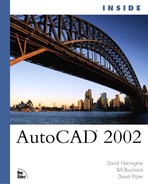Chapter 23. Effective Applications for OLE Objects in AutoCAD 2002

When you work on a set of drawings, you typically are working on one element of a project. Other elements might include word processing documents, spreadsheet data, and graphics created in programs other than AutoCAD. All of these elements combined are required to complete the project’s deliverables, and to meet your client’s needs.
Quite often, data created in other applications must be duplicated in your AutoCAD drawing. Elements such as “General Notes” created in a word processing program, or a “Bill of Materials” created in a spreadsheet application, must be duplicated in your drawing to satisfy the project’s final delivery requirements. By adding this data to your drawing, you make the drawing a complete project.
Developing compound documents using Object Linking and Embedding (OLE) is a powerful, simple way to create the final documents required for satisfying your client’s needs. By inserting documents created from other applications into your AutoCAD drawing, you create a compound document, and take advantage of data already created in other applications. By simply dragging existing files into your drawing, you can insert data created in word processing applications such as Word or WordPerfect, as well as tabular data from spreadsheet programs such as Excel or Lotus, directly into your AutoCAD drawing. By using OLE, you make the process of completing a set of drawings easier by using existing data in its native format.
This chapter reviews AutoCAD OLE capabilities, and covers the following subjects:
Understanding object linking and embedding
Importing objects into AutoCAD using OLE
Exporting AutoCAD objects using OLE