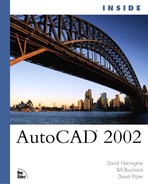Introduction
AutoCAD is a software phenomenon; its users far outnumber those of any other CAD system and its reach extends across the globe. AutoCAD has grown from a micro-curiosity to a full-fledged CAD system by any set of standards. AutoCAD also has grown from a relatively simple program to a large and complex one, but its size and complexity should not intimidate you. More than one million designers and drafters have learned to use AutoCAD with the help of Inside AutoCAD, the best-selling AutoCAD book for more than 14 years.
How This Book Is Organized
This book is organized into parts to help you digest the many features of AutoCAD 2002.
Part I: Introducing AutoCAD 2002
Welcome to AutoCAD 2002, the seventeenth major release of the world’s most popular Computer Aided Design software package. Part I of this book is devoted to an extensive overview of the many new features of this version of AutoCAD, features that include new commands, new interface functionality, and a host of added capabilities that will increase your use of AutoCAD by making your work more efficient. The remaining sections of the book consist of groups of two or more chapters devoted to specific aspects of AutoCAD. They are designed both for easy reference and to present AutoCAD 2002 in a logical, easy-to-use, and easy-to-read manner.
Part II: Starting New Projects with AutoCAD 2002
In Part II, you learn how to set up and control the AutoCAD environment to work efficiently. You learn how to use AutoCAD’s layers to organize your drawings, and your projects. You learn how to control an object’s appearance using AutoCAD’s Linetypes, and you also learn how to effectively use Lineweights, a feature that was introduced in AutoCAD 2000.
Part III: Creating and Editing Drawings
Part III shows you how to draw and edit both basic and complex objects in AutoCAD. You learn how to use AutoCAD’s coordinate system and its Object Snaps to draw accurately. You also learn how to properly create and use blocks, block attributes, and external references (xrefs) to harness the incredible power they offer toward true productivity in AutoCAD. You also learn about AutoCAD’s DesignCenter, a powerful tool that allows you to search for objects in drawing files and automatically insert their data into the current drawing, all without opening the original source drawings.
Part IV: Annotating, Dimensioning, and Plotting
In Part IV, you learn about some of AutoCAD’s more complex features, such as creating text and hatch patterns. You learn how to use AutoCAD’s dimensioning tools, a powerful feature that is enhanced with AutoCAD 2002. You learn how to use model space and paper space, and how to take advantage of an AutoCAD 2002 feature called Layouts, which is designed to make working in paper space easier. You also learn how to create plots of your drawings using AutoCAD’s revolutionary plotting paradigm, which consists of plotter configuration files, plot style tables, and page setups.
Part V: Customizing and Advanced Concepts
Part V of this book covers several advanced topics, such as the customization of your AutoCAD 2002 interface to make it work more efficiently. You will also learn the basics of AutoCAD’s customization programming language, AutoLISP. In addition you will learn about programming AutoCAD for use in the Windows OLE and SQL environments.
Part VI: CAD on the Internet
Part VI of the book is concerned with AutoCAD and its relationship to the latest vehicle of collaborative drafting and project sharing—the Internet. AutoCAD 2002 is fully “Internet aware,” and there are many features that make working on and over the Internet both easy and efficient.
Part VII: AutoCAD in 3D
In Part VII of this book you are introduced to the world of 3D modeling in AutoCAD 2002. Several new features make working in true three-dimension to build your AutoCAD models even easier and more efficient. The final chapter in this section introduces you to rendering and making photorealistic presentations of your models.
Part VIII: Advanced Topics
Part VIII gives you insight into some of the advanced features of AutoCAD 2002. You learn the ins and outs of Visual LISP, how to create Menu Macros and custom toolbars, and how to use CAD standards new to AutoCAD 2002 using Migration Assistance. You also learn about DIESEL and its functions, how to plan network installations, and how to use the AutoCAD Batch Plot Utility and ePlot.
Part IX: Reference Materials
Inside AutoCAD 2002 is equipped with two appendixes. One gives you the basic information you need to better plan and organize your AutoCAD projects. The second tells you what is included on the CD-ROM that accompanies this book.
Book Conventions
In order to help you maximize your time reading this book we have identified areas of new or enhanced features and also indicated in which version of AutoCAD they were introduced. Although some new features are not flagged in this way, most are and they are also important enough for you to know about. Depending on which release of AutoCAD you upgraded from, be on the lookout for these icons:
AutoCAD 2000 introduced many new features and enhancements covering nearly every aspect of AutoCAD. If you previously used Release 14 or earlier, then these features are a must to read about, understand, and then implement in your daily work.
AutoCAD 2000i carried with it primarily new Internet features, but also provided enhancements to several editing commands and other modification routines. If you upgraded from the 2000 version then you should review these features as well.
AutoCAD 2002 comes with many new commands for annotation, layers, and publishing your drawings. Regardless of your previous AutoCAD version, features highlighted with this icon are brand new or enhanced in some way. You should most definitely review these items.