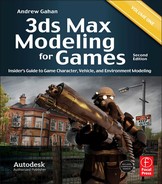Chapter 1: Introduction to 3ds Max
Stitched Geometry and Floating or Intersecting Geometry
A Unique Texture with Tiling Elements
Chapter 2: Creating, Unwrapping, and Texturing Simple Models
Model 2—Creating a Plastic Barrel
Creating the Texture for the Barrel
Chapter 3: Creating Complex Objects from Primitives
Unwrapping and Texturing the Floor Buffer
Chapter 4: Vegetation and Alpha Maps
Creating and Using Alpha Maps/Channels
Creating the Diffuse Textures for Vegetation
Creating the Texture Map for the Truck
World Space and Object Space Normal Maps
The Process of Creating a Normal Map
Chapter 9: Creating a 3D Environment
Lighting and Rendering the Final Scene
Chapter 10: High- and Low-Poly Characters
An Extensive Knowledge of Anatomy
Getting Ready to Start—Setting Up Image Planes
Starting to Build the Character
Expert Mode, Hotkeys, and Scripting
Getting the Basic Proportions Right
The High-Resolution Mesh: Breaking Up the Shapes
The High-Resolution Mesh: Adding More Detail
Subdividing Your Model with TurboSmooth
Finishing the Symmetrical Details
The Asymmetrical Details: Making the Folds and Creases
Gravity, Tension, and the Feel of the Fabric
Painting the High-Frequency Detail Layers
Normal Mapping the High-Frequency Details
The Danger Label on the Gas Tank
The High-Resolution Specular Textures
Baking Down the High-Resolution Details
Chapter 11: Portfolio and Interview
What to Include in Your Portfolio
Final Presentation of Your Portfolio