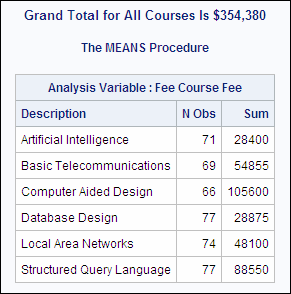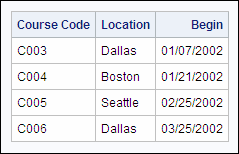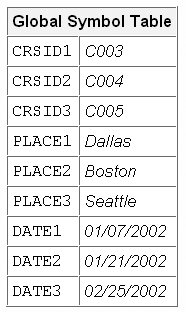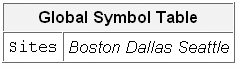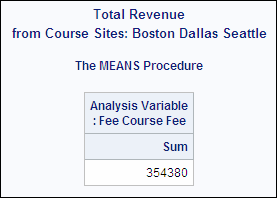Creating Macro Variables during PROC SQL Step Execution
The INTO Clause and the NOPRINT Option
You
have seen how to create macro variables during DATA step execution.
You can also create or update macro variables during the execution
of a PROC SQL step. Remember that the SELECT statement in a PROC SQL
step retrieves and displays data. The INTO clause in a SELECT statement
enables you to create or update macro variables.
When you create or update macro variables
during execution of a PROC SQL step, you might not want any output
to be displayed. The PRINT | NOPPRINT option specifies whether a SELECT
statement's results are displayed in output. PRINT is the default
setting.
|
General form, PROC SQL
with the NOPRINT option and the INTO clause:
PROC SQL NOPRINT;
SELECT column1<,column2,...>
INTO :macro-variable-1<,:macro-variable-2,...>
FROM table-1
| view-1
<WHERE expression>
<other
clauses>;
QUIT;
column1, column2,...
specifies one or more
columns of the SQL table specified by table-1 |
view-1.
:macro-variable-1, :macro-variable-2,...
names the macro variables
to create.
expression
produces a value that
is used to subset the data.
other clauses
are other valid clauses
that group, subset, or order the data.
|
Note: Macro variable names are
preceded by a colon.
Note: For more information about
PROC SQL, see the SAS documentation.
This form of the INTO
clause does not trim leading or trailing blanks. Also, the INTO clause
cannot be used when you create a table or a view.
Example
You can create a macro
variable named
totalfee that contains the
total of all course fees, and use this macro variable in a later step.
You use the NOPRINT option to suppress the output from the PROC SQL
step. proc sql noprint; select sum(fee) format=dollar10. into :totalfee from sasuser.all; quit; %let totalfee=&totalfee; proc means data=sasuser.all sum maxdec=0; class course_title; var fee; title "Grand Total for All Courses Is &totalfee"; run;
Note: This form of the INTO clause
does not trim leading or trailing blanks, but the %LET statement removes
any leading or trailing blanks that are stored in the value of
totalfee.
The output from this
PROC MEANS step shows the sum of all course fees in the DOLLAR10.
format.
Creating Variables with the INTO Clause
Earlier you learned how to create a series of related
macro variables during execution of the DATA step by using the SYMPUT
routine. Sometimes you might want to create a series of related macro
variables during execution of a PROC SQL step. You can use the INTO
clause to create one new macro variable for each row in the result
of the SELECT statement.
|
General form, SELECT
statement with the INTO clause for a range of macro variables:
PROC SQL NOPRINT;
SELECT column1
INTO :macro-variable-1 - :macro-variable-n
FROM table-1
| view-1
<WHERE expression>
<other
clauses>;
QUIT;
column1
specifies the column
of the SQL table specified by table-1 | view-1.
:macro-variable-1 - :macro-variable-n,...
names the macro variables
to create.
expression
produces a value that
is used to subset the data.
other clauses
are other valid clauses
that group, subset, or order the data.
|
When storing values
into a range of macro variables, or when using the SEPARATED BY option
to store multiple values in one macro variable, the INTO clause of
PROC SQL trims any leading and trailing blanks. Use the NOTRIM option
if you want the blanks to be preserved. This treatment of leading
and trailing blanks is in contrast to assigning the value of a DATA
step variable for a macro variable in the SYMPUT routine.
Example
You can create a series
of macro variables that contain the course code, location, and starting
date of the first three courses that are scheduled in 2002. In this
example, the macro variables
crsid1-crsid3 are
assigned values of the data set variable Course_code from
each of the first three rows of the PROC SQL result: proc sql; select course_code, location, begin_date format=mmddyy10. into :crsid1-:crsid3, :place1-:place3, :date1-:date3 from sasuser.schedule where year(begin_date)=2002 order by begin_date; quit;
This is the result of
the PROC SQL step.
This is a representation
of the symbol table after this PROC SQL step has run.
If you do not know how
many macro variables are created, you can issue a query to determine
how many macro variables are needed and to create a macro variable
to store that number. You can then run the query, using the macro
variable as the suffix of the final macro variable in each series
of macro variables.
Example
Suppose you want to
create ranges of macro variables that contain the course code, location,
and starting date of all courses that are scheduled in 2002. You do
not know the number of courses. If you assign an arbitrarily large
number as the suffix of the final macro variable range, only macro
variables corresponding to the query result set are created. The
macro variable SQLOBS is assigned a value reflecting the number of
rows in the result set, matching the number of macro variables created
in each range.
proc sql noprint;
select course_code, location,
begin_date format=mmddyy10.
into :crsid1-:crsid999,
:place1-:place999,
:date1-:date999
from sasuser.schedule
where year(begin_date)=2002
order by begin_date;
%let numrows=&sqlobs;
%put There are &numrows courses in 2002;
%put _user_;
quit;The SAS log shows that
numrows is
assigned a value of 4. The %PUT statement
at the end of the program shows the names and values of all the macro
variables that are created in the SELECT statement.
114 proc sql noprint; 115 select course_code, location, 116 begin_date format=mmddyy10. 117 into :crsid1-:crsid999, 118 :place1-:place999, 119 :date1-:date999 120 from sasuser.schedule 121 where year(begin_date)=2002 122 order by begin_date; 123 %let numrows=&sqlobs; 124 %put There are &numrows courses in 2002; There are 4 courses in 2002 125 %put _user_; GLOBAL SQLOBS 4 GLOBAL CRSID2 C004 GLOBAL SQLOOPS 20 GLOBAL CRSID3 C005 GLOBAL DATE4 03/25/2002 GLOBAL PLACE1 Dallas GLOBAL CRSID1 C003 GLOBAL PLACE2 Boston GLOBAL PLACE3 Seattle GLOBAL SYS_SQL_IP_ALL -1 GLOBAL SYS_SQL_IP_STMT GLOBAL CRSNUM 3 GLOBAL DATE 01/08/2001 GLOBAL DATE1 01/07/2002 GLOBAL CRSID4 C006 GLOBAL DATE2 01/21/2002 GLOBAL DATE3 02/25/2002 GLOBAL NUMPAID 14 GLOBAL SQLXOBS 0 GLOBAL SQLRC 0 GLOBAL NUMROWS 4 GLOBAL NUMSTU 20 GLOBAL CRSNAME Local Area Networks GLOBAL DUE $3,900 GLOBAL SQLEXITCODE 0 GLOBAL PLACE4 Dallas 126 quit; |
Creating a Delimited List of Values
Sometimes,
during execution of a PROC SQL step, you might want to create one
macro variable that holds all values of a certain data set variable.
You can use an alternate form of the INTO clause in order to take
all of the values of a column (variable) and concatenate them into
the value of one macro variable.
|
General form, SELECT
statement with INTO clause for combining values into one macro variable:
PROC SQL NOPRINT;
SELECT column1
INTO :macro-variable-1
SEPARATED
BY 'delimiter1'
FROM table-1
| view-1
<WHERE expression>
<other
clauses>;
QUIT;
column1
specifies the column
of the SQL table specified by table-1 | view-1.
:macro-variable-1
names the macro variable
to create.
delimiter1
is enclosed in quotation
marks and specifies the character that is used as a delimiter in the
value of the macro variable.
expression
produces a value that
is used to subset the data.
other clauses
are other valid clauses
that group, subset, or order the data.
|
This form of the INTO
clause removes leading and trailing blanks from each value before
performing the concatenation of values.
Example
You can use the SQL
procedure to create one macro variable named
sites that
contains the names of all training centers that appear in the Sasuser.Schedule
data set. The names are separated by blanks. proc sql noprint;
select distinct location into :sites separated by ' '
from sasuser.schedule;
quit;Here is a representation
of the macro variable
sites as it is stored
in the global symbol table after this PROC SQL step has run.
Now you can use the
new macro variable in a title.
proc means data=sasuser.all sum maxdec=0;
var fee;
title1 'Total Revenue';
title2 "from Course Sites: &sites";
run;This is the output from
the PROC MEANS step.
..................Content has been hidden....................
You can't read the all page of ebook, please click here login for view all page.