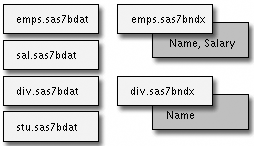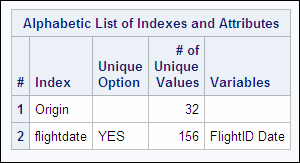Documenting and Maintaining Indexes
Overview
Indexes
are stored in the same SAS library as the data set that they index,
but in a separate SAS file from the data set. Index files have a member
type of INDEX. There is only one index file per data set; all indexes
for a data set are stored together in a single file.
The following figure
shows the relationship of SAS data set files and SAS index files in
a Windows operating environment. Notice that the index files have
the same name as the data set with which they are associated, but
they have different file extensions. Also, notice that each index
file can contain one or more indexes, and that different index files
can contain indexes with identical names.
Note: Index files are stored in
the same location as the data sets with which they are associated.
However, keep the following in mind:
-
Index files do not appear in the SAS Explorer window.
-
Index files do not appear as separate files in z/OS operating environment file lists.
Sometimes, you might
want to view a list of the indexes that exist for a data set. You
might also want to see information about the indexes such as whether
they are unique, and what key variables they use. Let us consider
some ways to document indexes.
Information about indexes is stored in the descriptor
portion of the data set. You can use either the CONTENTS procedure
or the CONTENTS statement in PROC DATASETS to list information from
the descriptor portion of a data set.
Output from the CONTENTS
procedure or from the CONTENTS statement in PROC DATASETS contains
the following information about the data set:
-
general and summary information
-
engine/host dependent information
-
alphabetic list of variables and attributes
-
alphabetic list of integrity constraints
-
alphabetic list of indexes and attributes
|
General form, PROC CONTENTS:
PROC CONTENTS DATA=<libref.>SAS-data-set-name;
RUN;
SAS-data-set-name
specifies the data
set for which the information is listed.
|
|
General form, PROC DATASETS
with the CONTENTS statement:
PROC DATASETS <LIBRARY=libref> <NOLIST>;
CONTENTS
DATA=<libref.>SAS-data-set-name;
QUIT;
SAS-data-set-name
specifies the data
set for which the information is listed.
NOLIST
suppresses the printing
of the directory of SAS files in the SAS log and as ODS output.
|
Note: If you use the LIBRARY=
option, you do not need to specify a libref in the DATA= option. Likewise,
if you specify a libref in the DATA= option, you do not need to use
the LIBRARY= option.
Example
The following example
prints information about the Sasuser.Sale2000 data set. Notice that
the library is specified in the LIBRARY= option of the PROC DATASETS
statement.
proc datasets library=sasuser nolist; contents data=sale2000; quit;
The following example
also prints information about the Sasuser.Sale2000 data set. Notice
that the library is specified in the CONTENTS statement.
proc datasets nolist; contents data=sasuser.sale2000; quit;
The following example
also prints information about the Sasuser.Sale2000 data set:
proc contents data=sasuser.sale2000; run;
The PROC DATASETS and
PROC CONTENTS output from these programs is identical. The last piece
of information that is printed in each set of output is a list of
the indexes that have been created for Sasuser.Sale2000, as shown
below.
You can also use either
of these methods to list information about an entire SAS library rather
than an individual data set. To list the contents of all files in
a SAS library with either PROC CONTENTS or with the CONTENTS statement
in PROC DATASETS, you specify the keyword _ALL_ in the DATA= option.
Example
The following example
prints information about all of the files in the Work data library:
proc contents data=work._all_; run;
The following example
also prints information about all of the files in the Work data library:
proc datasets library=work nolist; contents data=_all_; quit;
Remember that indexes
are stored in a separate SAS file. When you perform maintenance tasks
on a data set, there might be resulting effects on the index file.
If you alter the variables or values within a data set, there might
be a resulting effect on the value/identifier pairs within a particular
index.
The following table
describes the effects on an index file or an index file that result
from several common maintenance tasks.
|
Task
|
Effect
|
|---|---|
|
Add an observation or
observations to a data set.
|
Value/identifier pairs
are added to the index or indexes.
|
|
Delete an observation
or observations from a data set.
|
Value/identifier pairs
are deleted from the index or indexes.
|
|
Update an observation
or observations in a data set.
|
Value/identifier pairs
are updated in the index or indexes.
|
|
Delete a data set.
|
The index file is deleted.
|
|
Rebuild a data set with
the DATA step.
|
The index file is deleted.
|
|
Sort the data in place
with the FORCE option in PROC SORT.
|
The index file is deleted.
|
Let us consider some
of the other common tasks that you might perform on your data sets,
as well as the actions that SAS performs on the index files as a result.
Copying Data Sets
You
might want to copy an indexed data set to a new location. You can
copy a data set with the COPY statement in a PROC DATASETS step. When
you use the COPY statement to copy a data set that has an associated
index, a new index file is automatically created for the new data
file.
|
General form, PROC DATASETS
with the COPY statement:
PROC DATASETS LIBRARY=old-libref <NOLIST>;
COPY
OUT=new-libref;
SELECT SAS-data-set-name;
QUIT;
old-libref
names the library from
which the data set is copied.
new-libref
names the library to
which the data set is copied.
SAS-data-set-name
names the data set
that is copied.
|
You can
also use the COPY procedure to copy data sets to a new location. Generally,
PROC COPY functions the same as the COPY statement in the DATASETS
procedure. When you use PROC COPY to copy a data set that has an associated
index, a new index file is automatically created for the new data
file. If you use the MOVE option in the COPY procedure, the index
file is deleted from the original location and rebuilt in the new
location.
|
General form, PROC COPY
step:
PROC COPY OUT=new-libref IN=old-libref
<MOVE>;
SELECT SAS-data-set-name(s);
RUN;
QUIT;
old-libref
names the library from
which the data set is copied.
new-libref
names the library to
which the data set is copied.
SAS-data-set-name
names the data set
or data sets that are copied.
|
Examples
The following programs
produce the same result. Both programs copy the Sale2000 data set
from the Sasuser library and place it in the Work library. Likewise,
both of these programs cause a new index file to be created for Work.Sale2000
that contains all indexes that exist in Sasuser.Sale2000.
proc datasets library=sasuser nolist; copy out=work; select sale2000; quit; proc copy out=work in=sasuser; select sale2000; run;
Note: If you copy and paste a data
set in either SAS Explorer or in SAS Enterprise Guide, a new index
file is automatically created for the new data file.
Renaming Data Sets
Another
common task is to rename an indexed data set. To preserve the index,
you can use the CHANGE statement in PROC DATASETS to rename a data
set. The index file is automatically renamed as well.
|
General form, PROC DATASETS
with the CHANGE statement:
PROC DATASETS LIBRARY=libref <NOLIST>;
CHANGE old-data-set-name = new-data-set-name;
QUIT;
libref
names the SAS library
where the data set is stored.
old-data-set-name
is the current name
of the data set.
new-data-set-name
is the new name of
the data set.
|
Example
The following example
copies the Revenue data set from Sasuser into Work, and renames the
Work.Revenue data set to Work.Income. The index file that is associated
with Work.Revenue is also renamed to Work.Income.
proc copy out=work in=sasuser;
select revenue;
run;
proc datasets library=work nolist;
change revenue=income;
quit;Renaming Variables
You have seen
how to use PROC DATASETS to rename an indexed data set. Similarly,
you might want to rename one or more variables within an indexed data
set. In order to preserve any indexes that are associated with the
data set, you can use the RENAME statement in the DATASETS procedure
to rename variables.
|
General form, PROC DATASETS
with the RENAME statement:
PROC DATASETS LIBRARY=libref <NOLIST>;
MODIFY SAS-data-set-name;
RENAME old-var-name-1 = new-var-name-1
<...old-var-name-n
= new-var-name-n>;
QUIT;
libref
names the SAS library
where the data set is stored.
SAS-data-set-name
is the name of the
data set that contains the variables to be renamed.
old-var-name
is the original variable
name.
new-var-name
is the new name to
be assigned to the variable.
|
When you use the RENAME
statement to change the name of a variable for which there is a simple
index, the statement also renames the index. If the variable that
you are renaming is used in a composite index, the composite index
automatically references the new variable name. However, if you attempt
to rename a variable to a name that has already been used for a composite
index, you receive an error message.
..................Content has been hidden....................
You can't read the all page of ebook, please click here login for view all page.