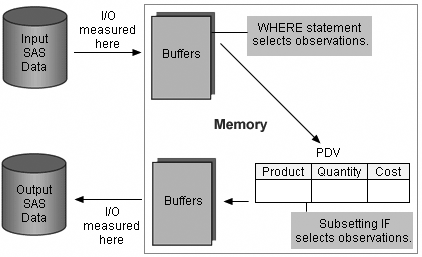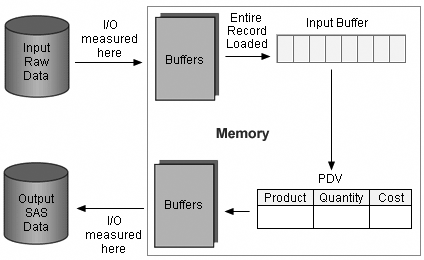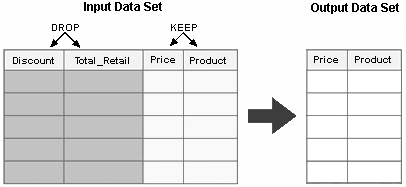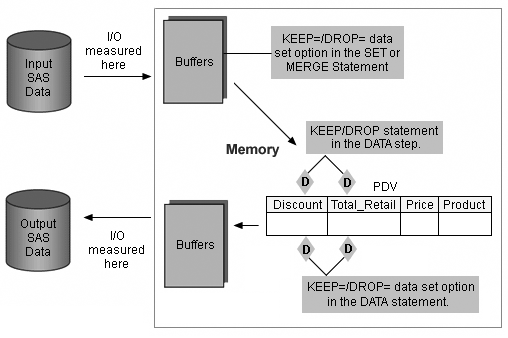Reading and Writing Only Essential Data
Selecting Observations Using Subsetting IF versus WHERE Statement
You
can use WHERE statements or subsetting IF statements to subset data.
Although both statements test a condition to determine whether SAS
should select an observation, the WHERE statement is more efficient.
The following graphic
illustrates differences between these statements.
I/O
operations are measured as data moves between the disk that contains
input SAS data and the input buffer in memory, and when data moves
from the output buffer to the disk that contains output data sets.
Input data is not affected by the WHERE statement or subsetting IF
statement. However, output data is affected by both.
CPU time is measured
when data must be processed in the program data vector. CPU time can
be saved if fewer observations are processed.
A
WHERE statement and a subsetting IF statement make different use of
the program data vector. The WHERE statement selects observations
before they are loaded into the program data vector, which results
in a savings in CPU operations. The subsetting IF statement loads
each observation sequentially into the program data vector. If the
subsetting condition is true, the observation is processed and is
written to the output page buffer.
WHERE statements work
on existing variables in existing SAS data sets. Subsetting IF statements
can work on any variable in the program data vector, including new
or existing variables.
Comparative Example: Creating a Subset of a SAS Data Set
Overview
Suppose you want to
create a subset of the data set Retail.Customer. You want to include
data for only the United Kingdom. The subset contains approximately
6% of the Retail.Customer data.
The following sample
programs compare two techniques. You can use these samples as models
for creating benchmark programs in your own environment. Your results
might vary depending on the structure of your data, your operating
environment, and the resources that are available at your site.
Programming Techniques
|
This program uses the
IF statement to select observations if the value for Country is
GB.
data retail.UnitedKingdom;
set retail.customer;
if country='GB';
run; |
|
This program uses the
WHERE statement to select observations when the value for Country
is
GB. This can be more efficient
than using a subsetting IF statement.
data retail.UnitedKingdom;
set retail.customer;
where country='GB';
run; |
Other Differences between the IF and WHERE Statements
Review the following table to note other differences
between the IF and WHERE statements.
|
Action
|
The Subsetting IF Statement
|
The WHERE Statement
|
|---|---|---|
|
Selecting Data
|
Can select records from
external files, observations from SAS data sets, observations created
with an INPUT statement, or observations based on the value of a computed
or derived variable.
|
Can select only observations
from SAS data sets.
|
|
Conditional Execution
|
Is an executable statement
|
Is not an executable
statement
|
|
Grouping Data Using
a BY Statement
|
Has
no effect on FIRST. or LAST. flags.
|
Affects
FIRST. or LAST. flags, which are set after processing the WHERE expression.
|
|
Merging Data
|
Selects observations
after combining current observations.
|
Applies the selection
criteria to each input data set before combining observations.
|
Note: If you use the WHERE= data
set option and the WHERE statement in the same DATA step, SAS ignores
the WHERE statement for input data sets. The WHERE= data set option
and the WHERE statement call the same SAS routine.
Using the WHERE Statement with the OBS= and FIRSTOBS= Options
Another way to read and write
only essential data is to process a segment of subsetted data. You
accomplish this specialized task by using a WHERE expression in conjunction
with the OBS= and FIRSTOBS= data set options.
In the following example, the WHERE expression selects
observations before the OBS= and FIRSTOBS= options are applied. The
values specified for OBS= and FIRSTOBS= are the logical observation
numbers in the subset, not the physical observation numbers in the
data set.
options fmtsearch=(formats);
proc print
data=company.organization_dim(firstobs=5 obs=8);
var employee_id employee_gender salary;
where salary>40000;
run; |
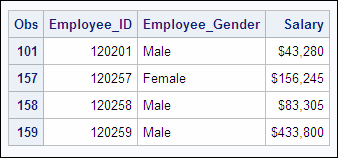 |
FIRSTOBS = 5 is the
fifth observation in the subset, whereas it was observation 101 in
the data set Company.Organization.
OBS = 8 is the eighth
observation in the subset, whereas it was observation 159 in the data
set Company.Company.Organization..
Selecting Observations When Reading Data from External Files
Positioning a subsetting IF statement in a DATA step
so that it reads only the variables that are needed to select the
subset—before reading all the data—can reduce the overhead
required for processing data.
The following graphic
illustrates how data is read from an external file, loaded into the
input buffer, and read into the program data vector.
Remember
that I/O operations are measured as data moves between disks and buffers—for
both input and output data. Each record is loaded into the input buffer
before moving to the program data vector for processing, so I/O is
not affected by the placement of a subsetting IF statement in the
DATA step.
You can reduce the CPU
resources that are required for processing data by limiting what is
read into the program data vector. Position a subsetting IF statement
after an INPUT statement that reads only the data that is required
in order to check for specific conditions. Subsequent statements do
not execute for unwanted observations.
Note: Converting raw character
fields to SAS character variables requires less CPU time than converting
raw numeric fields to the real binary encoding of SAS numeric variables.
Comparative Example: Creating a Subset of Data by Reading Data from an External File
Overview
Suppose you want to
create a SAS data set by reading a subset of data from an external
file that is referenced by the fileref Customerdata. You want the
subset to contain only customers in the United Kingdom.
The subset is approximately
6% of the countries in the external file, which contains 89,954 records
and 12 fields.
The following sample
programs compare two techniques. You can use these samples as models
for creating benchmark programs in your own environment. Your results
might vary depending on the structure of your data, your operating
environment, and the resources that are available at your site.
Programming Techniques
|
In this program, the
INPUT statement reads all variables before the subsetting IF statement
checks the value of Country. Then, if the value for Country is
GB,
the observation is written to the output data set Retail.UnitedKingdom.
data retail.UnitedKingdom;
infile customerdata;
input @1 Customer_ID 12.
@13 Country $2.
@15 Gender $1.
@16 Personal_ID $15.
@31 Customer_Name $40.
@71 Customer_FirstName $20.
@91 Customer_LastName $30.
@121 Birth_Date date9.
@130 Customer_Address $45.
@175 Street_ID 12.
@199 Street_Number $8.
@207 Customer_Type_ID 8.;
if country='GB';
run; |
|
In
this program, the first INPUT statement reads only Country and holds
the record in the input buffer using the single trailing @ sign. Then
the program uses a subsetting IF statement to check the value of Country.
If the value for Country is not
GB,
other variables are not read in or written to the output data set
Retail.UnitedKingdom. If the value for Country is GB,
values for other variables are input and written to the output data
set Retail.UnitedKingdom.
data retail.UnitedKingdom;
infile customerdata;
input @13 Country $2. @;
if country='GB';
input @1 Customer_ID 12.
@15 Gender $1.
@16 Personal_ID $15.
@31 Customer_Name $40.
@71 Customer_FirstName $20.
@91 Customer_LastName $30.
@121 Birth_Date date9.
@130 Customer_Address $45.
@175 Street_ID 12.
@199 Street_Number $8.
@207 Customer_Type_ID 8.;
run; |
General Recommendations
-
Position a subsetting IF statement in a DATA step so that only variables that are necessary to select the record are read before subsetting. This can result in significant savings in CPU time. There is no difference in I/O or memory usage between the two techniques.
-
When selecting records from an external file, read the field or fields on which the selection is being made before reading all the fields into the program data vector.
-
Use the single trailing @ sign to hold the input buffer so that you can continue to read the record when the variable or variables satisfy the IF condition.
-
Reset the pointer so that you can begin reading the record in the first position by using @1 Customer_ID.
In addition to subsetting
observations, you can subset variables by using statements or options
that efficiently read and write only essential data.
Subsetting Variables with the KEEP and DROP Statements and Options
To subset variables, you can use either of the following:
-
the DROP and KEEP statements
-
the DROP= and KEEP= data set options
Use of the KEEP= data
set option and the DROP= data set option can affect resource usage,
depending on whether they are used in a SET or MERGE statement or
in a DATA statement.
The following figure
shows how options in these statements process data.
When used in the SET
or MERGE statement, the KEEP= and DROP= data set options affect which
variables are read into the program data vector. Reading only the
variables that need to be processed in the DATA step can sometimes
improve efficiency.
When used in the DATA
statement, these same options put drop flags on variables to be excluded
and affect which variables are written to the output data set.
The DROP and KEEP statements
work just like the KEEP= or DROP= options in the DATA statement.
The following
table describes differences in how the KEEP statement and the KEEP=
data set option write variables to SAS data sets.
|
DROP or KEEP Statement
|
DROP= or KEEP= Output
Data Set Option
|
DROP= or KEEP= Input
Data Set Option
|
|---|---|---|
|
Writes only the selected
variables to all output data sets.
|
Can write different
variables to different output data sets.
|
Reads only the selected
variables into the PDV.
|
|
Available only in the
DATA step.
|
Available in the DATA
step or most PROC steps.
|
Available in the DATA
step or most PROC steps.
|
Comparative Example: Creating a Report That Contains Average and Median Statistics
Overview
Suppose
you want to create a report that contains the average and median values
for the variable Profit, based on the data set Retail.Order_fact.
Depending on the number of variables eliminated, it might be more
efficient to use the KEEP= option in a SET statement to limit which
variables are read.
The following sample
programs compare two techniques for reading and writing variables
to a data set. You can use these samples as models for creating benchmark
programs in your own environment. Your results might vary depending
on the structure of your data, your operating environment, and the
resources that are available at your site.
Programming Techniques
|
This program reads all
variables from the data set Retail.Order_fact and does not restrict
which variables are written to the output data set Retail.Profit.
PROC MEANS reads all the variables from the data set.
data retail.profit; set retail.order_fact; if discount=. then Profit=(total_retail_price-costPrice_Per_Unit)*quantity; else Profit=((total_retail_price*discount)-costprice_per_unit)*quantity; run; proc means data=retail.profit mean median maxdec=2; title 'Order Information'; class employee_id; var profit; run; |
|
This program uses the
KEEP= data set option in the DATA statement to write two variables
to the output data set Retail.Profit. PROC MEANS reads only two variables
from the data set.
data retail.profit(keep=employee_id profit);
set retail.order_fact;
if discount=. then
Profit=(total_retail_price-costprice_per_unit)*quantity;
else Profit=((total_retail_price*discount)-costprice_per_unit)*quantity;
run;
proc means data=retail.profit mean median maxdec=2;
title 'Order Information';
class employee_id;
var profit;
run; |
|
This program uses the
KEEP= option in the SET statement to read six variables from Retail.Order_fact,
and it uses the KEEP= data set option in the DATA statement to write
two variables to the output data set Retail.Profits. PROC MEANS reads
only two variables from the data set.
data retail.profits(keep=employee_id profit); set retail.order_fact(keep=employee_id total_retail_price discount costprice_per_unit quantity); if discount=. then Profit=(total_retail_price-costprice_per_unit)*quantity; else Profit=((total_retail_price*discount)-costprice_per_unit)*quantity; run; proc means data=retail.profit mean median maxdec=2; title 'Order Information'; class employee_id; var profit; run; |
|
This program uses the
KEEP= option in the SET statement to read selected variables from
Retail.Order_fact, and it uses the KEEP= data set option in the MEANS
statement to process only the variables that are needed for the statistical
report. You might do this if you need additional variables in Retail.Profits
for further processing, but only two variables for processing by PROC
MEANS.
data retail.profit; set retail.order_fact(keep=employee_id total_retail_price discount costprice_per_unit quantity); if discount=. then Profit=(total_retail_price-costprice_per_unit)*quantity; else Profit=((total_retail_price*discount)-costprice_per_unit)*quantity; run; proc means data=retail.profit(keep=employee_id profit) mean median maxdec=2; title 'Order Information'; class employee_id; var profit; run; |
Comparative Example: Creating a SAS Data Set That Contains Only Certain Variables
Overview
Suppose
you want to read data from an external file that is referenced by
the fileref Rawdata and create a SAS data set that contains only the
variables Customer_ID, Country, Gender, and Customer_Name.
The following sample
programs compare two techniques. You can use these samples as models
for creating benchmark programs in your own environment. Your results
might vary depending on the structure of your data, your operating
environment, and the resources that are available at your site.
Programming Techniques
|
In this program, the
KEEP= data set option writes only the variables that are needed to
the output data set, whereas the INPUT statement reads all fields
from the external file.
data retail.customers(keep=Customer_ID Country Gender Customer_Name); infile rawdata; input @1 Customer_ID 12. @13 Country $2. @15 Gender $1. @16 Personal_ID $15. @31 Customer_Name $40. @71 Customer_FirstName $20. @91 Customer_LastName $30. @121 Birth_Date date9. @130 Customer_Address $45. @175 Street_ID 12. @199 Street_Number $8. @207 Customer_Type_ID 8.; run; |
|
In
this program, the INPUT statement reads selected fields from the external
file, and by default, these are written to the output data set. This
program is an example of efficient processing.
data retail.customers; infile rawdata; input @1 Customer_ID 12. @13 Country $2. @15 Gender $1. @31 Customer_Name $40.; run; |
General Recommendations
-
Read only the fields you need from an external data file to save CPU and real-time resources.
-
To save CPU resources, avoid converting numeric data that you do not need in further processing.
Note: Remember that numeric data
is moved into the program data vector after being converted to real
binary, floating point numbers; multiple digits are stored in one
byte. Character data is moved into the program data vector with no
conversion; one character is stored in one byte.
..................Content has been hidden....................
You can't read the all page of ebook, please click here login for view all page.