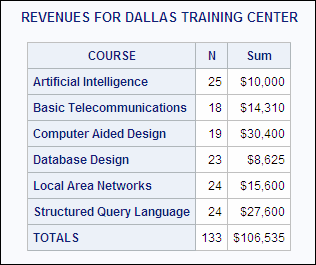Using User-Defined Macro Variables
The %LET Statement
You have seen that SAS provides a variety of automatic
macro variables for you. You can also create your own macro variables.
The simplest way to define
your own macro variables is to use a %LET statement. The %LET statement
enables you to define a macro variable and to assign a value to it.
|
General form, %LET statement:
%LET variable=value;
variable
is any name that follows
the SAS naming convention.
value
can be any string from
0 to 65,534 characters.
variable or value
if either contains
a reference to another macro variable (such as
&macvar),
the reference is evaluated before the assignment is made.
|
Note: If variable already
exists, value replaces the
current value.
Example
To create a macro variable
named
time and assign a value of afternoon to
it, you would submit the following %LET statement: %let time=afternoon;
When you use the %LET
statement to define macro variables, you should keep in mind the following
rules:
-
All values are stored as character strings.
-
Mathematical expressions are not evaluated.
-
The case of the value is preserved.
-
Quotation marks that enclose literals are stored as part of the value.
-
Leading and trailing blanks are removed from the value before the assignment is made.
%LET Statement Examples
When you define a macro
variable, remember that its value is always a character string. This
table provides examples of macro variable assignment statements to
illustrate the rules that are listed in the previous section.
|
%LET Statement
|
Variable Name
|
Variable Value
|
Length
|
|---|---|---|---|
%let name= Ed Norton ; |
name |
Ed
Norton
|
9
|
%let name2=' Ed Norton '; |
name2 |
'
Ed Norton '
|
13
|
%let title="Joan's Report"; |
title |
"Joan's
Report"
|
15
|
%let start=; |
start |
|
0
|
%let total=0; |
total |
0
|
1
|
%let sum=4+3; |
sum |
4+3
|
3
|
%let total=&total+&sum |
total |
0+4+3
|
5
|
%let x=varlist; |
x |
varlist
|
7
|
%let &x=name age height; |
varlist |
name
age height
|
15
|
In the following example,
the value DALLAS is assigned to the macro variable
site.
The macro variable site is then used
to control program output. %let site=DALLAS; title "REVENUES FOR &site TRAINING CENTER"; proc tabulate data=sasuser.all(keep=location course_title fee); where upcase(location)="&site"; class course_title; var fee; table course_title=' ' all='TOTALS', fee=' '*(n*f=3. sum*f=dollar10.) / rts=30 box='COURSE'; run;
..................Content has been hidden....................
You can't read the all page of ebook, please click here login for view all page.