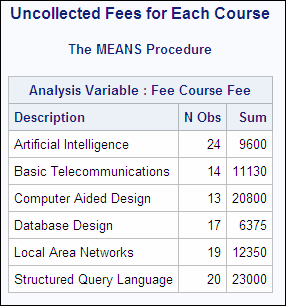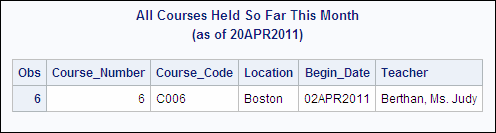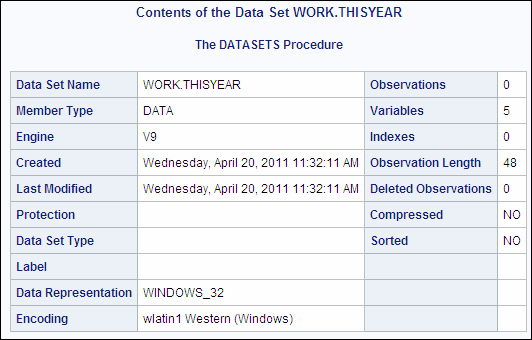Using Macro Functions to Manipulate Character Strings
Macro Character Functions
Often when working with
macro variables, you need to manipulate character strings. You can
do this by using macro character functions. With macro character functions,
you can do the following:
-
change lowercase letters to uppercase
-
produce a substring of a character string
-
extract a word from a character string
-
determine the length of a character string, and more.
Macro character functions
have the same basic syntax as the corresponding DATA step functions,
and they yield similar results. It is important to remember that although
they might be similar, macro character functions are distinct from
DATA step functions. As part of the macro language, macro functions
enable you to communicate with the macro processor in order to manipulate
text strings that you insert into your SAS programs. The next few
sections explore several macro character functions in greater detail.
The %UPCASE Function
Example
The Sasuser.All data
set contains student information and registration information for
computer training courses. Suppose you want to create a summary of
the uncollected course fees:
%let paidval=n; proc means data=sasuser.all sum maxdec=0; where paid="&paidval"; var fee; class course_title; title "Uncollected Fees for Each Course"; run;
163 %let paidval=n; 164 proc means data=sasuser.all sum maxdec=0; 165 where paid="&paidval"; 166 var fee; 167 class course_title; 168 title "Uncollected Fees for Each Course"; 169 run; NOTE: No observations were selected from data set SASUSER.ALL. |
Because the value of
the macro variable
paidval was specified
in lowercase, the WHERE expression finds no matching observations.
All the values of the data set variable Paid are
stored in uppercase.
Now we can use the %UPCASE
function in the WHERE statement:
%let paidval=n;
proc means data=sasuser.all sum maxdec=0;
where paid="%upcase(&paidval)";
var fee;
class course_title;
title "Uncollected Fees for Each Course";
run; You can see that this
time the WHERE expression does find matching observations.
The %QUPCASE Function
If the argument contains a special
character, a mnemonic operator, or a macro trigger, you need to use
the %QUPCASE function. %QUPCASE has the same syntax as the %UPCASE
function, and it works the same as %UPCASE except that it also masks
mnemonic operators and special characters (including macro triggers)
in the function result.
Example
These statements show
the results produced by %UPCASE and %QUPCASE:
%let a=begin; %let b=%nrstr(&a); %put UPCASE produces: %upcase(&b); %put QUPCASE produces: %qupcase(&b);
In the first %PUT statement,
the macro reference &b resolves to &a, which is converted
to &A because of the %UPCASE function. Since the resolved value
contains a macro trigger, it is treated as a macro variable reference
and &A resolves to the value
begin. The second %PUT statement
uses the %QUPCASE function, which masks the ampersand in the resolved
value of the macro variable b so that this value is not treated
as another macro variable reference. Executing these statements produces
the following messages in the SAS log.
The %SUBSTR Function
The %SUBSTR function enables you to extract part of
a character string from the value of a macro variable.
|
General form, %SUBSTR
function:
%SUBSTR (argument,
position<,n>)
argument
is a character string
or a text expression from which a substring is returned.
position
is an integer or an
expression (text, logical, or mathematical) that yields an integer,
which specifies the position of the first character in the substring.
n
is an optional integer
or an expression (text, logical, or mathematical) that yields an integer
that specifies the number of characters in the substring.
|
Note: If the length of n is
greater than the number of characters following position in argument,
%SUBSTR issues a warning message and returns a substring that contains
the characters from position to the end of the string. If n is
not specified, %SUBSTR also returns a substring that contains the
characters from position to the end of the string.
For example, assume
that the macro variable
date has the
value 05JAN2002.
-
The code
%substr(&date,3)returns the valueJAN2002. -
The code
%substr(&date,3,3)returns the valueJAN. -
The code
%substr(&date,3,9)returns the valueJAN2002and produces a warning message.
The values of
position and n can
also be the result of a mathematical expression that yields an integer.
For example, %substr(&var,%length(&var)-1) returns
the last two characters of the value of the macro variable var.
Note: The %LENGTH function accepts an argument that is either
a character string or a text expression. If the argument is a character
string, %LENGTH returns the length of the string. If the argument
is a text expression, %LENGTH returns the length of the resolved value.
If the argument has a null value, %LENGTH returns 0.
Example
Suppose you want to print a report on all courses that
have been taught since the start of the current month. You can use
the %SUBSTR function and the SYSDATE9 macro variable to determine
the month and year. To start, we need to create an updated class schedule
based on the data in sasuser.schedule, which is too old for this example:
* Update the class schedule based on previous ; data update_schedule; set sasuser.schedule; begin_date + 3652; run;
Next, we select observations
from the updated schedule that are within the current month:
* Print a list of courses that started this month;
proc print data=update_schedule;
where begin_date between
"01%substr(&sysdate9,3)"d and
"&sysdate9"d;
title "All Courses Held So Far This Month";
title2 "(as of &sysdate9)";
run;The %QSUBSTR Function
If the argument contains a special
character, a mnemonic operator, or a macro trigger, you need to use
the %QSUBSTR function. %QSUBSTR has the same syntax as the %SUBSTR
function, and it works the same as %SUBSTR except that it also masks
mnemonic operators and special characters (including macro triggers)
in the function result.
Example
These statements show
the results produced by %SUBSTR and %QSUBSTR:
%let a=one; %let b=two; %let c=%nrstr(&a &b); %put C: &c; %put With SUBSTR: %substr(&c,1,2); %put With QSUBSTR: %qsubstr(&c,1,2);
Executing these statements
produces the following messages in the SAS log. As you can see, the
first %PUT statement shows that &c resolves to the value &a
&b. In the second %PUT statement, the %SUBSTR function extracts
the value &a from the resolved value of the macro variable reference
&c, and resolves &a to one. The third %PUT statement shows
that the %QSUBSTR function prevents the value &a from being resolved
further.
The %INDEX Function
The %INDEX function enables you to determine the position
of the first character of a string within another string.
|
General form, %INDEX
function:
%INDEX (source,string)
source and string
both are character
strings or text expressions that can include
|
The %INDEX function
-
searches source for the first occurrence of string
-
returns a number representing the position in source of the first character of string when there is an exact pattern match
-
returns
0when there is no pattern match.
The %SCAN Function
The %SCAN function enables you to extract words from
the value of a macro variable.
|
General form, %SCAN
function:
%SCAN (argument,
n<,delimiters>)
argument
consists of constant
text, macro variable references, macro functions, or macro calls.
n
is an integer or a
text expression that yields an integer, which specifies the position
of the word to return. If n is
greater than the number of words in argument,
the functions return a null string.
delimiters
specifies an optional
list of one or more characters that separate "words" or
text expressions that yield one or more characters.
|
CAUTION:
If argument contains
a comma, you must enclose argument in
a quoting function. Similarly, in order to use a single blank or a
single comma as the only delimiter, you must enclose the character
in the %STR function.
The delimiters that
%SCAN recognizes vary between ASCII and EBCDIC systems. If you omit
delimiters, SAS treats the following characters as default delimiters:
-
ASCII systems:
blank . < ( + & ! $ * ) ; ^ - / , % | -
EBCDIC systems:
blank . < ( + | & ! $ * ) ; ¬ - / , % ¦ ¢
If the delimiter list
includes any of the default delimiters for your system, the remaining
default delimiters are treated as text.
Example
You can use PROC DATASETS along with the %SCAN function
and the SYSLAST macro variable to investigate the structure of the
most recently created data set:
data work.thisyear;
set sasuser.schedule;
where year(begin_date) =
year("&sysdate9"d);
run;
%let libref=%scan(&syslast,1,.);
%let dsname=%scan(&syslast,2,.);
proc datasets lib=&libref nolist;
title "Contents of the Data Set &syslast";
contents data=&dsname;
run;
quit;The %QSCAN Function
If the argument contains a special character, a mnemonic
operator, or a macro trigger, you need to use the %QSCAN function.
%QSCAN has the same syntax as the %SCAN function, and it works the
same as %SCAN except that it also masks mnemonic operators and special
characters (including macro triggers) in the function result.
..................Content has been hidden....................
You can't read the all page of ebook, please click here login for view all page.