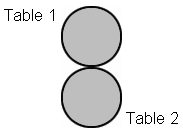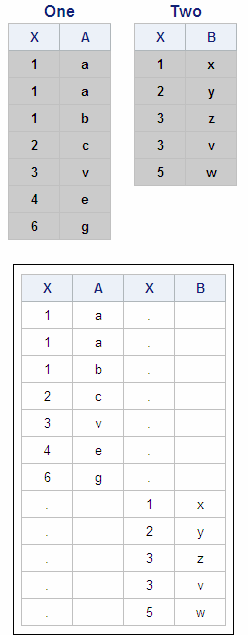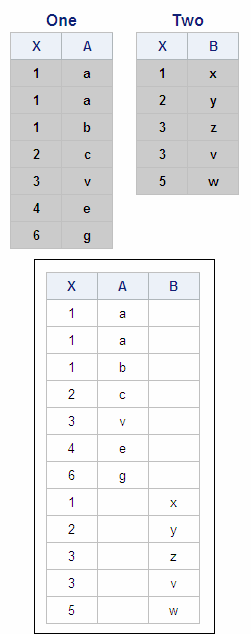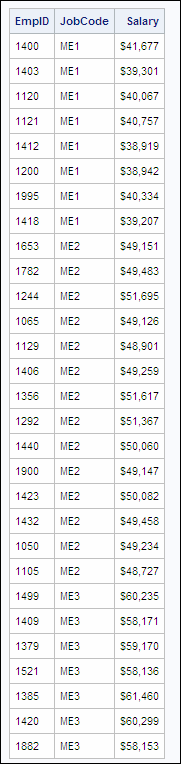Using the OUTER UNION Set Operator
Overview
The
set operator OUTER UNION concatenates the results of the queries by
the following:
-
selecting all rows (both unique and nonunique) from both tables
-
not overlaying columns.
We can demonstrate how
OUTER UNION works when used alone and with the keyword CORR. The ALL
keyword is not used with OUTER UNION because this operator's
default action is to include all rows in output.
Using the OUTER UNION Operator Alone
Suppose you want to display all rows from both of the
tables One and Two, without overlaying columns. The PROC SQL set operation
that includes the OUTER UNION operator, the two tables, and the output
are shown below:
In the output, the columns
are not overlaid. Instead, all four columns from both tables are displayed.
Each row of output contains missing values in the two columns that
correspond to the other table.
Using the Keyword CORR with the OUTER UNION Operator
Example: OUTER UNION Operator
There are many business
situations that require two or more tables to be concatenated. For
example, suppose you want to display the employee numbers, job codes,
and salaries of all mechanics working for an airline. The mechanic
job has three levels and there is a separate table containing data
for the mechanics at each level: Sasuser.Mechanicslevel1, Sasuser.Mechanicslevel2,
and Sasuser.Mechanicslevel3. These tables all contain the same three
columns.
The following PROC SQL
step uses two OUTER UNION operators to concatenate the tables, and
the CORR keyword to overlay the columns that have common names:
..................Content has been hidden....................
You can't read the all page of ebook, please click here login for view all page.