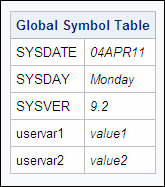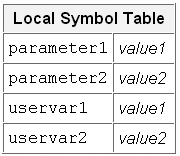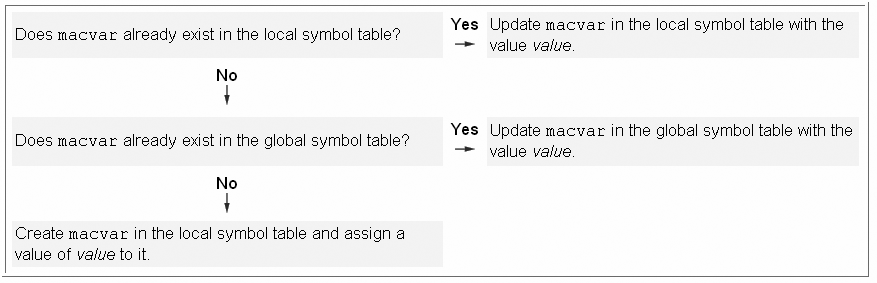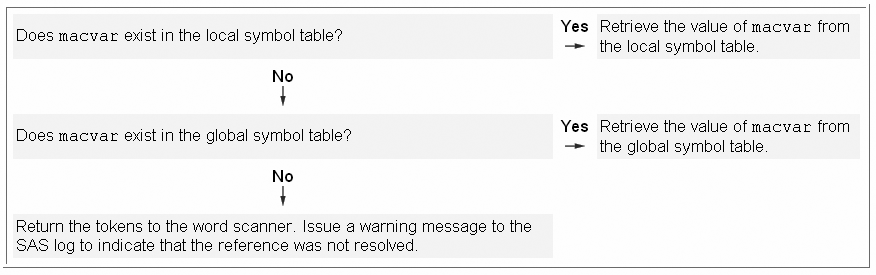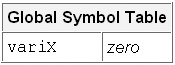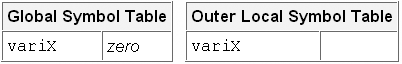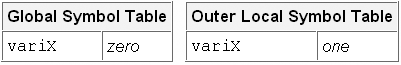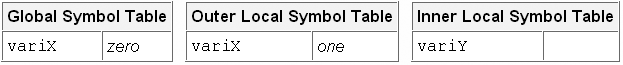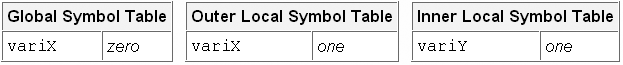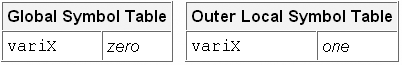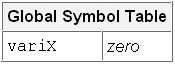Understanding Symbol Tables
The Global Symbol Table
You are already somewhat
familiar with the global symbol table. Remember that automatic macro
variables are stored in the global symbol table. User-defined macro
variables that you create with a %LET statement in open code (code
that is outside of a macro definition) are also stored in the global
symbol table.
The global symbol table
is created during the initialization of a SAS session and is deleted
at the end of the session. Macro variables in the global symbol table
-
are available anytime during the session
-
can be created by a user
-
have values that can be changed during the session (except for some automatic macro variables).
You can create a global
macro variable with the following:
-
a %LET statement (used outside a macro definition)
-
a DATA step that contains a SYMPUT routine
-
a DATA step that contains a SYMPUTX routine
-
a SELECT statement that contains an INTO clause in PROC SQL
-
a %GLOBAL statement.
You should already be
familiar with the %LET statement, the SYMPUT routine, and the INTO
clause. Let’s examine the %GLOBAL statement.
The %GLOBAL Statement
Example
To create a global macro
variable inside a macro definition, you can use the %GLOBAL statement.
The %GLOBAL statement in the following example creates two global
macro variables,
dsn and vars.
The %LET statements assign values to the new global macro variables,
as follows: %macro printdsn; %global dsn vars; %let dsn=sasuser.courses; %let vars=course_title course_code days; proc print data=&dsn; var &vars; title "Listing of &dsn data set"; run; %mend; %printdsn
Note: You use the %SYMDEL statement
to delete a macro variable from the global symbol table during a SAS
session. To remove the macro variable
dsn from
the global symbol table, you submit the following statement: %symdel dsn;
The Local Symbol Table
A local symbol
table is created when a macro that includes a parameter list is called
or when a request is made to create a local variable during macro
execution. The local symbol table is deleted when the macro finishes
execution. That is, the local symbol table exists only while the macro
executes.
The local symbol table
contains macro variables that can be
You can create local macro variables with the following:
-
created and initialized at macro invocation (that is, by parameters)
-
created or updated during macro execution
-
referenced anywhere within the macro.
-
parameters in a macro definition
-
a %LET statement within a macro definition
-
a DATA step that contains a SYMPUT routine within a macro definition
-
a DATA step that contains a SYMPUTX routine within a macro definition
-
a SELECT statement that contains an INTO clause in PROC SQL within a macro definition
-
a %LOCAL statement.
Note: The SYMPUT routine can create
a local macro variable if a local symbol table already exists. If
no local symbol table exists when the SYMPUT routine executes, it
creates a global macro variable.
You have already learned
about using parameters in macro definitions. You should also already
be familiar with the %LET statement, the SYMPUT routine, and the INTO
clause. Let’s examine the %LOCAL statement.
The %LOCAL Statement
The
%LOCAL statement
-
can appear only inside a macro definition
-
creates one or more macro variables in the local symbol table and assigns null values to them
-
has no effect on variables that are already in the local symbol table.
A local symbol table
is not created until a request is made to create a local variable.
Macros that do not create local variables do not have a local table.
Remember, the SYMPUT routine can create local variables only if the
local table already exists.
Since local symbol tables
exist separately from the global symbol table, it is possible to have
a local macro variable and a global macro variable that have the same
name and different values.
Example
In this example, the
first %LET statement creates a global macro variable named
dsn and
assigns a value of sasuser.courses to
it.
The %LOCAL statement
within the macro definition creates a local macro variable named
dsn,
and the %LET statement within the macro definition assigns a value
of sasuser.register to the local variable dsn.
The %PUT statement within
the macro definition writes the value of the local variable
dsn to
the SAS log, whereas the %PUT statement that follows the macro definition
writes the value of the global variable dsn to
the SAS log: %let dsn=sasuser.courses; %macro printdsn; %local dsn; %let dsn=sasuser.register; %put The value of DSN inside Printdsn is &dsn; %mend; %printdsn %put The value of DSN outside Printdsn is &dsn;
When you submit this
code, the following statements are written to the SAS log.
199 %let dsn=sasuser.courses; 200 201 %macro printdsn; 202 %local dsn; 203 %let dsn=sasuser.register; 204 %put The value of DSN inside Printdsn is &dsn; 205 %mend; 206 207 %printdsn The value of DSN inside Printdsn is sasuser.register 208 %put The value of DSN outside Printdsn is &dsn; The value of DSN outside Printdsn is sasuser.courses |
Rules for Creating and Updating Variables
When the macro processor receives
a request to create or update a macro variable during macro execution,
the macro processor follows certain rules.
Suppose the macro processor
receives a %LET statement during a macro call, as follows:
%let macvar=value;The macro processor processes the following steps:
Similarly, suppose the
macro processor receives the following reference during a macro call:
&macvarThe macro processor takes the following steps:
Note: Remember that if the macro
processor receives either a %LET statement or a macro variable reference
(
&macvar) in open code, it checks only
the global symbol table for existence of the macro variable. If a
macro program is not currently executing, a local symbol table does
not currently exist.
Example
Suppose the following
two macros,
Outer and Inner,
have been compiled. The macro named Outer creates
a local macro variable named variX and assigns
a value of one to it. Then Outer calls
another macro program named Inner.
The macro named Inner creates
a local macro variable named variY and assigns
the value of variX to it. %macro outer; %local variX; %let variX=one; %inner %mend outer; %macro inner; %local variY; %let variY=&variX; %mend inner;
We examine what happens
to the symbol tables when you submit the following code:
%let variX=zero; %outer
-
The macro processor encounters
%let variY=&variX;. It checks the most recently created local table forvariX. There is no such macro variable in that symbol table, so the macro processor then checks the other local symbol table. It retrieves the value one from that symbol table and substitutes the value into the %LET statement. Then the macro processor checks the most recently created local symbol table for a macro variable namedvariY. When it finds this macro variable, it assigns the value one to it.
As you can see, each
macro program in the example above has its own local symbol table
that exists as long as the macro executes. When a macro finishes executing,
its local symbol table and all of the local macro variables that are
contained in that table are erased. The global symbol table and all
of the global macro variables that are contained in it remain.
The MPRINTNEST Option
The MPRINTNEST option allows
the macro nesting information to be written to the SAS log in the
MPRINT output. This has no effect on the MPRINT output that is sent
to an external file.
|
General form, MPRINTNEST
option:
OPTIONS MPRINTNEST | NOMPRINTNEST;
MPRINTNEST
specifies that macro
nesting information is written in the MPRINT output in the SAS log.
NOMPRINTNEST
specifies that macro
nesting information is not written in the MPRINT output in the SAS
log.
|
The setting of the MPRINTNEST
option does not imply the setting of MPRINT. You must set both MPRINT
and MPRINTNEST for output with the nesting information to be written
to the SAS log.
Example
Suppose that you have
defined three nested macros, as follows:
%macro outer;
data _null_;
%inner
run;
%mend outer;
%macro inner;
put %inrmost;
%mend inner;
%macro inrmost;
'This is the text of the PUT statement'
%mend inrmost;The SAS log below shows
the messages that are written when you set both the MPRINT and MPRINTNEST
options and submit a call to the
Outer macro,
as follows: options mprint mprintnest; %outer
MPRINT(OUTER): data _null_;
MPRINT(OUTER.INNER): put
MPRINT(OUTER.INNER.INRMOST): 'This is the text of the PUT statement'
MPRINT(OUTER.INNER): ;
MPRINT(OUTER): run;
This is the text of the PUT statement
NOTE: DATA statement used (Total process time):
real time 0.00 seconds
cpu time 0.00 seconds |
The MLOGICNEST Option
The MLOGICNEST option allows
the macro nesting information to be displayed in the MLOGIC output
in the SAS log. The setting of MLOGICNEST does not affect the output
of any currently executing macro.
|
General form, MLOGICNEST
option:
OPTIONS MLOGICNEST | NOMLOGICNEST;
MLOGICNEST
specifies that macro
nesting information is written in the MLOGIC output in the SAS log.
NOMLOGICNEST
specifies that macro
nesting information is not written in the MLOGIC output in the SAS
log.
|
The setting of MLOGICNEST
does not imply the setting of MLOGIC. You must set both MLOGIC and
MLOGICNEST for output with nesting information to be written to the
SAS log.
Example
Suppose that you have
defined three nested macros, as follows:
%macro outer; %put THIS IS OUTER; %inner %mend outer; %macro inner; %put THIS IS INNER; %inrmost %mend inner; %macro inrmost; %put THIS IS INRMOST; %mend inrmost;
The SAS log below shows
the messages that are written when you set both the MLOGIC and MLOGICNEST
options and submit a call to the
Outer macro,
as follows: options mlogic mlogicnest; %outer
MLOGIC(OUTER): Beginning execution. MLOGIC(OUTER): %PUT THIS IS OUTER THIS IS OUTER MLOGIC(OUTER.INNER): Beginning execution. MLOGIC(OUTER.INNER): %PUT THIS IS INNER THIS IS INNER MLOGIC(OUTER.INNER.INRMOST): Beginning execution. MLOGIC(OUTER.INNER.INRMOST): %PUT THIS IS INRMOST THIS IS INRMOST MLOGIC(OUTER.INNER.INRMOST): Ending execution. MLOGIC(OUTER.INNER): Ending execution. MLOGIC(OUTER): Ending execution. |
..................Content has been hidden....................
You can't read the all page of ebook, please click here login for view all page.