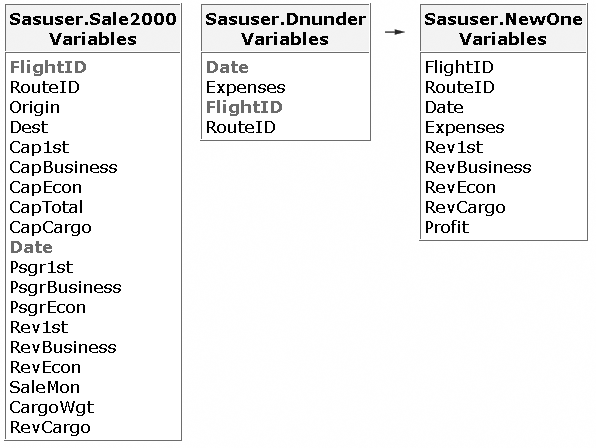Using an Index to Combine Data
Overview
Suppose you want to combine data from two data sets,
and one of the data sets is much larger than the other. Also, suppose
you want to select only those observations from the larger data set
that match an observation from the smaller data set according to the
value of one or more common variables.
You should already know
how to create an index on a SAS data set. You have learned that PROC
SQL can take advantage of an index to improve performance on a join.
You can also take advantage of an index in a DATA step to combine
data from matching observations in multiple data sets if the index
is built on variables that are common to all input data sets.
For example, suppose
you want to combine data from the matching observations in Sasuser.Dnunder
and Sasuser.Sale2000. Only a portion of the flights that are in Sasuser.Sale2000
(which has 156 observations) are also in Sasuser.Dnunder (which has
only 57 observations). Suppose you want to select only the matching
observations.
Assume that Sasuser.Sale2000
has a composite index named Flightdate associated with it. The values
for Flightdate are unique and are based on the values of the variables
FlightID and Date. You can use the FLIGHTDATE index to efficiently
select only the matching observations via direct access.
The next few sections
show how to use the Flightdate index to combine matching observations
from the Sasuser.Sale2000 data set and the Sasuser.Dnunder data set.
The KEY= Option
You have seen how to use multiple
SET statements in a DATA step in order to combine summary data and
detail data in a new data set. You can also use multiple SET statements
to read only the matching observations.
You specify the KEY=
option in the SET statement to use an index to retrieve matching observations
from the lookup data set.
|
General form, SET statement
with KEY= option:
SET SAS-data-set-name KEY= index-name;
index-name
is the name of an index
that is associated with the SAS-data-set-name data
set.
|
To
use the SET statement with the KEY= option to perform a lookup operation,
your lookup values must be stored in a SAS data set that has an index.
This technique is appropriate only when you are working with one-to-one
matches, with a lookup table of any size. It is possible to return
multiple values with this technique and use other DATA step syntax
as well.
When SAS encounters
a SET statement with the KEY= option, SAS uses the index to retrieve
an observation with a key value that matches the key value from the
PDV.
For example, if the
Sasuser.Sale2000 data set has an index named Flightdate associated
with it, the following SET statement uses the Flightdate index to
locate observations in Sale2000 that have specific values for FlightID
and Date:
set sasuser.sale2000 key=flightdate;
When the SET statement
in the example above begins to execute, there must already be a value
for FlightID and a value for Date in the PDV. SAS then uses the Flightdate
index to retrieve an observation from Sasuser.Sale2000. This observation
must have values for FlightID and Date that match the values for FlightID
and Date that are already in the PDV.
In order to assign a
key value in the PDV before the SET statement with the KEY= option
executes, you precede that SET statement with another SET statement
in the DATA step. Consider this example in context.
Example
Remember that you want
to combine Sasuser.Sale2000 and Sasuser.Dnunder, and that Sasuser.Sale2000
has an index named Flightdate that is based on the values of the FlightID
and Date variables. You can use two SET statements to combine these
two data sets, and use the KEY= option in the second SET statement
to take advantage of the index.
In the following example,
these results occur:
-
the first SET statement reads an observation sequentially from the Sasuser.Dnunder data set. SAS writes the values from this observation to the PDV, and then moves to the second SET statement.
-
the second SET statement uses the Flightdate index on Sasuser.Sale2000 to find an observation in Sasuser.Sale2000 that has values for FlightID and Date that match the values of FlightID and Date that were populated by the first SET statement.
-
Work.Profit is the output data set.
CAUTION:
If you use the KEY=
option to read a SAS data set, you cannot use WHERE processing on
that data set in the same DATA step.
-
This example shows the execution of a DATA step that uses two SET statements to combine data from two input data sets (Sasuser.Sale2000 and Sasuser.Dnunder) into one output data set (Work.Profit). The DATA step uses an index on the larger of the two input data sets, Sasuser.Sale2000, to find matching observations.
data work.profit; set sasuser.dnunder; set sasuser.sale2000(keep=routeid flightid date rev1st revbusiness revecon revcargo) key=flightdate; Profit=sum(rev1st, revbusiness, revecon, revcargo, -expenses); run;
Remember that when SAS
encounters a SET statement with the KEY= option, the value of the
key variable on which the KEY= index is built must already exist in
the PDV. Therefore, it is very important for the two SET statements
to be in the exact order shown.
Example
If
you examine the Work.Profit output data set closely, you will notice
that the final observation in the output data set contains values
for several variables that are identical to values in the previous
observation. This action happened when the second SET statement failed
to find a matching observation in sasuser.sale2000.
The observation that
contains unmatched data is printed to the log. As you can see in the
log sample below, the unmatched observation includes an _Error_ variable
whose value is
1, which indicates unmatched
data. The _N_ variable indicates
the iteration of the DATA step in which the error occurred.
FlightID=IA11802 RouteID=0000108 Date=30DEC2000 Expenses=3720
Rev1st=1270 RevBusiness=. RevEcon=5292 RevCargo=1940 Profit=4782
_ERROR_=1 _IORC_=1230015 _N_=57
NOTE: There were 57 observations read from the data set
SASUSER.DNUNDER.
NOTE: The data set WORK.PROFIT has 57 observations and 9 variables.
NOTE: DATA statement used (Total process time):
real time 0.38 seconds
cpu time 0.04 seconds |
Notice that the observation
that is printed in the SAS log above also contains a variable named
_IORC_.
The _IORC_ Variable
When you use the KEY= option, SAS creates
an automatic variable named _IORC_, which stands for INPUT/OUTPUT
Return Code. You can use _IORC_ to determine whether the index search
was successful. If the value of _IORC_ is zero, SAS found a matching
observation. If the value of _IORC_ is not zero, SAS did not find
a matching observation.
To
prevent writing the data error to the log (and to your output data
set), do the following:
-
check the value of _IORC_ to determine whether a match has been found
-
set _ERROR_ to
0if there is no match -
delete the nonmatching data or write the nonmatching data to an errors data set
Example
The
following example uses the Flightdate index to combine data from
Sasuser.Sale2000 with data from Sasuser.Dnunder, and writes the combined
data to a new data set named Work.Profit3. Unmatched observations
are written to Work.Errors. No observations should be written to the
SAS log.
data work.profit3 work.errors;
set sasuser.dnunder;
set sasuser.sale2000(keep=routeid flightid date rev1st
revbusiness revecon revcargo)key=flightdate;
if _iorc_=0 then do;
Profit=sum(rev1st, revbusiness, revecon, revcargo,
-expenses);
output work.profit3;
end;
else do;
_error_=0;
output work.errors;
end;
run;If
you examine the results from the program above, you will notice that
there is one fewer observation in the Work.Profit3 output data set
than there was in the Work.Profit output data set. The unmatched observation
is written to the Work.Errors data set.
..................Content has been hidden....................
You can't read the all page of ebook, please click here login for view all page.