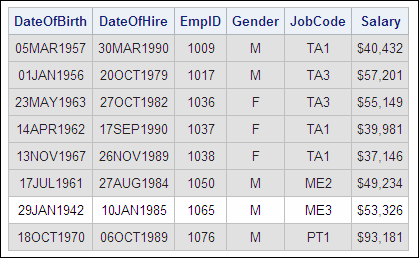Using a Transaction Data Set
Overview
Sometimes, rather than just combining
data from two data sets, you might want to update the data in one
data set with data that is stored in another data set. That is, you
might want to update a master data set by overwriting certain values
with values that are stored in a transaction data set.
For example, suppose
the data set Mylib.Empmaster contains data that is outdated. The current
data is stored in another data set named Mylib.Empchanges. Mylib.Empmaster
contains 148 observations, and Mylib.Empchanges contains six observations.
The variable EmpID contains unique values in both data sets.
A
partial listing of Mylib.Empmaster and the full listing of Mylib.Empchanges
is shown below. Notice that there is one observation in each data
set with a value of
1065 for EmpID.
The values of JobCode and Salary are different in these observations.
|
DateOfBirth
|
DateOfHire
|
EmpID
|
Gender
|
JobCode
|
Salary
|
|---|---|---|---|---|---|
|
05MAR1957
|
30MAR1990
|
1009
|
M
|
TA1
|
$40,432
|
|
01JAN1956
|
20OCT1979
|
1017
|
M
|
TA3
|
$57,201
|
|
23MAY1963
|
27OCT1982
|
1036
|
F
|
TA3
|
$55,149
|
|
14APR1962
|
17SEP1990
|
1037
|
F
|
TA1
|
$39,98
|
|
13NOV1967
|
26NOV1989
|
1038
|
F
|
TA1
|
$37,146
|
|
17JUL1961
|
27AUG1984
|
1050
|
M
|
ME2
|
$49,234
|
|
29JAN1942
|
10JAN1985
|
1065
|
M
|
ME2
|
$49,126
|
|
18OCT1970
|
06OCT1989
|
1076
|
M
|
PT1
|
$93,181
|
|
DateOfBirth
|
DateOfHire
|
EmpID
|
Gender
|
JobCode
|
Salary
|
|---|---|---|---|---|---|
|
30JUN1955
|
31JAN1982
|
1639
|
F
|
TA3
|
$59,164
|
|
29JAN1942
|
10JAN1985
|
1065
|
M
|
ME3
|
$53,326
|
|
03DEC1961
|
10Oct1985
|
1561
|
M
|
TA3
|
$51,120
|
|
25SEP1965
|
07OCT1989
|
1221
|
F
|
FA3
|
$41,854
|
|
11AUG1970
|
01NOV2000
|
1447
|
F
|
FA1
|
$30,340
|
|
13SEP1968
|
05NOV2000
|
1998
|
M
|
SCP
|
$32,240
|
If you could see the
full listing of Mylib.Empmaster, you would see that each of the observations
in Mylib.Empchanges has a matching observation in Mylib.Empmaster
based on the values of EmpID. There are also many observations in
Mylib.Empmaster that do not have a matching observation in Mylib.Empchanges.
To update Mylib.Empmaster, you want to find all of the matching observations
and change their values for JobCode and Salary to the new values from
Mylib.Empchanges. You can use the UPDATE statement to make these changes.
Using the UPDATE Statement
You
use the UPDATE statement to update a master data set with a transaction
data set. The UPDATE statement can perform the following tasks:
-
change the values of variables in the master data set
-
add observations to the master data set
-
add variables to the master data set
|
General form, UPDATE
statement:
DATA master-data-set;
UPDATE master-data-set
transaction-data-set;
BY by-variable(s);
RUN;
master-data-set
names the SAS data
set used as the master file.
transaction-data-set
names the SAS data
set that contains the changes to be applied to the master data set.
by-variable(s)
names a variable that
appears in both master-data-set and
in transaction-data-set. Each
observation in master-data-set must
have a unique value for by-variable,
but transaction-data-set can
contain more than one observation with the same by-variable value.
|
The
UPDATE statement replaces values in the master data set with values
from the transaction data set for each observation with a matching
value of the BY variable. Any observations in either the master data
set or the transactional data set that have nonmatching values for
the BY variable are included in the output data set. Also, by default,
SAS does not replace existing values in the master data set with missing
values if those values are coded as periods (for numeric variables)
or blanks (for character variables) in the transaction data set.
When you use the UPDATE
statement, keep in mind the following restrictions.
-
Only two data set names can appear in the UPDATE statement.
-
The master data set must be listed first.
-
A BY statement that gives the matching variable must be used.
-
Both data sets must be sorted by or have indexes based on the BY variable.
-
In the master data set, each observation must have a unique value for the BY variable.
Example
Remember
that you want to update the master data set Mylib.Empmaster with the
transactional data set Mylib.Empchanges. You can use the UPDATE statement
to accomplish this task, as shown in the program below. Remember,
both data sets must be sorted by or indexed on the BY variable.
proc sort data=mylib.empmaster; by empid; run; proc sort data=mylib.empchanges; by empid; run; data mylib.empmaster; update mylib.empmaster mylib.empchanges; by empid; run;
The first eight observations
of the updated Mylib.Empmaster data set are shown below. Notice that
the observation that has a value of
1065 for
EmpID now contains the updated values for JobCode and Salary.proc print data=mylib.empmaster (obs=8) noobs; run;
..................Content has been hidden....................
You can't read the all page of ebook, please click here login for view all page.