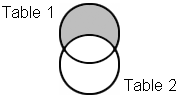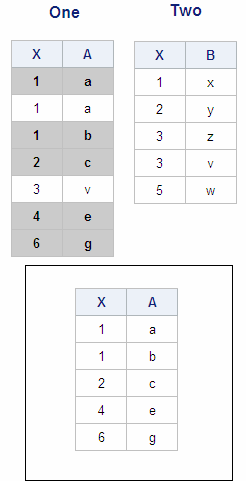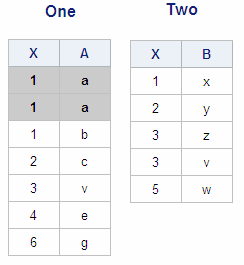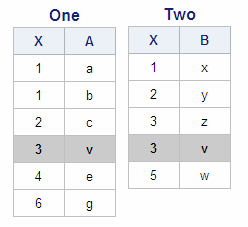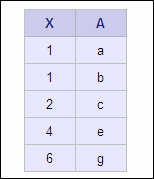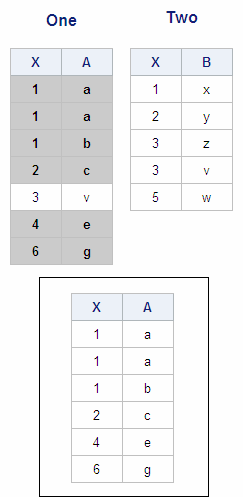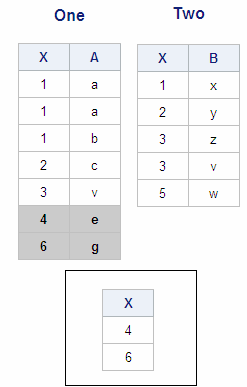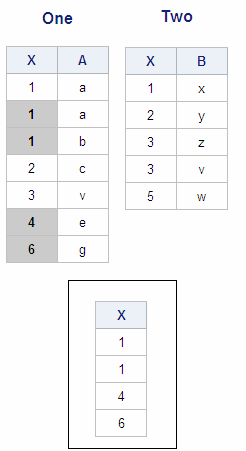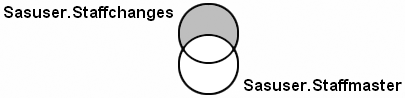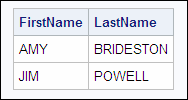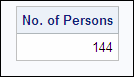Using the EXCEPT Set Operator
Overview
The set operator EXCEPT does
both of the following:
-
selects unique rows from the first table (the table specified in the first query) that are not found in the second table (the table specified in the second query)
-
overlays columns.
Consider how EXCEPT
works when used alone and with the keywords ALL and CORR.
Using the EXCEPT Operator Alone
Suppose you want to
display the unique rows in table One that are not found in table Two.
The PROC SQL set operation that includes the EXCEPT operator, the
tables One and Two, and the output of the set operation are shown
below:
The set operator EXCEPT
overlays columns by their position. In this output, the following
columns are overlaid:
-
the first columns, One.X, and Two.X, both of which are numeric
-
the second columns, One.A, and Two.B, both of which are character.
The column names from
table One are used, so the second column of output is named A rather
than B.
Consider how PROC SQL
selects rows from table One to display in output.
In the first pass, PROC
SQL eliminates any duplicate rows from the tables. As shown below,
there is one duplicate row: in table One, the second row is a duplicate
of the first row. All remaining rows in table One are still candidates
in PROC SQL's selection process.
In the second pass,
PROC SQL identifies any rows in table One for which there is a matching
row in table Two and eliminates them. There is one matching row in
the two tables, as shown below, which is eliminated.
The five remaining rows
in table One, the unique rows, are displayed in the output.
Using the Keyword ALL with the EXCEPT Operator
To select all rows in the first table (both unique and
duplicate) that do not have a matching row in the second table, add
the keyword ALL after the EXCEPT set operator. The modified PROC SQL
set operation, the tables One and Two, and the output are shown below:
The output now contains
six rows. PROC SQL has again eliminated the one row in table One (the
fifth row) that has a matching row in table Two (the fourth row).
Remember that when the keyword ALL is used with the EXCEPT operator,
PROC SQL does not make an extra pass through the data to remove duplicate
rows within table One. Therefore, the second row in table One, which
is a duplicate of the first row, is now included in the output.
Using the Keyword CORR with the EXCEPT Operator
To display both of the following, add the keyword CORR
after the set operator.
-
only columns that have the same name
-
all unique rows in the first table that do not appear in the second table.
The modified PROC SQL
set operation, the tables One and Two, and the output are shown below:
X is the only column
that has the same name in both tables, so X is the only column that
PROC SQL examines and displays in the output.
In the first pass, PROC
SQL eliminates the second and third rows of table One from the output
because they are not unique within the table; they contain values
of X that duplicate the value of X in the first row of table One.
In the second pass, PROC SQL eliminates the first, fourth, and fifth
rows of table One because each contains a value of X that matches
a value of X in a row of table Two. The output displays the two remaining
rows in table One, the rows that are unique in table One and that
do not have a row in table Two that has a matching value of X.
Using the Keywords ALL and CORR with the EXCEPT Operator
If
the keywords ALL and CORR are used together, the EXCEPT operator displays
all unique and duplicate rows in the first table that do not appear
in the second table, and overlays and display only columns that have
the same name. The modified PROC SQL set operation, the tables One
and Two, and the output are shown below:
Once again, PROC SQL
looks at and displays only the column that has the same name in the
two tables: X. Because the ALL keyword is used, PROC SQL does not
eliminate any duplicate rows in table One. Therefore, the second and
third rows in table One, which are duplicates of the first row in
table One, appear in the output. PROC SQL does eliminate the first,
fourth, and fifth rows in table One from the output because for each
one of these three rows there is a corresponding row in table Two
that has a matching value of X.
As this example shows,
when the ALL keyword is used with the EXCEPT operator, a row in table
One cannot be eliminated from the output unless it has a separate
matching row in table Two. Table One contains three rows in which
the value of X is 1, but table Two contains only one row in which
the value of X is 1. That one row in table Two causes the first of
the three rows in table One that have a matching value of X to be
eliminated from the output. However, table Two does not have two additional
rows in which the value of X is 1, so the other two rows in table
One are not eliminated, and do appear in the output.
Example: EXCEPT Operator
The EXCEPT operator
can be used to solve a realistic business problem. Suppose you want
to display the names of all new employees of a company. There is no
table that contains information for only the new employees, so you
use data from the following two tables.
|
Table
|
Relevant Columns
|
|---|---|
|
Sasuser.Staffchanges
lists information for all new employees and existing employees who
have had a change in salary or job code
|
FirstName, LastName
|
|
Sasuser.Staffmaster
lists information for all existing employees
|
FirstName, LastName
|
The relationship between
these two tables is shown in the diagram below:
The intersection of
these two tables includes information for all existing employees who
have had changes in job code or salary. The shaded portion, the portion
of Sasuser.Staffchanges that does not overlap with Sasuser.Staffmaster,
includes information for the people that you want: new employees.
To separate the new
employees from the existing employees in Sasuser.Staffchanges, you
create a set operation that displays all rows from the first table
(Sasuser.Staffchanges) that do not exist in the second table (Sasuser.Staffmaster).
The following PROC SQL step solves the problem:
proc sql;
select firstname, lastname
from sasuser.staffchanges
except all
select firstname, lastname
from sasuser.staffmaster;This PROC SQL set operation
includes the operator EXCEPT and the keyword ALL. Although you do
not want the output to contain duplicate rows, you already know that
there are no duplicates in these two tables. Therefore, ALL is specified
to prevent PROC SQL from making an extra pass through the data, which
speeds up the processing of this query.
PROC SQL compares only
the columns that are specified in the SELECT clauses, and these columns
are compared in the order in which they are specified. The output
displays the first and last names of the two new employees.
Note: In a set operation that uses
the EXCEPT operator, the order in which the tables are listed in the
SELECT statement makes a difference. If the tables in this example
were listed in the opposite order, the output would display all existing
employees who have had no changes in salary or job code.
Example: EXCEPT Operator in an In-Line View
This example is a variation
of the preceding set operation. Suppose you want to display the number
of existing employees who have had no changes in salary or job code.
Once again, the query uses the following tables and columns.
|
Table
|
Relevant Columns
|
|---|---|
|
Sasuser.Staffchanges
lists information for all new employees and existing employees who
have had a change in salary or job code
|
FirstName, LastName
|
|
Sasuser.Staffmaster
lists information for all existing employees
|
FirstName, LastName
|
The following PROC SQL
query solves this problem:
proc sql;
select count(*) label='No. of Persons'
from (select EmpID
from sasuser.staffmaster
except all
select EmpID
from sasuser.staffchanges);This PROC SQL query
uses
-
the COUNT function with an asterisk (*) as an argument to count the number of employee IDs returned from the set operation
-
the set operator EXCEPT within an in-line view.
The in-line view returns
a virtual table that contains employees who have had no changes in
salary or job code. This virtual table is then passed to the COUNT(*)
summary function, which counts the number of rows in the virtual table.
The output shows that there are 144 existing employees who have had
no changes in salary or job code.
..................Content has been hidden....................
You can't read the all page of ebook, please click here login for view all page.