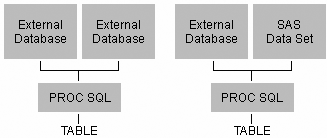PROC SQL Basics
Overview
PROC SQL is the SAS implementation of Structured Query
Language (SQL), which is a standardized language that is widely used
to retrieve and update data in tables and in views that are based
on those tables.
The following chart
shows terms used in data processing, SAS, and SQL that are synonymous.
The SQL terms are used in this chapter. A SAS data set (or SAS data
file) can be a table or a view.
PROC SQL can often be
used as an alternative to other SAS procedures or the DATA step. You
can use PROC SQL to do the following:
-
retrieve data from and manipulate SAS tables
-
add or modify data values in a table
-
add, modify, or drop columns in a table
-
create tables and views
-
join multiple tables (whether they contain columns with the same name)
-
generate reports.
Like other SAS procedures,
PROC SQL also enables you to combine data from two or more different
types of data sources and present them as a single table. For example,
you can combine data from two different types of external databases,
or you can combine data from an external database and a SAS data set.
How PROC SQL Is Unique
PROC SQL differs from most other
SAS procedures in several ways:
-
Unlike other PROC statements, many statements in PROC SQL include clauses. For example, the following PROC SQL step contains two statements: the PROC SQL statement and the SELECT statement. The SELECT statement contains several clauses: SELECT, FROM, WHERE, and ORDER BY.
proc sql; select empid,jobcode,salary, salary*.06 as bonus from sasuser.payrollmaster where salary<32000 order by jobcode;
-
The PROC SQL step does not require a RUN statement. PROC SQL executes each query automatically. If you use a RUN statement with a PROC SQL step, SAS ignores the RUN statement, executes the statements as usual, and generates the note shown below in the SAS log.
-
Unlike many other SAS procedures, PROC SQL continues to run after you submit a step. To end the procedure, you must submit another PROC step, a DATA step, or a QUIT statement, as shown:
proc sql; select empid,jobcode,salary, salary*.06 as bonus from sasuser.payrollmaster where salary<32000 order by jobcode; quit;When you submit a PROC SQL step without ending it, the status bar displays the message:PROC SQL running
Note: As a precaution, SAS Enterprise Guide automatically adds a QUIT statement to your code when you submit it to SAS. However, you should get in the habit of adding the QUIT statement to your code.
..................Content has been hidden....................
You can't read the all page of ebook, please click here login for view all page.