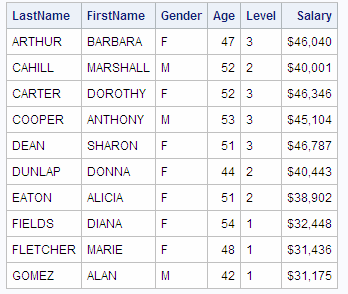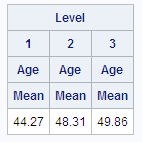Creating and Using PROC SQL Views
PROC SQL Views
A PROC SQL view is a stored query that is executed when
you use the view in a SAS procedure or DATA step. A view contains
only the descriptor and other information required to retrieve the
data values from other SAS files (SAS data files, DATA step views,
or other PROC SQL views) or external files (DBMS data files). The
view contains only the logic for accessing the data, not the data
itself.
Because
PROC SQL views are not separate copies of data, they are referred
to as virtual tables. They do not exist as independent entities like
real tables. However, views use the same naming conventions as tables
and can be used in SAS programs in place of an actual SAS table. Like
tables, views are considered to be SAS data sets.
Views are useful because
they do the following:
-
often save space (a view is usually quite small compared with the data that it accesses)
-
prevent users from continually submitting queries to omit unwanted columns or rows
-
ensure that input data sets are always current, because data is derived from tables at execution time
-
shield sensitive or confidential columns from users while enabling the same users to view other columns in the same table
-
hide complex joins or queries from users.
Creating PROC SQL Views
You use the CREATE VIEW statement to create a view.
|
General form, CREATE
VIEW statement:
CREATE VIEW proc-sql-view AS
SELECT column-1<,
... column-n>
FROM table-1 | view-1<,
... table-n | view-n>
<optional
query clauses>;
|
A PROC SQL view derives
its data from the tables or views that are listed in the FROM clause.
The data that is accessed by a view is a subset or superset of the
data that is in its underlying table(s) or view(s). When a view is
referenced by a SAS procedure or in a DATA step, it is executed and,
conceptually, an internal table is built. PROC SQL processes this
internal table as if it were any other table.
Example
The following PROC SQL
step creates a view that contains information for flight attendants.
The view always returns the employee's age as of the current
date.
The view Sasuser.Faview
creates a virtual table from the accompanying SELECT statement. Although
the underlying tables, Sasuser.Payrollmaster and Sasuser.Staffmaster,
can change, the instructions that comprise the view stay constant.
The libref specified in the FROM clause is optional. It is assumed
that the contributing tables are stored in the same library as the
view itself, unless otherwise specified.
proc sql;
create view sasuser.faview as
select lastname, firstname, gender,
int((today()-dateofbirth)/365.25) as Age,
substr(jobcode,3,1) as Level,
salary
from sasuser.payrollmaster,
sasuser.staffmaster
where jobcode contains 'FA' and
staffmaster.empid=
payrollmaster.empid;When this PROC SQL step
is submitted, SAS does not actually execute the SELECT statement that
follows the AS keyword, but partially compiles and stores the SELECT
statement in a data file with a member type of VIEW. A message in
the SAS log confirms that the view has been defined.
1 proc sql;
2 create view sasuser.faview as
3 select lastname, firstname, gender,
4 int((today()-dateofbirth)/365.25)
5 as Age,
6 substr(jobcode,3,1) as Level,
7 salary
8 from sasuser.payrollmaster,
9 sasuser.staffmaster
10 where jobcode contains 'FA' and
11 staffmaster.empid=
12 payrollmaster.empid;
NOTE: SQL view SASUSER.FAVIEW has been defined. |
Tip
It is helpful to give a PROC
SQL view a name that easily identifies it as a view, for example,
Faview or Fav.
Note: In the Windows and UNIX operating
environments, the default extension for PROC SQL views (and DATA step
views) is .sas7bvew.
Using PROC SQL Views
You can use a view in a subsequent PROC SQL step, or
later in the same step, just as you would use an actual SAS table.
In the following example, the PROC SQL view Sasuser.Faview is used
in a query. Because the query stored in the view calculates the age
of each flight attendant based on the current date, the resulting
output from this PROC SQL step shows each flight attendant's
age as of the current date. If Sasuser.Faview were a static table,
instead of a view, the age shown for each flight attendant would never
change.
proc sql;
select *
from sasuser.faview; Partial output is shown below.
Tip
You can use PROC SQL views
in other SAS procedures and DATA steps. In the following example,
PROC TABULATE calculates the flight attendants' mean age by level,
using the view Sasuser.Faview:
Note: The values for the variable
Age vary, because the calculation is dependent on the date on which
the code is executed.
Note: For information about the
TABULATE procedure, see the SAS documentation.
..................Content has been hidden....................
You can't read the all page of ebook, please click here login for view all page.