Now, let's create our model, using the Mongoose schema to map our speakers on MongoDB.
// Import the Mongoose module.
var mongoose = require('mongoose'),
var Schema = mongoose.Schema;
// Set the data types, properties and default values to our Schema.
var SpeakerSchema = new Schema({
name: { type: String, default: '' },
company: { type: String, default: '' },
title: { type: String, default: '' },
description: { type: String, default: '' },
picture: { type: String, default: '' },
schedule: { type: String, default: '' },
createdOn: { type: Date, default: Date.now}
});
module.exports = mongoose.model('Speaker', SpeakerSchema);Note that on the first line, we added the Mongoose module using the require() function.
Our schema is pretty simple; on the left-hand side, we have the property name and on the right-hand side, the data type. We also we set the default value to nothing, but if you want, you can set a different value.
The next step is to save this file to our project folder. For this, let's create a new directory named server; then inside this, create another folder called models and save the file as speaker.js. At this point, our folder looks like this:
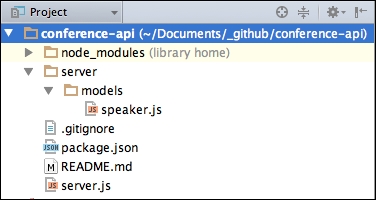
..................Content has been hidden....................
You can't read the all page of ebook, please click here login for view all page.
