Bower will take care of all of our frontend dependencies. Of course, it is simpler to just add the CSS and image files directly in the public folder, but we need a scalable application, right? There is nothing better than using Bower to manage frontend dependencies. To install the dependencies, we will perform the following steps:
- Go to the
rootfolder and create a new file namedbower.json. - Create another file named
.bowerrcwith the following code:{ "directory": "public/bower_components" }The behavior of
bower.jsonis very similar topackage.jsonand both use theinitcommand to create the package file. We skip this step, and add our dependencies directly into the file. - Place the following code in the
bower.jsonfile:{ "name": "conference-api", "version": "0.0.1", "dependencies": { "purecss": "~0.5.0" } } - Open your terminal and type the following command:
bower install
As we can see, we will be using the Pure CSS framework to handle our frontend code inside our templates.
- If you open the
publicfolder, inside the application root, you can see thebower_componentsfolder created with our Pure CSS package. You can name the directory as you like. For this example, the namebower_componentsis very appropriate, as shown in the following screenshot: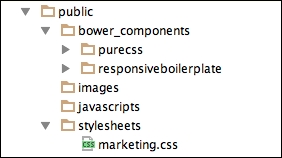
- Now, we'll install the Responsive Boilerplate grid system. Open your terminal and type the following command:
bower install responsiveboilerplate#2.3.2 --save
Note that command will install a specific version of the framework and then save the dependency in our bower.json file.
..................Content has been hidden....................
You can't read the all page of ebook, please click here login for view all page.
