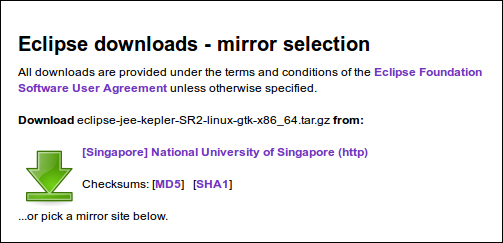If you have Eclipse installed, you can skip this and the next section and right away proceed to the Installing m2eclipse section.
To download Eclipse, please visit the following URL:
https://www.eclipse.org/downloads/
The next screenshot can be visualized. At the time of writing this book, the latest version of Eclipse is Eclipse Kepler 4.3.2 SR2, and we will be downloading this and using it for the rest of the book.
Choose an appropriate OS from the dropdown and download the Eclipse IDE for Java Developers package for the corresponding architecture, that is, 32 or 64 bit (which is shown in the following screenshot). Choose 32 bit for 32-bit Java or 64 bit for 64-bit Java installed in the system.
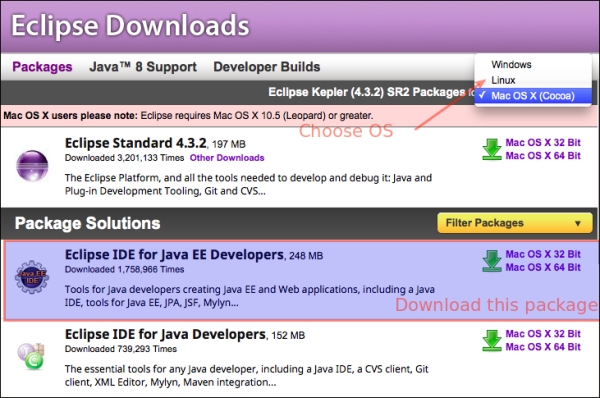
In the next step, choose the appropriate mirror close to your location and the download will begin. The mirror screen may look like the following screenshot: