Importing a Maven project is like importing any other Java project. The steps to import a Maven project are as follows:
- From the File menu, click on Import. Choose
Import, a source window appears, expandMavenand click on Existing Maven Projects as shown in the following screenshot: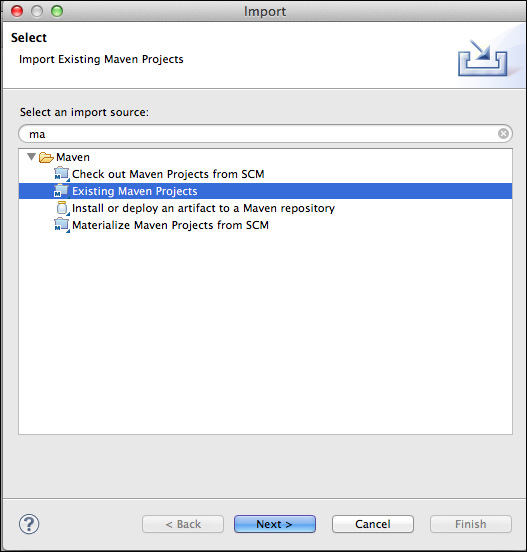
- In the next wizard, we have to choose the Maven project's location. Navigate to the corresponding location using the Browse... button, and click on Finish to finish the import as shown in the following screenshot; the project will be imported in the workspace:
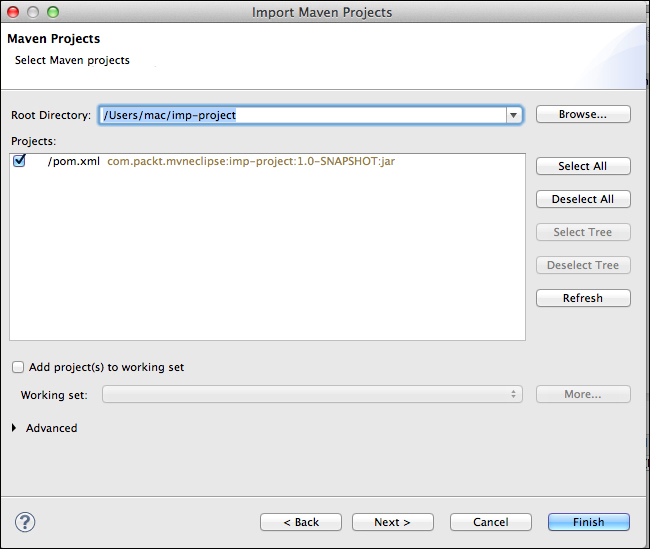
..................Content has been hidden....................
You can't read the all page of ebook, please click here login for view all page.
