POM stands for Project Object Model. It is primarily an XML representation of a project in a file named pom.xml. POM is the identity of a Maven project and without it, the project has no existence. It is analogous to a Make file or a build.xml file of Ant.
A project in a broad sense should contain more than just mere code files and should act as a one-stop shop for all the things concerning it. Maven fulfills this need using the pom file. POM tends to answer questions such as: Where is the source code? Where are the resources? How is the packaging done? Where are the unit tests? Where are the artifacts? What is the build environment like? Who are the actors of the project? and so on.
In a nutshell, the contents of POM fall under the following four categories:
- Project information: This provides general information of the project such as the project name, URL, organization, list of developers and contributors, license, and so on.
- POM relationships: In rare cases, a project can be a single entity and does not depend on other projects. This section provides information about its dependency, inheritance from the parent project, its sub modules, and so on.
- Build settings: These settings provide information about the build configuration of Maven. Usually, behavior customization such as the location of the source, tests, report generation, build plugins, and so on is done.
- Build environment: This specifies and activates the build settings for different environments. It also uses profiles to differentiate between development, testing, and production environments.
A POM file with all the categories discussed is shown as follows:
<project> <!-- The Basics Project Information--> <groupId>...</groupId> <artifactId>...</artifactId> <version>...</version> <packaging>...</packaging> <dependencies>...</dependencies> <parent>...</parent> <dependencyManagement>...</dependencyManagement> <modules>...</modules> <properties>...</properties> <!-- Build Settings --> <build>...</build> <reporting>...</reporting> <properties>...</properties> <packaging>...</packaging> <!-- More Project Information --> <name>...</name> <description>...</description> <url>...</url> <inceptionYear>...</inceptionYear> <licenses>...</licenses> <organization>...</organization> <developers>...</developers> <contributors>...</contributors> <!-- POM Relationships --> <groupId>...</groupId> <artifactId>...</artifactId> <version>...</version> <parent>...</parent> <dependencyManagement>...</dependencyManagement> <dependencies>...</dependencies> <modules>...</modules> <!-- Environment Settings --> <issueManagement>...</issueManagement> <ciManagement>...</ciManagement> <mailingLists>...</mailingLists> <scm>...</scm> <prerequisites>...</prerequisites> <repositories>...</repositories> <pluginRepositories>...</pluginRepositories> <distributionManagement>...</distributionManagement> <profiles>...</profiles> </project>
Maven coordinates define a set of identifiers that can be used to uniquely identify a project, a dependency, or a plugin in a Maven POM. Analogous to algebra where a point is identified by its coordinate in space, the Maven coordinates mark a specific place in a repository, acting like a coordinate system for Maven projects. The Maven coordinates' constituents are as follows:
- groupId: This represents a group, company, team, organization, or project. A general convention for a group ID is it begins with a reverse domain name of the organization that creates the project. However, it may not necessarily use the dot notation as it does in the
junitproject. The group forms the basis for storage in the repository and acts much like a Java packaging structure does in OS. The corresponding dots are replaced with OS-specific directory separators (such as/in Unix), which forms the relative directory structure from the base repository. For example, ifgroupIdiscom.packt.mvneclipse, it lives in the$M2_REPO/com/packt/mvneclipsedirectory. - artifactId: This is a unique identifier under
groupIdthat represents a single project/the project known by. Along with thegroupIdcoordinate, theartifactIdcoordinate fully defines the artifact's living quarters within the repository. For example, continuing with the preceding example, the artifact ID withhello-projectresides at the$M2_REPO/com/packt/mvneclipse/hello-projectpath. - project version: This denotes a specific release of a project. It is also used within an artifact's repository to separate versions from each other. For example,
hello-projectwith version 1.0 resides in the$M2_REPO/com/packt/mvneclipse/hello-project/1.0/directory. - packaging: This describes the packaged output produced by a project. If no packaging is declared, Maven assumes the artifact is the default
jarfile. The core packaging values available in Maven are:pom,jar,maven-plugin,ejb,war,ear,rar, andpar. The following figure illustrates an example of Maven coordinates: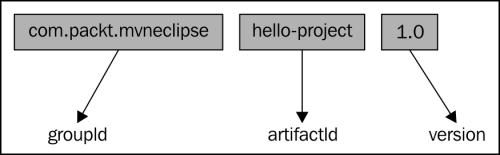
POM relationships identify the relationship they possess with respect to other modules, projects, and other POMs. This relationship could be in the form of dependencies, multimodule projects, parent-child also known as inheritance, and aggregation. The elements of POM relationships are represented graphically as shown in the following figure:
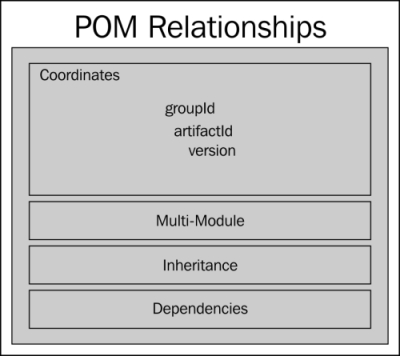
Similarly, the elements of POM relationships in the XML file can be specified as shown in the following code:
<!-- POM Relationships --> <groupId>...</groupId> <artifactId>...</artifactId> <version>...</version> <parent>...</parent> <dependencyManagement>...</dependencyManagement> <dependencies>...</dependencies> <modules>...</modules>
The most basic POM consists of just the Maven coordinates and is sufficient to build and generate a jar file for the project. A simple POM file may look like the following code:
<project xmlns="http://maven.apache.org/POM/4.0.0" xmlns:xsi="http://www.w3.org/2001/XMLSchema-instance" xsi:schemaLocation="http://maven.apache.org/POM/4.0.0 http://maven.apache.org/xsd/maven-4.0.0.xsd"> <modelVersion>4.0.0</modelVersion> <groupId>com.packt.mvneclipse</groupId> <artifactId>hello-project</artifactId> <version>1.0</version> </project>
The following points will explain these elements:
- The
modelVersionvalue is4.0.0. Maven supports this version of POM model. - There is a single POM file for every project.
- All POM files require the
projectelement and three mandatory fields:groupId,artifactId, andversion. - The root element of
pom.xmlisproject, and it has three major subnodes.
A simple POM (as shown in the previous code snippet) is hardly enough in real-world projects.
Like Java, where every object inherits from java.lang.Object, every POM inherits from a base POM known as Super POM. Implicitly, every POM inherits the default value from the base POM. It eases the developer's effort toward minimal configuration in his/her pom.xml file. However, default values can be overridden easily when they are specified in the projects' corresponding pom file. The default configuration of the super POM can be made available by issuing the following command inside the respective project:
mvn help:effective-pom
The super POM is a part of the Maven installation and can be found in the maven-x.y.z-uber.jar or maven-model-builder-x.y.z.jar file at $M2_HOME/lib, where x.y.z denotes the version. In the corresponding JAR file, there is a file named pom-4.0.0.xml under the org.apache.maven.model package.
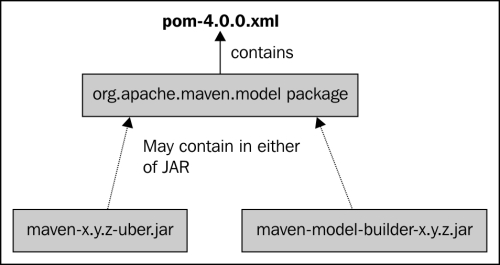
The default configuration of the super POM inherited in a sample project is given as follows; for the sake of brevity, only some important aspects are shown:
<!--General project Information --> <modelVersion>4.0.0</modelVersion> <groupId>com.packt.mvneclipse</groupId> <artifactId>hello-project</artifactId> <version>0.0.1-SNAPSHOT</version> <name>hello-project</name> <url>http://maven.apache.org</url> <properties>1 <project.build.sourceEncoding>UTF8</project.build.sourceEncoding> </properties> <repositories> <repository> <snapshots> <enabled>false</enabled> </snapshots> <id>central</id> <name>Maven Repository Switchboard</name> <url>http://repo1.maven.org/maven2</url> </repository> </repositories> <pluginRepositories> <pluginRepository> <releases> <updatePolicy>never</updatePolicy> </releases> <snapshots> <enabled>false</enabled> </snapshots> <id>central</id> <name>Maven Plugin Repository</name> <url>http://repo1.maven.org/maven2</url> </pluginRepository> </pluginRepositories> <!-- Build source directory and details> <build> … <sourceDirectory> ...</sourceDirectory> <scriptSourceDirectory>..</scriptSourceDirectory> <testOutputDirectory>..</testOutputDirectory> <outputDirectory>...<outputDirectory> … <finalName>hello-project-0.0.1-SNAPSHOT</finalName> <pluginManagement> <plugins> <plugin> <artifactId>maven-antrun-plugin</artifactId> <version>1.3</version> </plugin> <plugin> <artifactId>maven-assembly-plugin</artifactId> <version>2.2-beta-5</version> </plugin> <plugin> <artifactId>maven-dependency-plugin</artifactId> <version>2.1</version> </plugin> <plugin> <artifactId>maven-release-plugin</artifactId> <version>2.0</version> </plugin> </plugins> </pluginManagement> <plugins> <!-- Plugins, phases and goals --> <plugin> <artifactId>maven-clean-plugin</artifactId> <version>2.4.1</version> <executions> <execution> <id>default-clean</id> <phase>clean</phase> <goals> <goal>clean</goal> </goals> </execution> </executions> </plugin> <plugin> <artifactId>maven-surefire-plugin</artifactId> <version>2.7.2</version> <executions> <execution> <id>default-test</id> <phase>test</phase> <goals> <goal>test</goal> </goals> </execution> </executions> </plugin> <plugin> <artifactId>maven-compiler-plugin</artifactId> <version>2.3.2</version> <executions> <execution> <id>default-testCompile</id> <phase>test-compile</phase> <goals> <goal>testCompile</goal> </goals> </execution> <execution> <id>default-compile</id> <phase>compile</phase> <goals> <goal>compile</goal> </goals> </execution> </executions> </plugin> <plugin> <artifactId>maven-jar-plugin</artifactId> <version>2.3.1</version> <executions> <execution> <id>default-jar</id> <phase>package</phase> <goals> <goal>jar</goal> </goals> </execution> </executions> </plugin> <plugin> <artifactId>maven-deploy-plugin</artifactId> <version>2.5</version> <executions> <execution> <id>default-deploy</id> <phase>deploy</phase> <goals> <goal>deploy</goal> </goals> </execution> </executions> </plugin> <plugin> <artifactId>maven-site-plugin</artifactId> <version>2.0.1</version> <executions> <execution> <id>default-site</id> <phase>site</phase> <goals> <goal>site</goal> </goals> <configuration> </project>
